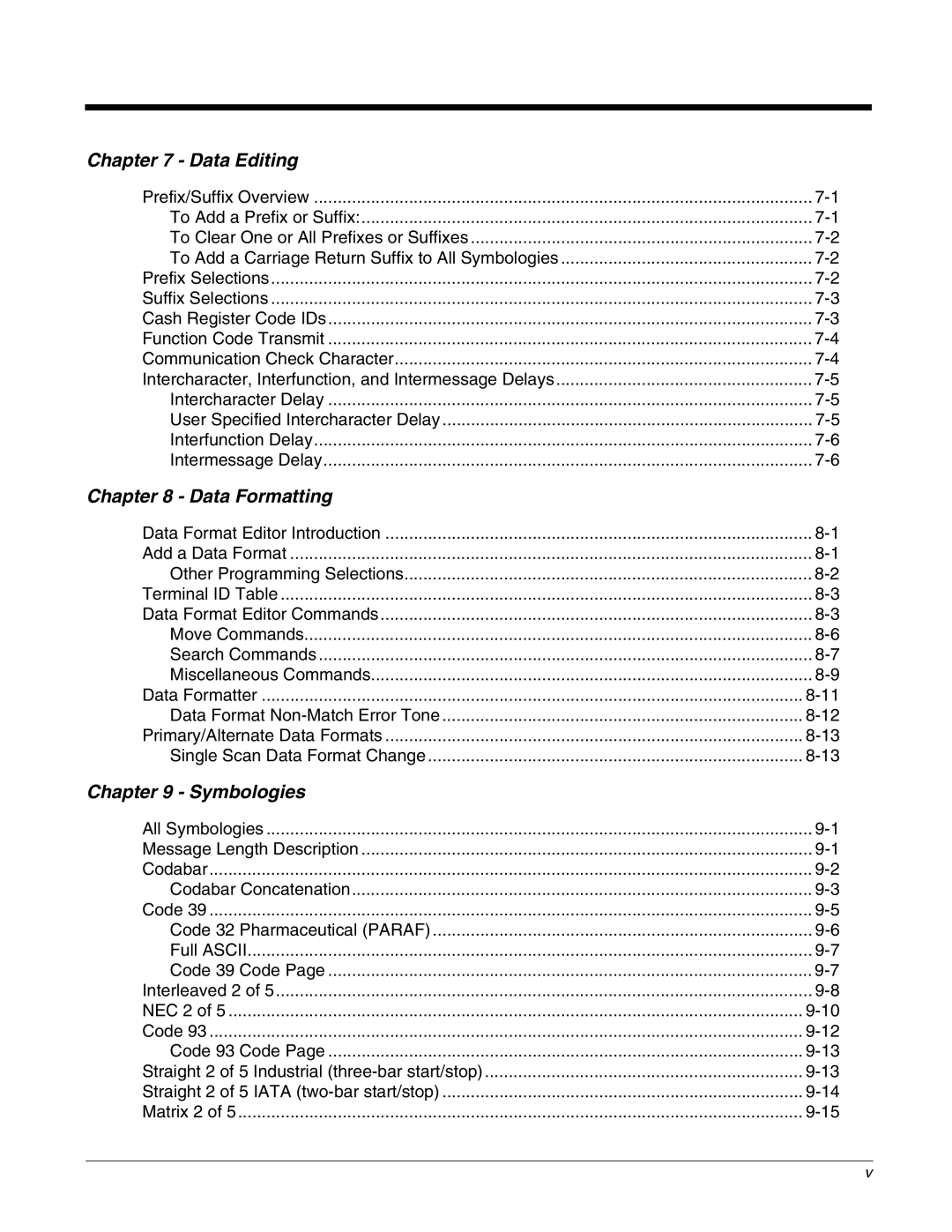Chapter 7 - Data Editing
Prefix/Suffix Overview | |
To Add a Prefix or Suffix: | |
To Clear One or All Prefixes or Suffixes | |
To Add a Carriage Return Suffix to All Symbologies | |
Prefix Selections | |
Suffix Selections | |
Cash Register Code IDs | |
Function Code Transmit | |
Communication Check Character | |
Intercharacter, Interfunction, and Intermessage Delays | |
Intercharacter Delay | |
User Specified Intercharacter Delay | |
Interfunction Delay | |
Intermessage Delay | |
Chapter 8 - Data Formatting |
|
Data Format Editor Introduction | |
Add a Data Format | |
Other Programming Selections | |
Terminal ID Table | |
Data Format Editor Commands | |
Move Commands | |
Search Commands | |
Miscellaneous Commands | |
Data Formatter | |
Data Format | |
Primary/Alternate Data Formats | |
Single Scan Data Format Change | |
Chapter 9 - Symbologies |
|
All Symbologies | |
Message Length Description | |
Codabar | |
Codabar Concatenation | |
Code 39 | |
Code 32 Pharmaceutical (PARAF) | |
Full ASCII | |
Code 39 Code Page | |
Interleaved 2 of 5 | |
NEC 2 of 5 | |
Code 93 | |
Code 93 Code Page | |
Straight 2 of 5 Industrial | |
Straight 2 of 5 IATA | |
Matrix 2 of 5 |
v