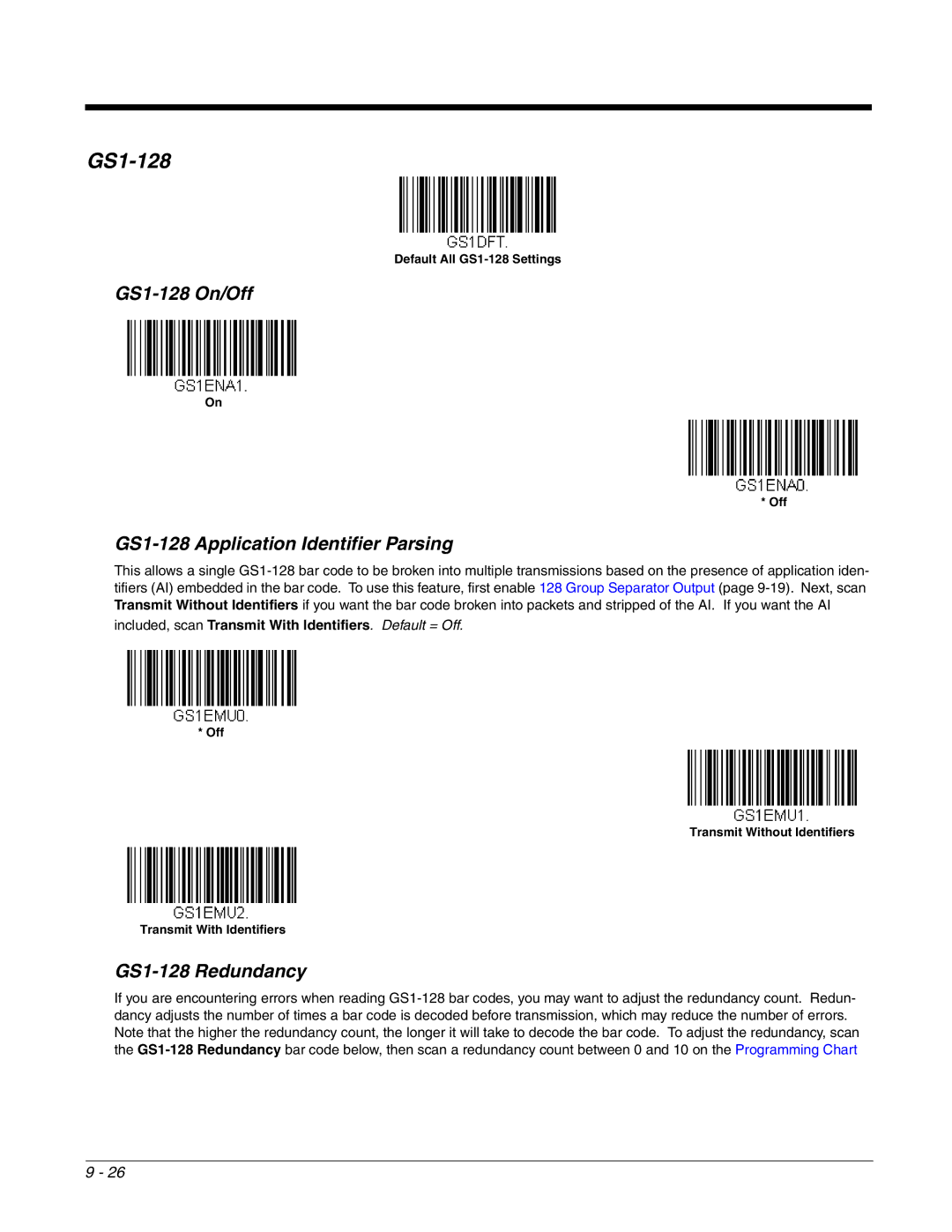GS1-128
Default All
GS1-128 On/Off
On
* Off
GS1-128 Application Identifier Parsing
This allows a single
included, scan Transmit With Identifiers. Default = Off.
* Off
Transmit Without Identifiers
Transmit With Identifiers
GS1-128 Redundancy
If you are encountering errors when reading
9 - 26