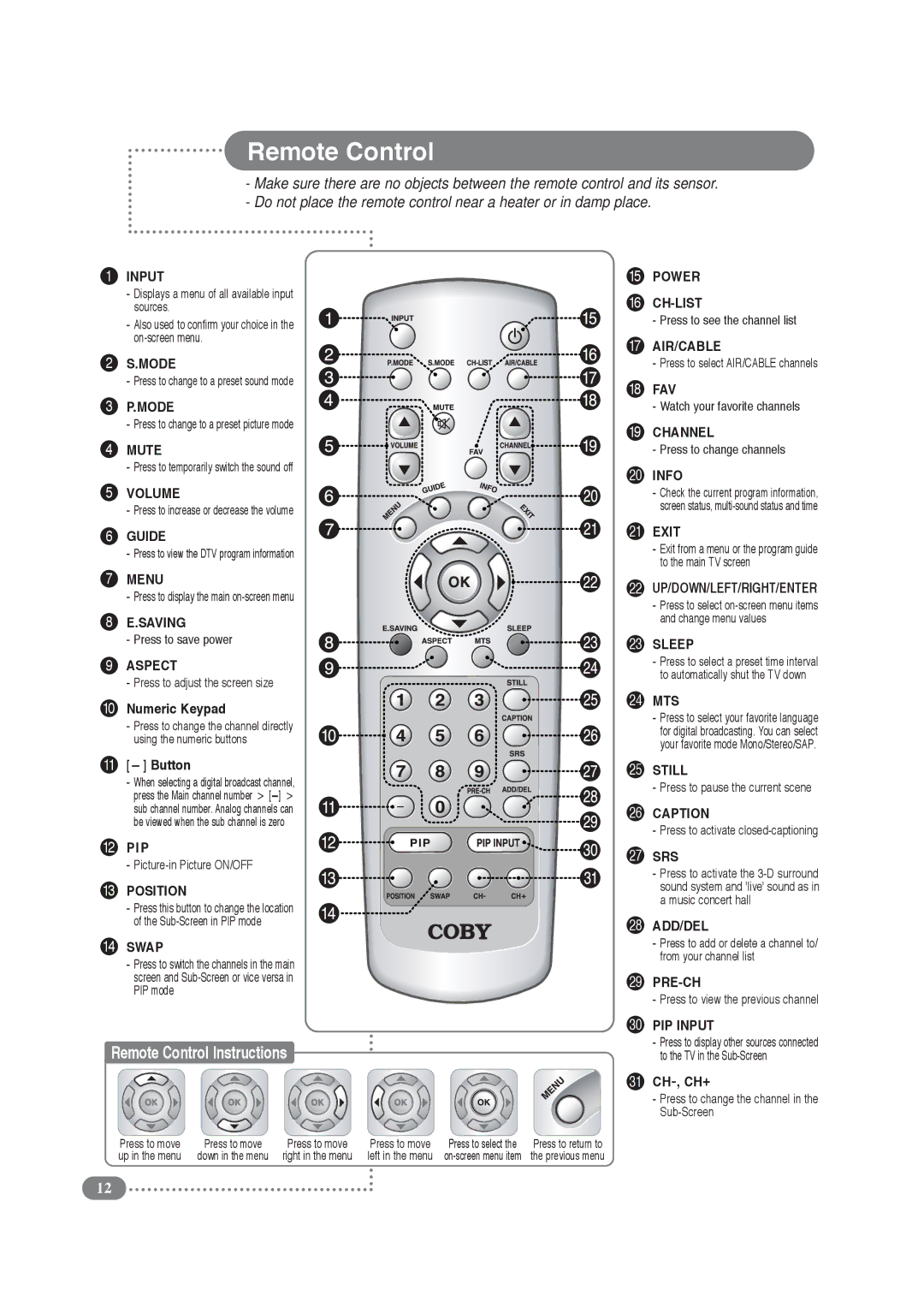Remote Control
-Make sure there are no objects between the remote control and its sensor.
-Do not place the remote control near a heater or in damp place.
1INPUT
-Displays a menu of all available input sources.
-Also used to confirm your choice in the
2S.MODE
-Press to change to a preset sound mode
3P.MODE
-Press to change to a preset picture mode
4MUTE
-Press to temporarily switch the sound off
5VOLUME
-Press to increase or decrease the volume
6GUIDE
-Press to view the DTV program information
7MENU
-Press to display the main
8E.SAVING
-Press to save power
9ASPECT
-Press to adjust the screen size
10Numeric Keypad
-Press to change the channel directly using the numeric buttons
11[- ] Button
-When selecting a digital broadcast channel, press the Main channel number >
12PIP
-
13POSITION
-Press this button to change the location of the
14SWAP
-Press to switch the channels in the main screen and
Remote Control Instructions
15POWER
16
-Press to see the channel list
17AIR/CABLE
-Press to select AIR/CABLE channels
18FAV
-Watch your favorite channels
19CHANNEL
-Press to change channels
20INFO
-Check the current program information, screen status,
21EXIT
-Exit from a menu or the program guide to the main TV screen
22UP/DOWN/LEFT/RIGHT/ENTER
-Press to select
23SLEEP
-Press to select a preset time interval to automatically shut the TV down
24MTS
-Press to select your favorite language for digital broadcasting. You can select your favorite mode Mono/Stereo/SAP.
25STILL
-Press to pause the current scene
26CAPTION
-Press to activate
27SRS
-Press to activate the
28ADD/DEL
-Press to add or delete a channel to/ from your channel list
29
-Press to view the previous channel
30PIP INPUT
-Press to display other sources connected to the TV in the
31CH-, CH+
-Press to change the channel in the Sub-Screen
Press to move | Press to move | Press to move | Press to move | Press to select the | Press to return to |
up in the menu | down in the menu | right in the menu | left in the menu | the previous menu |
12