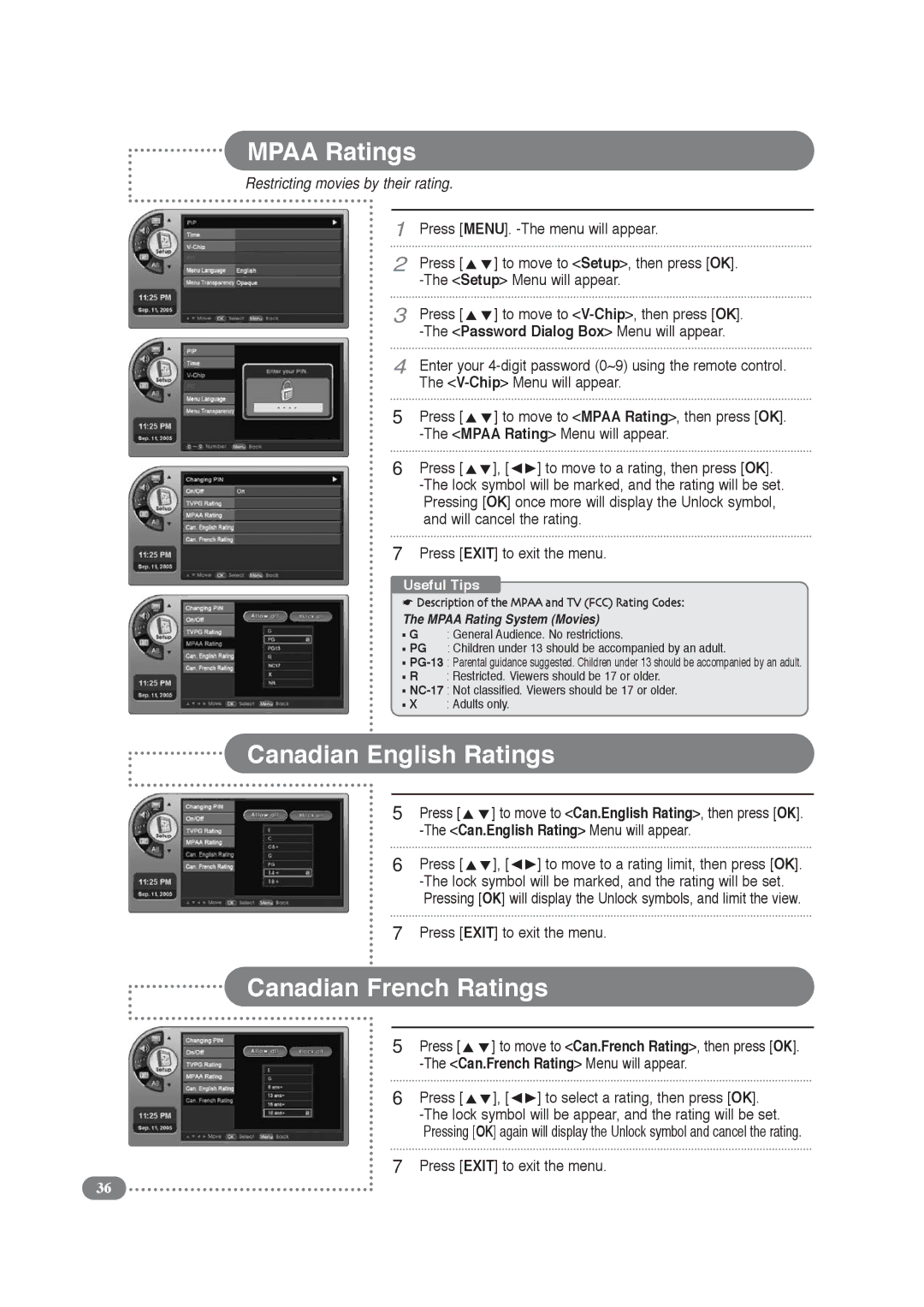MPAA Ratings
Restricting movies by their rating.
1
2
3
4
5
6
Press [MENU].
Press [ | ] to move to <Setup>, then press [OK]. |
Press [ | ] to move to |
Enter your
Press [ | ] to move to <MPAA Rating>, then press [OK]. |
Press [ | ], [ ] to move to a rating, then press [OK]. |
7Press [EXIT] to exit the menu.
Useful Tips
☛Description of the MPAA and TV (FCC) Rating Codes:
The MPAA Rating System (Movies)
■G : General Audience. No restrictions.
■PG : Children under 13 should be accompanied by an adult.
■
■R : Restricted. Viewers should be 17 or older.
■
■X : Adults only.
Canadian English Ratings
5
6
Press [ | ] to move to <Can.English Rating>, then press [OK]. | |
Press [ | ], [ | ] to move to a rating limit, then press [OK]. |
7Press [EXIT] to exit the menu.
Canadian French Ratings
5
6
Press [ | ] to move to <Can.French Rating>, then press [OK]. | |
Press [ | ], [ | ] to select a rating, then press [OK]. |
7Press [EXIT] to exit the menu.
36