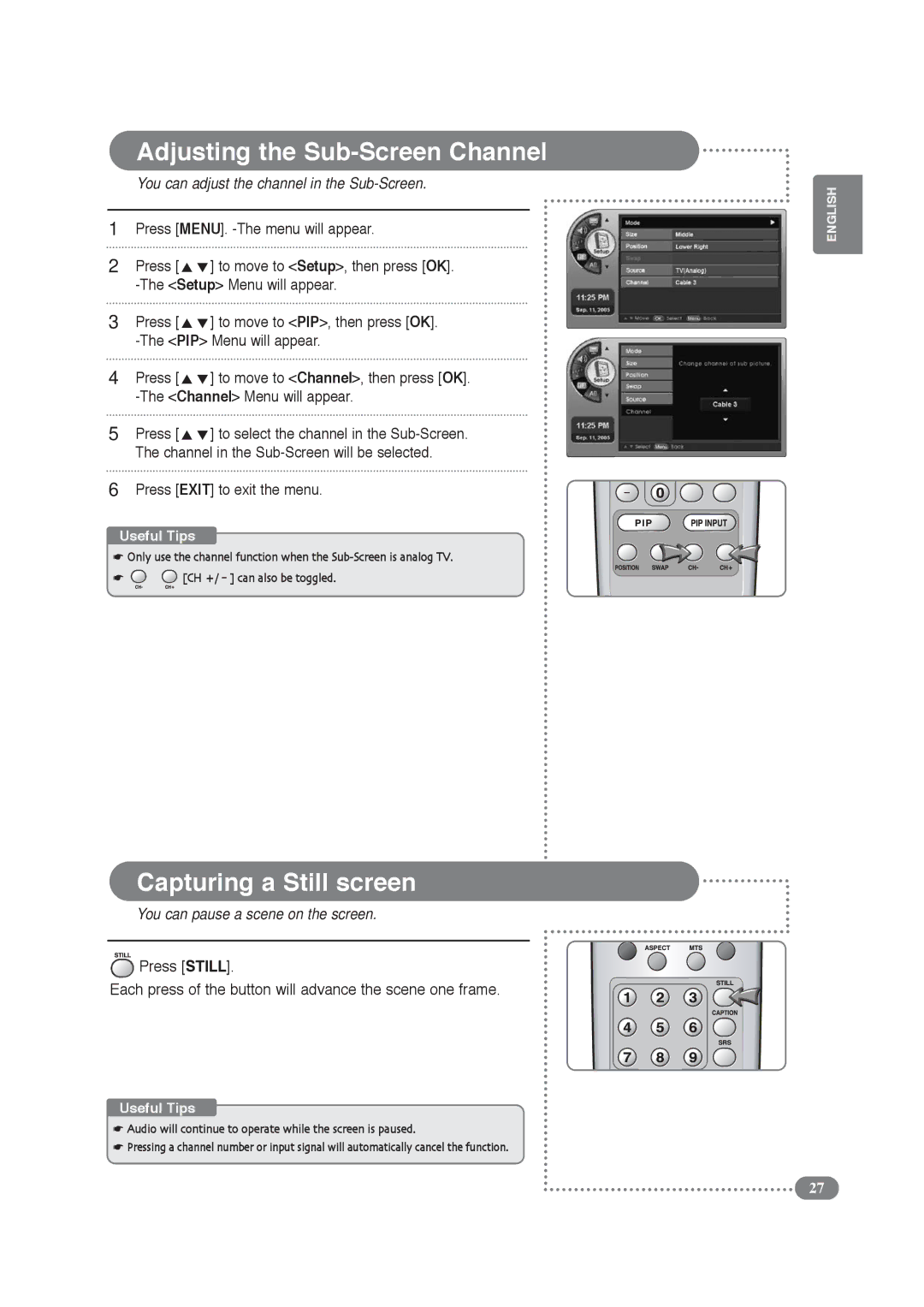Adjusting the Sub-Screen Channel
You can adjust the channel in the Sub-Screen.
1Press [MENU].
2 | Press [ | ] to move to <Setup>, then press [OK]. |
| ||
3 | Press [ | ] to move to <PIP>, then press [OK]. |
| ||
4 | Press [ | ] to move to <Channel>, then press [OK]. |
| ||
5 | Press [ | ] to select the channel in the |
| The channel in the | |
6Press [EXIT] to exit the menu.
Useful Tips
☛Only use the channel function when the
☛ | [CH +/ - ] can also be toggled. |
Capturing a Still screen
You can pause a scene on the screen.
![]() Press [STILL].
Press [STILL].
Each press of the button will advance the scene one frame.
Useful Tips
☛Audio will continue to operate while the screen is paused.
☛Pressing a channel number or input signal will automatically cancel the function.
ENGLISH
27