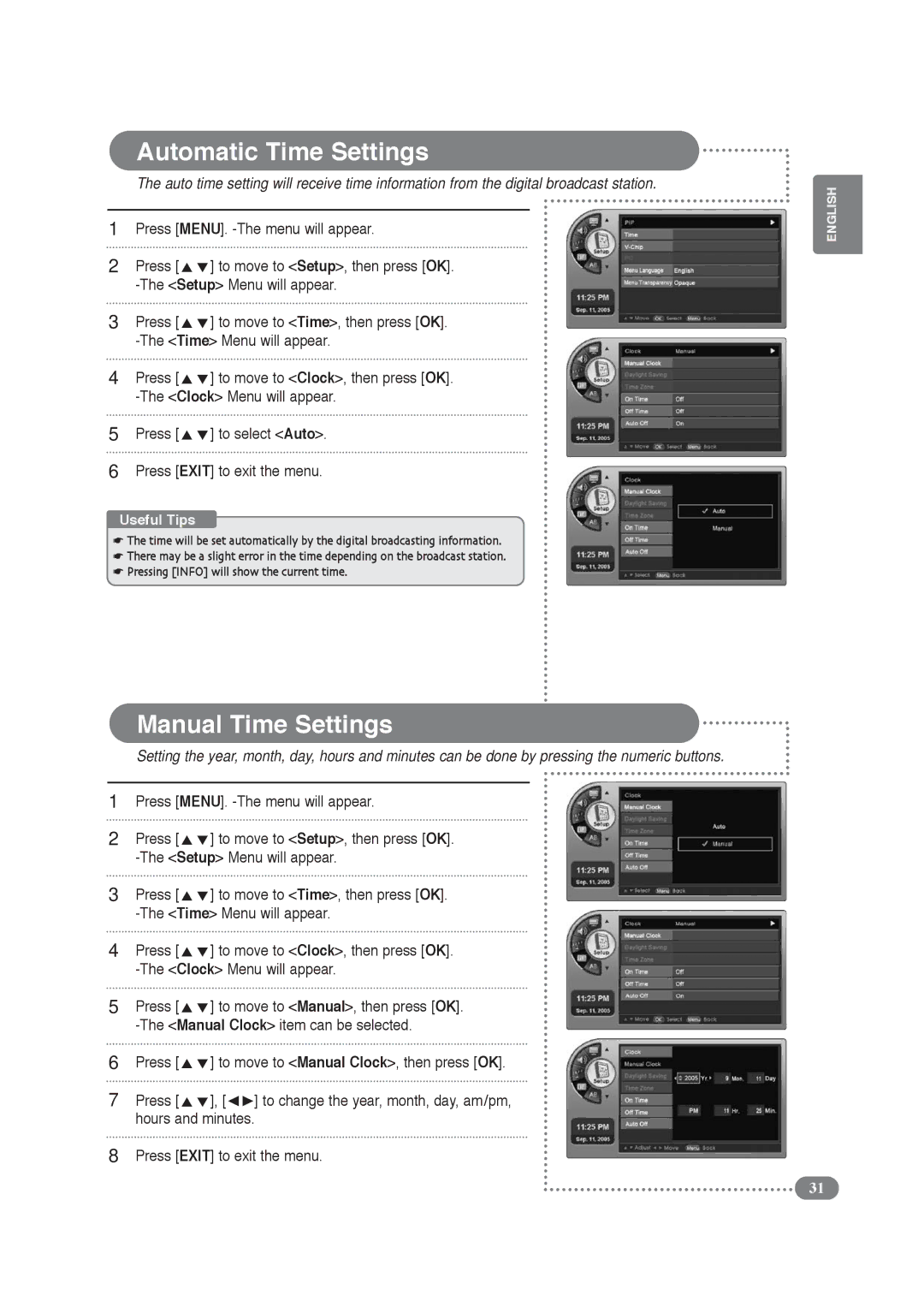Automatic Time Settings
The auto time setting will receive time information from the digital broadcast station.
1Press [MENU].
2 | Press [ | ] to move to <Setup>, then press [OK]. |
| ||
3 | Press [ | ] to move to <Time>, then press [OK]. |
| ||
4 | Press [ | ] to move to <Clock>, then press [OK]. |
| ||
5 | Press [ | ] to select <Auto>. |
6Press [EXIT] to exit the menu.
Useful Tips
☛The time will be set automatically by the digital broadcasting information.
☛There may be a slight error in the time depending on the broadcast station.
☛Pressing [INFO] will show the current time.
Manual Time Settings
Setting the year, month, day, hours and minutes can be done by pressing the numeric buttons.
1Press [MENU].
2 | Press [ | ] to move to <Setup>, then press [OK]. | |
| |||
3 | Press [ | ] to move to <Time>, then press [OK]. | |
| |||
4 | Press [ | ] to move to <Clock>, then press [OK]. | |
| |||
5 | Press [ | ] to move to <Manual>, then press [OK]. | |
| |||
6 | Press [ | ] to move to <Manual Clock>, then press [OK]. | |
7 | Press [ | ], [ | ] to change the year, month, day, am/pm, |
hours and minutes.
8Press [EXIT] to exit the menu.
ENGLISH
31