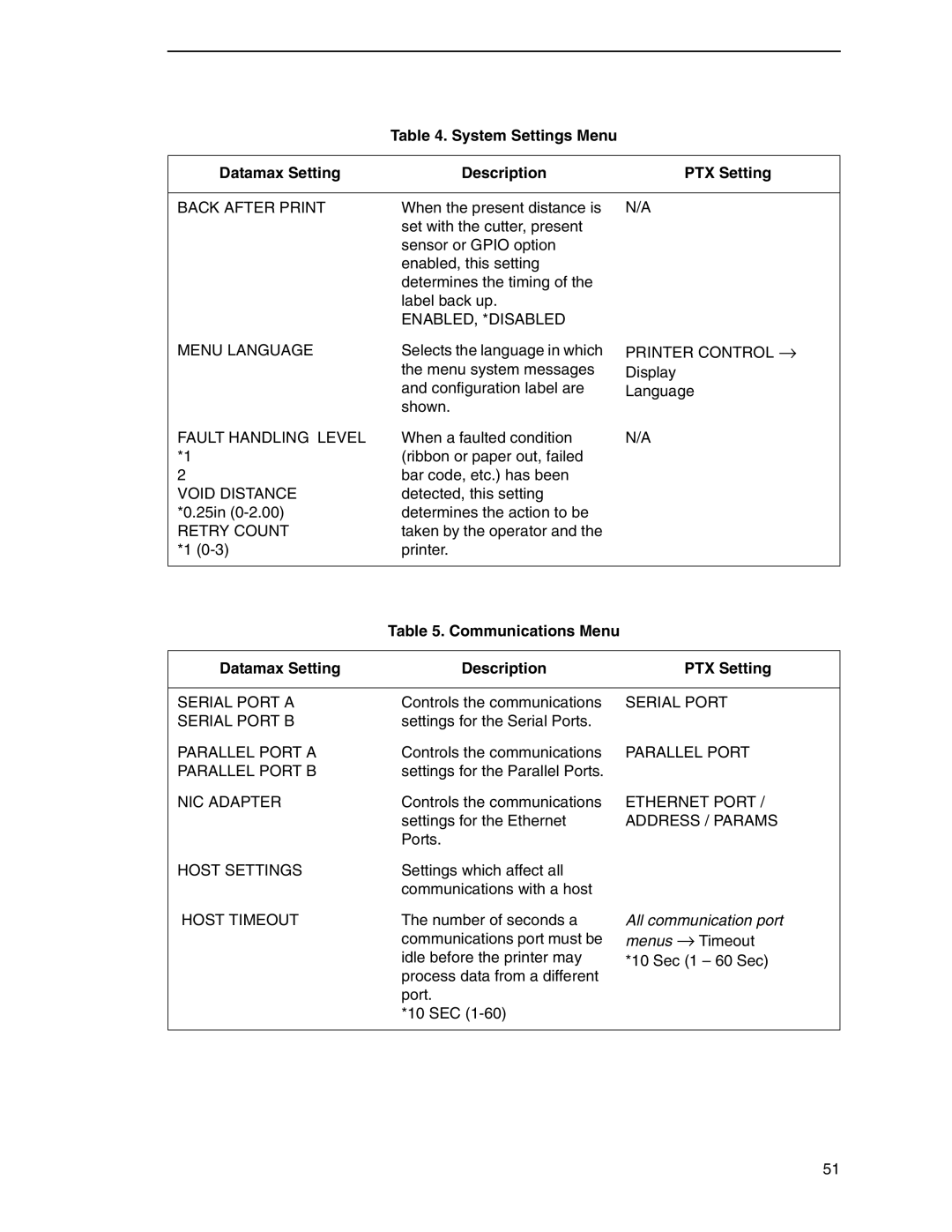Table 4. System Settings Menu
Datamax Setting | Description | PTX Setting |
|
|
|
BACK AFTER PRINT | When the present distance is | N/A |
| set with the cutter, present |
|
| sensor or GPIO option |
|
| enabled, this setting |
|
| determines the timing of the |
|
| label back up. |
|
| ENABLED, *DISABLED |
|
MENU LANGUAGE | Selects the language in which | PRINTER CONTROL → |
| the menu system messages | Display |
| and configuration label are | Language |
| shown. |
|
FAULT HANDLING LEVEL | When a faulted condition | N/A |
*1 | (ribbon or paper out, failed |
|
2 | bar code, etc.) has been |
|
VOID DISTANCE | detected, this setting |
|
*0.25in | determines the action to be |
|
RETRY COUNT | taken by the operator and the |
|
*1 | printer. |
|
|
|
|
| Table 5. Communications Menu |
|
|
|
|
Datamax Setting | Description | PTX Setting |
|
|
|
SERIAL PORT A | Controls the communications | SERIAL PORT |
SERIAL PORT B | settings for the Serial Ports. |
|
PARALLEL PORT A | Controls the communications | PARALLEL PORT |
PARALLEL PORT B | settings for the Parallel Ports. |
|
NIC ADAPTER | Controls the communications | ETHERNET PORT / |
| settings for the Ethernet | ADDRESS / PARAMS |
| Ports. |
|
HOST SETTINGS | Settings which affect all |
|
| communications with a host |
|
HOST TIMEOUT | The number of seconds a | All communication port |
| communications port must be | menus → Timeout |
| idle before the printer may | *10 Sec (1 – 60 Sec) |
| process data from a different |
|
| port. |
|
| *10 SEC |
|
|
|
|
51