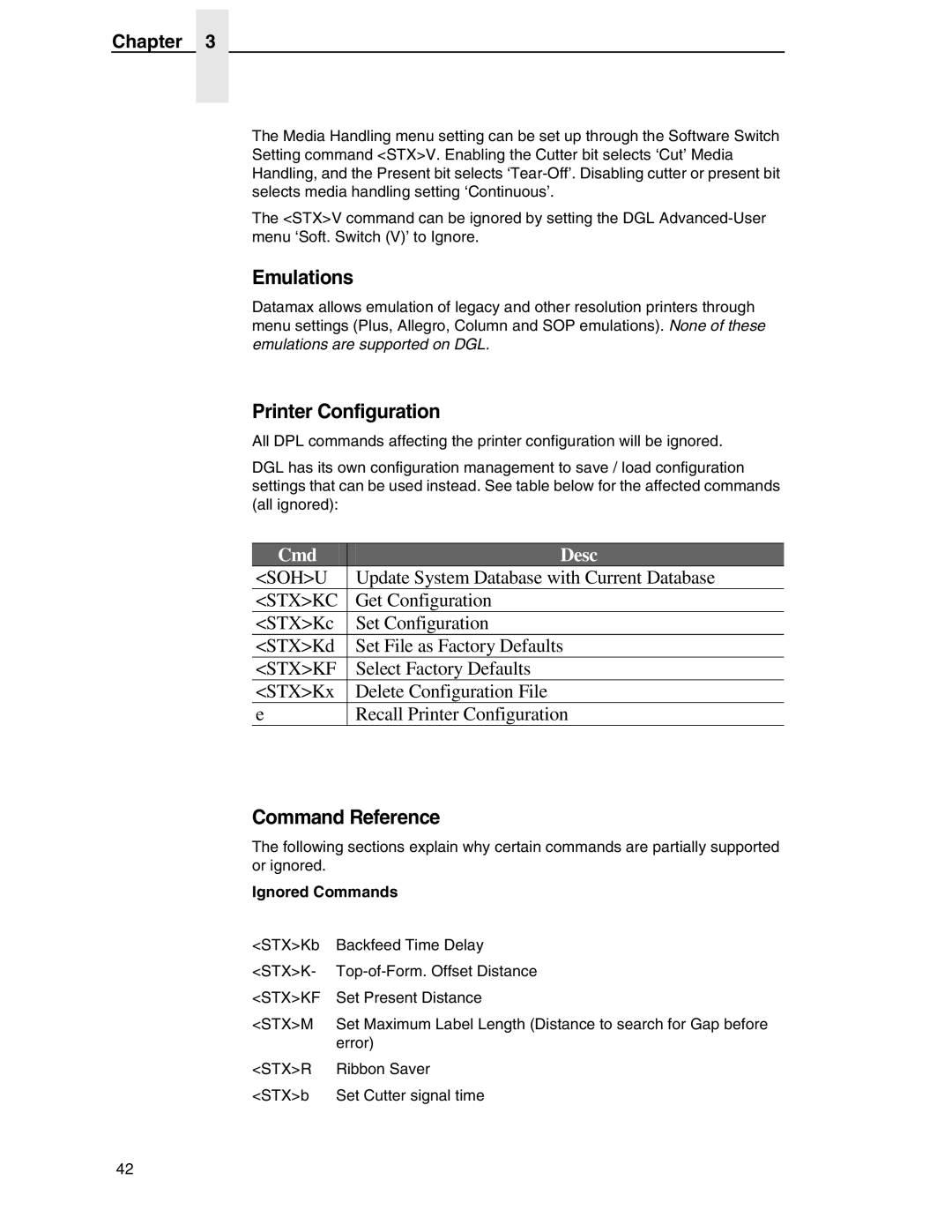Chapter 3
The Media Handling menu setting can be set up through the Software Switch Setting command <STX>V. Enabling the Cutter bit selects ‘Cut’ Media Handling, and the Present bit selects
The <STX>V command can be ignored by setting the DGL
Emulations
Datamax allows emulation of legacy and other resolution printers through menu settings (Plus, Allegro, Column and SOP emulations). None of these emulations are supported on DGL.
Printer Configuration
All DPL commands affecting the printer configuration will be ignored.
DGL has its own configuration management to save / load configuration settings that can be used instead. See table below for the affected commands (all ignored):
Cmd | Desc |
<SOH>U | Update System Database with Current Database |
<STX>KC | Get Configuration |
<STX>Kc | Set Configuration |
<STX>Kd | Set File as Factory Defaults |
<STX>KF | Select Factory Defaults |
<STX>Kx | Delete Configuration File |
e | Recall Printer Configuration |
Command Reference
The following sections explain why certain commands are partially supported or ignored.
Ignored Commands
<STX>Kb | Backfeed Time Delay |
<STX>K- | |
<STX>KF | Set Present Distance |
<STX>M | Set Maximum Label Length (Distance to search for Gap before |
| error) |
<STX>R | Ribbon Saver |
<STX>b | Set Cutter signal time |
42