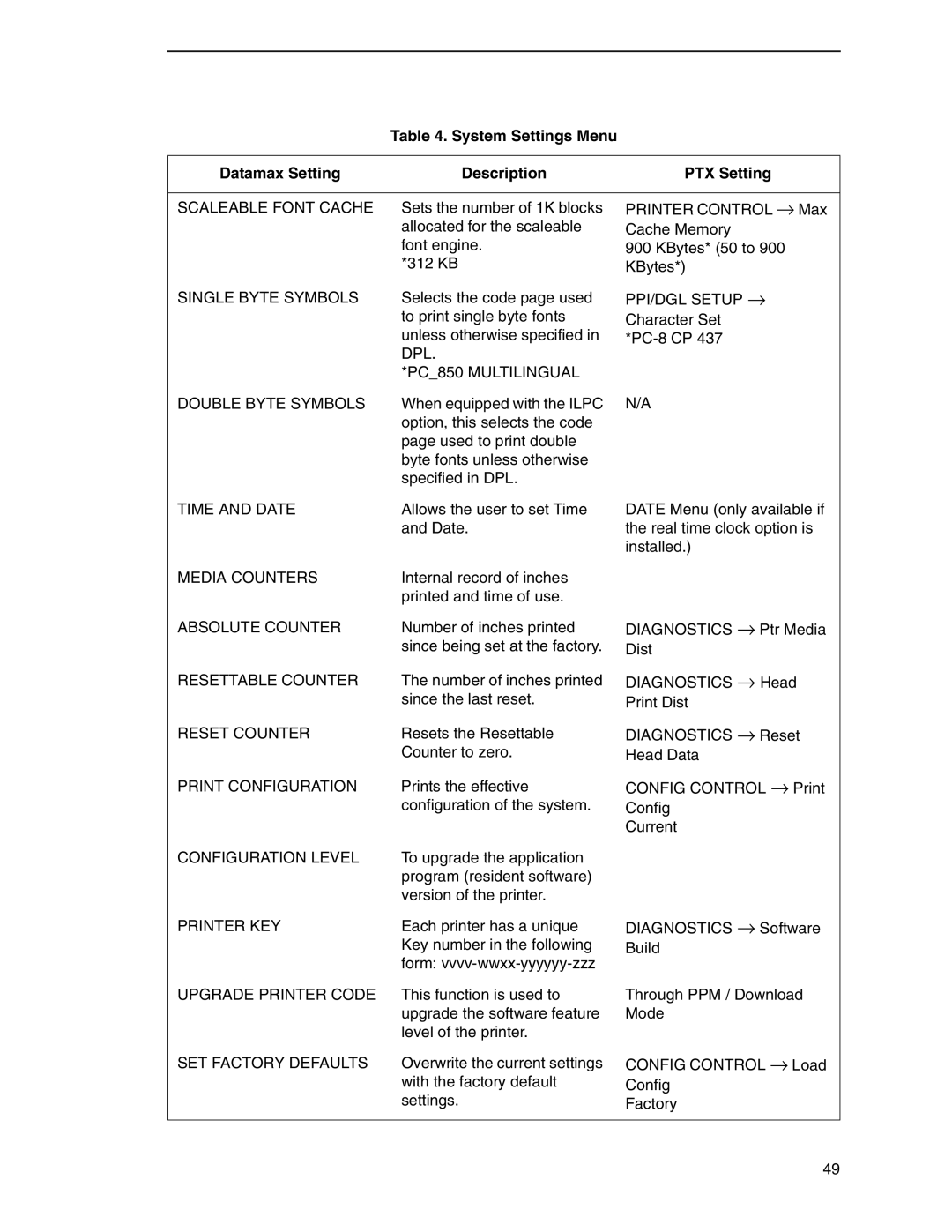Table 4. System Settings Menu
Datamax Setting | Description | PTX Setting |
SCALEABLE FONT CACHE | Sets the number of 1K blocks |
| allocated for the scaleable |
| font engine. |
| *312 KB |
SINGLE BYTE SYMBOLS | Selects the code page used |
| to print single byte fonts |
| unless otherwise specified in |
| DPL. |
| *PC_850 MULTILINGUAL |
PRINTER CONTROL → Max Cache Memory
900 KBytes* (50 to 900 KBytes*)
PPI/DGL SETUP → Character Set
DOUBLE BYTE SYMBOLS | When equipped with the ILPC N/A |
| option, this selects the code |
| page used to print double |
| byte fonts unless otherwise |
| specified in DPL. |
TIME AND DATE | Allows the user to set Time |
| and Date. |
MEDIA COUNTERS | Internal record of inches |
| printed and time of use. |
ABSOLUTE COUNTER | Number of inches printed |
| since being set at the factory. |
RESETTABLE COUNTER | The number of inches printed |
| since the last reset. |
RESET COUNTER | Resets the Resettable |
| Counter to zero. |
PRINT CONFIGURATION | Prints the effective |
| configuration of the system. |
CONFIGURATION LEVEL | To upgrade the application |
| program (resident software) |
| version of the printer. |
PRINTER KEY | Each printer has a unique |
| Key number in the following |
| form: |
UPGRADE PRINTER CODE | This function is used to |
| upgrade the software feature |
| level of the printer. |
SET FACTORY DEFAULTS | Overwrite the current settings |
| with the factory default |
| settings. |
DATE Menu (only available if the real time clock option is installed.)
DIAGNOSTICS → Ptr Media Dist
DIAGNOSTICS → Head Print Dist
DIAGNOSTICS → Reset Head Data
CONFIG CONTROL → Print
Config
Current
DIAGNOSTICS → Software Build
Through PPM / Download Mode
CONFIG CONTROL → Load
Config
Factory
49