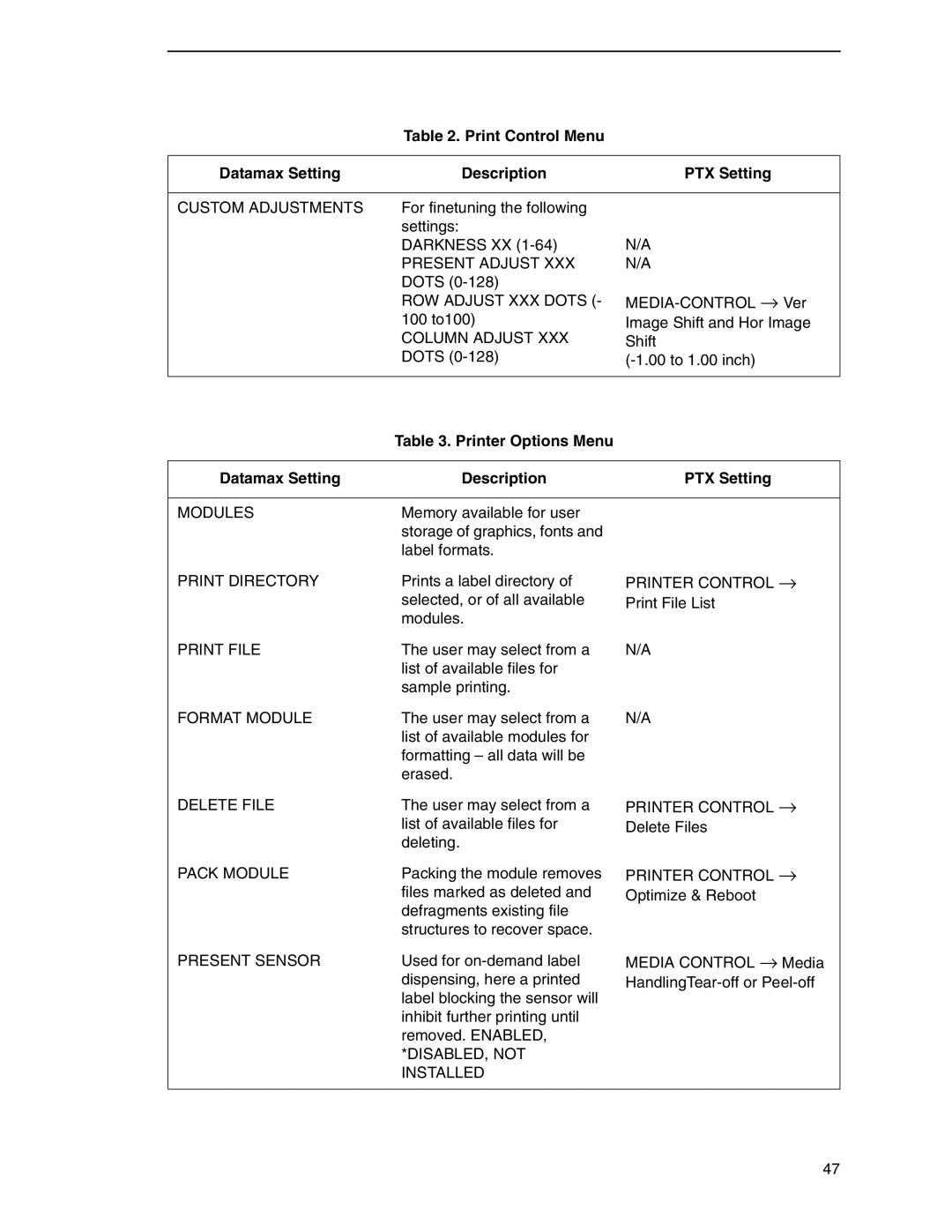Table 2. Print Control Menu
Datamax Setting | Description | PTX Setting |
|
|
|
CUSTOM ADJUSTMENTS | For finetuning the following |
|
| settings: |
|
| DARKNESS XX | N/A |
| PRESENT ADJUST XXX | N/A |
| DOTS | |
| ROW ADJUST XXX DOTS (- | |
| 100 to100) | Image Shift and Hor Image |
| COLUMN ADJUST XXX | Shift |
| DOTS | |
|
|
|
Table 3. Printer Options Menu
Datamax Setting | Description | PTX Setting |
MODULES | Memory available for user |
| storage of graphics, fonts and |
| label formats. |
PRINT DIRECTORY | Prints a label directory of |
| selected, or of all available |
| modules. |
PRINT FILE | The user may select from a |
| list of available files for |
| sample printing. |
FORMAT MODULE | The user may select from a |
| list of available modules for |
| formatting – all data will be |
| erased. |
PRINTER CONTROL → Print File List
N/A
N/A
DELETE FILE | The user may select from a |
| list of available files for |
| deleting. |
PACK MODULE | Packing the module removes |
| files marked as deleted and |
| defragments existing file |
| structures to recover space. |
PRINTER CONTROL → Delete Files
PRINTER CONTROL → Optimize & Reboot
PRESENT SENSOR | Used for |
| dispensing, here a printed |
| label blocking the sensor will |
| inhibit further printing until |
| removed. ENABLED, |
| *DISABLED, NOT |
| INSTALLED |
MEDIA CONTROL → Media
47