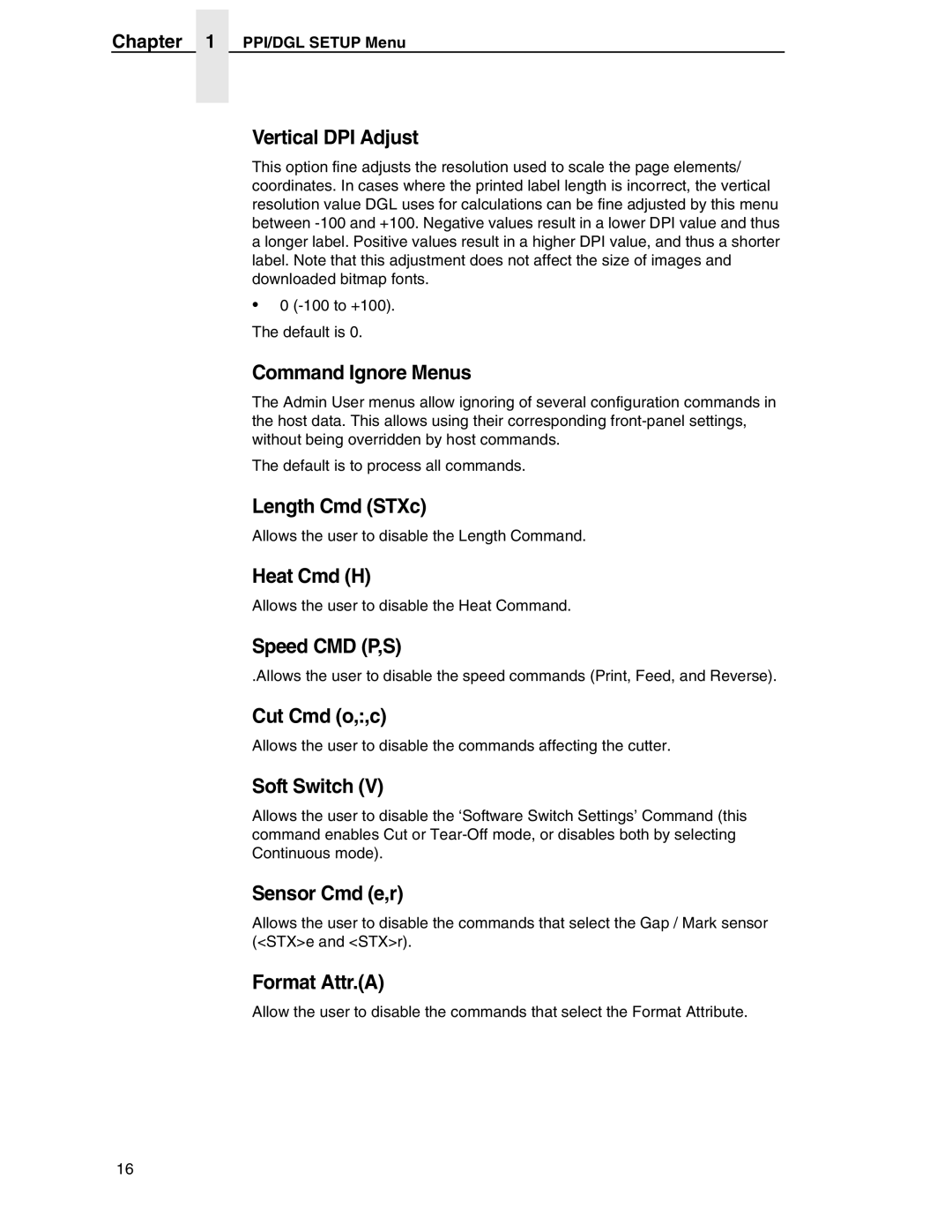Chapter 1 PPI/DGL SETUP Menu
Vertical DPI Adjust
This option fine adjusts the resolution used to scale the page elements/ coordinates. In cases where the printed label length is incorrect, the vertical resolution value DGL uses for calculations can be fine adjusted by this menu between
•0
Command Ignore Menus
The Admin User menus allow ignoring of several configuration commands in the host data. This allows using their corresponding
The default is to process all commands.
Length Cmd (STXc)
Allows the user to disable the Length Command.
Heat Cmd (H)
Allows the user to disable the Heat Command.
Speed CMD (P,S)
.Allows the user to disable the speed commands (Print, Feed, and Reverse).
Cut Cmd (o,:,c)
Allows the user to disable the commands affecting the cutter.
Soft Switch (V)
Allows the user to disable the ‘Software Switch Settings’ Command (this command enables Cut or
Sensor Cmd (e,r)
Allows the user to disable the commands that select the Gap / Mark sensor (<STX>e and <STX>r).
Format Attr.(A)
Allow the user to disable the commands that select the Format Attribute.
16