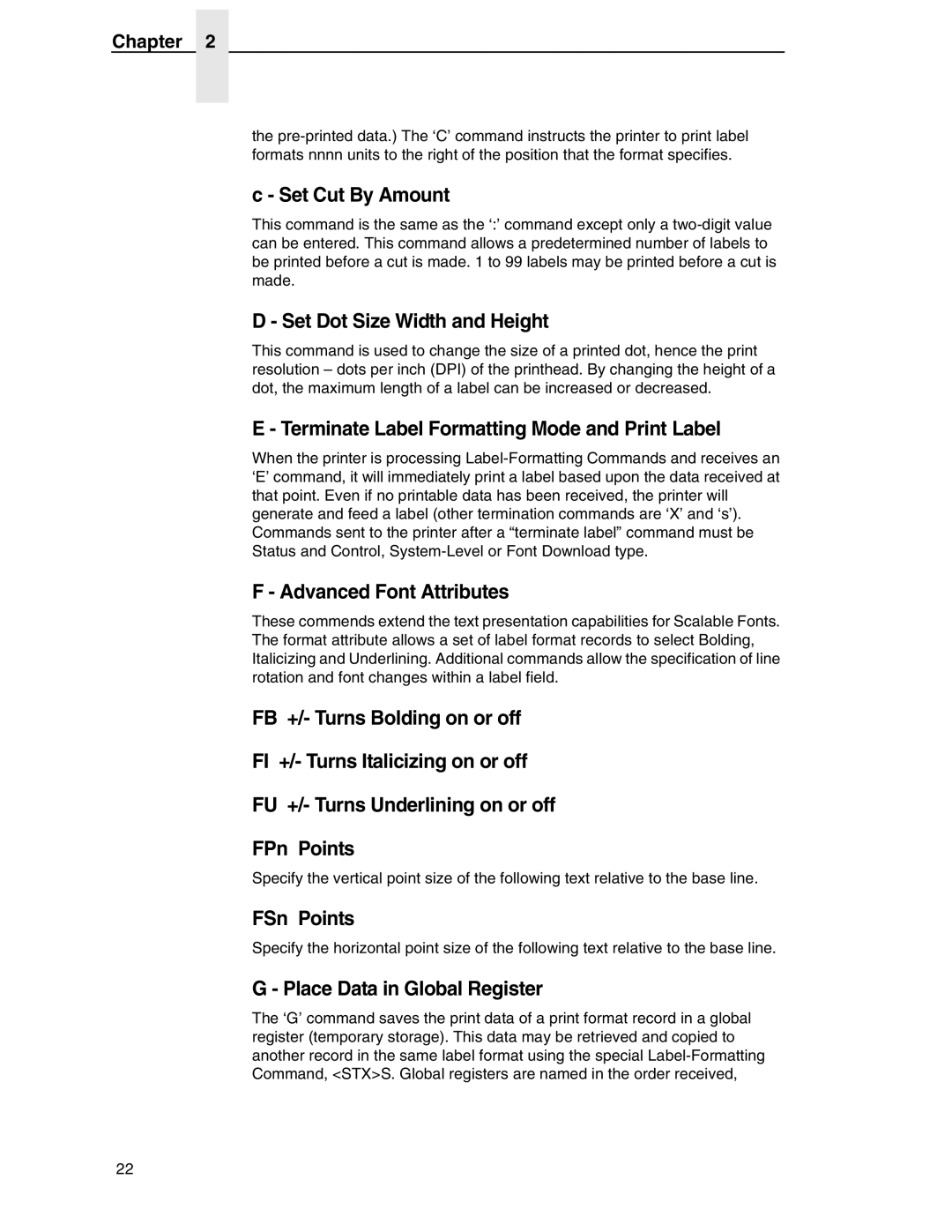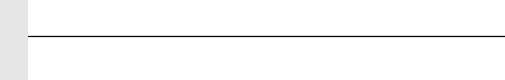
Chapter 2
the
c - Set Cut By Amount
This command is the same as the ‘:’ command except only a
D - Set Dot Size Width and Height
This command is used to change the size of a printed dot, hence the print resolution – dots per inch (DPI) of the printhead. By changing the height of a dot, the maximum length of a label can be increased or decreased.
E - Terminate Label Formatting Mode and Print Label
When the printer is processing
F - Advanced Font Attributes
These commends extend the text presentation capabilities for Scalable Fonts. The format attribute allows a set of label format records to select Bolding, Italicizing and Underlining. Additional commands allow the specification of line rotation and font changes within a label field.
FB +/- Turns Bolding on or off
FI +/- Turns Italicizing on or off
FU +/- Turns Underlining on or off
FPn Points
Specify the vertical point size of the following text relative to the base line.
FSn Points
Specify the horizontal point size of the following text relative to the base line.
G - Place Data in Global Register
The ‘G’ command saves the print data of a print format record in a global register (temporary storage). This data may be retrieved and copied to another record in the same label format using the special
22