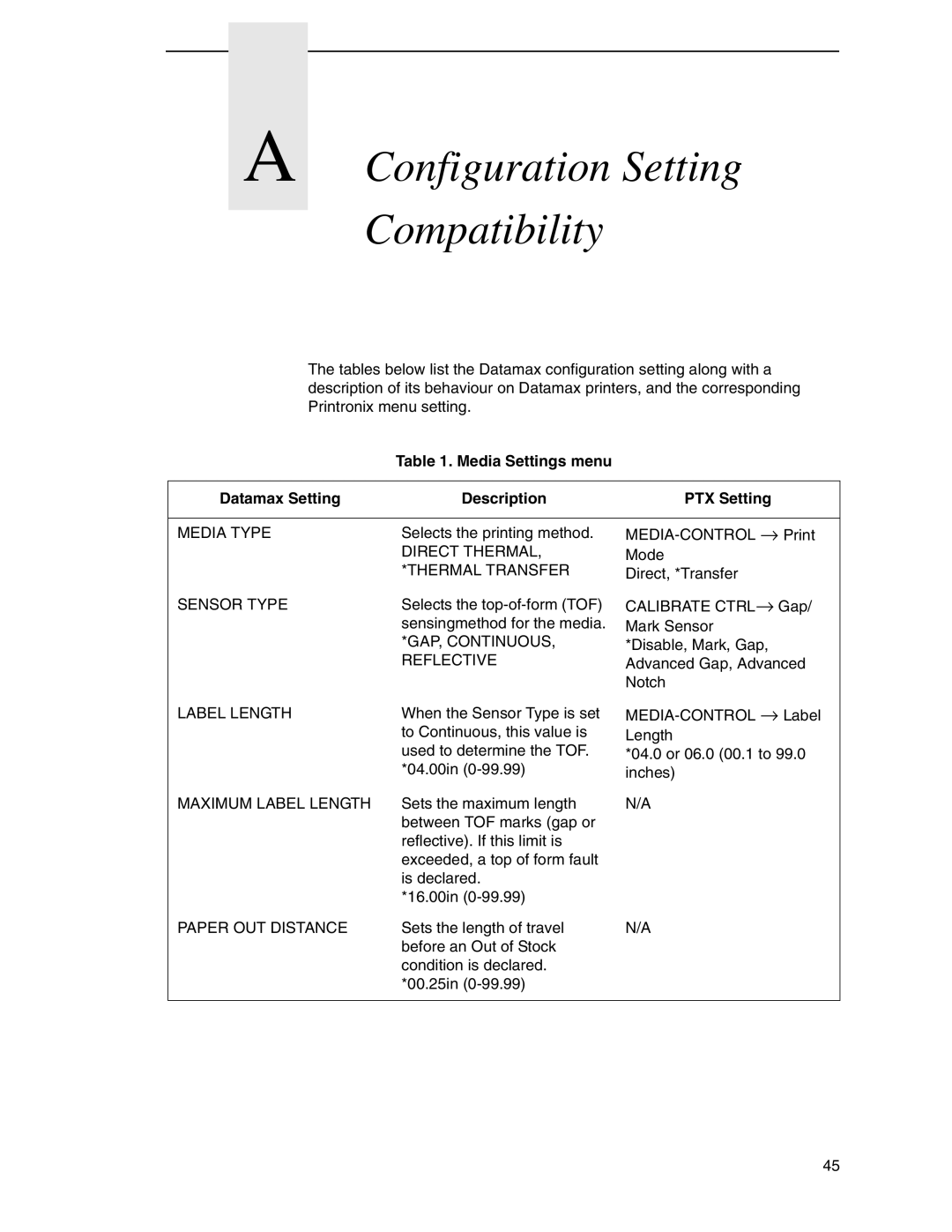A Configuration Setting
Compatibility
The tables below list the Datamax configuration setting along with a description of its behaviour on Datamax printers, and the corresponding Printronix menu setting.
Table 1. Media Settings menu
Datamax Setting | Description | PTX Setting |
|
|
|
| |
MEDIA TYPE | Selects the printing method. | ||
| DIRECT THERMAL, | Mode |
|
| *THERMAL TRANSFER | Direct, *Transfer |
|
SENSOR TYPE | Selects the | → | |
| sensingmethod for the media. | CALIBRATE CTRL | Gap/ |
| Mark Sensor |
| |
| *GAP, CONTINUOUS, | *Disable, Mark, Gap, |
|
| REFLECTIVE | Advanced Gap, Advanced | |
|
| Notch |
|
LABEL LENGTH | When the Sensor Type is set | ||
| to Continuous, this value is | Length |
|
| used to determine the TOF. | *04.0 or 06.0 (00.1 to 99.0 | |
| *04.00in | inches) |
|
MAXIMUM LABEL LENGTH | Sets the maximum length | N/A |
|
| between TOF marks (gap or |
|
|
| reflective). If this limit is |
|
|
| exceeded, a top of form fault |
|
|
| is declared. |
|
|
| *16.00in |
|
|
PAPER OUT DISTANCE | Sets the length of travel | N/A |
|
| before an Out of Stock |
|
|
| condition is declared. |
|
|
| *00.25in |
|
|
|
|
|
|
45