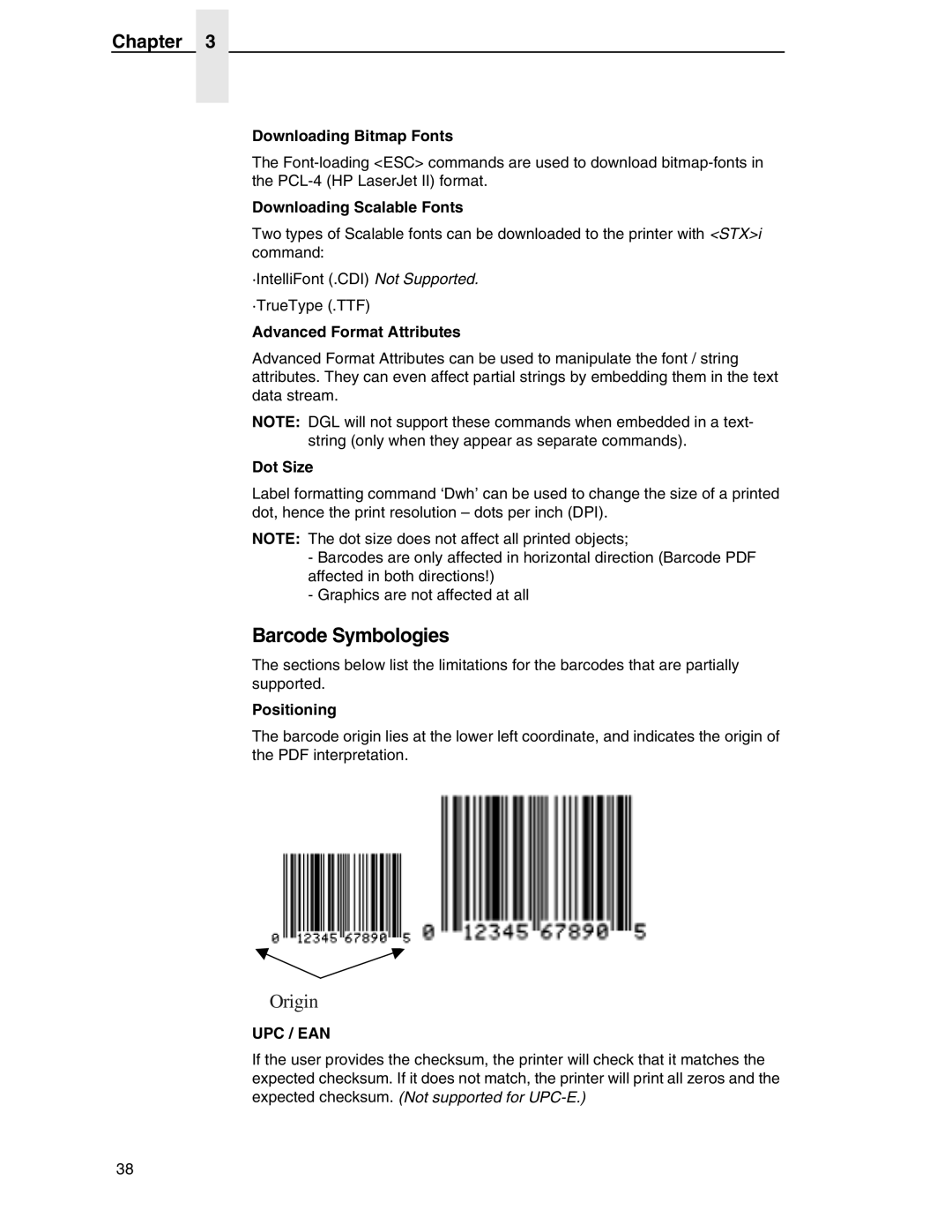Chapter 3
Downloading Bitmap Fonts
The
Downloading Scalable Fonts
Two types of Scalable fonts can be downloaded to the printer with <STX>i command:
·IntelliFont (.CDI) Not Supported.
·TrueType (.TTF)
Advanced Format Attributes
Advanced Format Attributes can be used to manipulate the font / string attributes. They can even affect partial strings by embedding them in the text data stream.
NOTE: DGL will not support these commands when embedded in a text- string (only when they appear as separate commands).
Dot Size
Label formatting command ‘Dwh’ can be used to change the size of a printed dot, hence the print resolution – dots per inch (DPI).
NOTE: The dot size does not affect all printed objects;
-Barcodes are only affected in horizontal direction (Barcode PDF affected in both directions!)
-Graphics are not affected at all
Barcode Symbologies
The sections below list the limitations for the barcodes that are partially supported.
Positioning
The barcode origin lies at the lower left coordinate, and indicates the origin of the PDF interpretation.
Origin
UPC / EAN
If the user provides the checksum, the printer will check that it matches the expected checksum. If it does not match, the printer will print all zeros and the expected checksum. (Not supported for
38