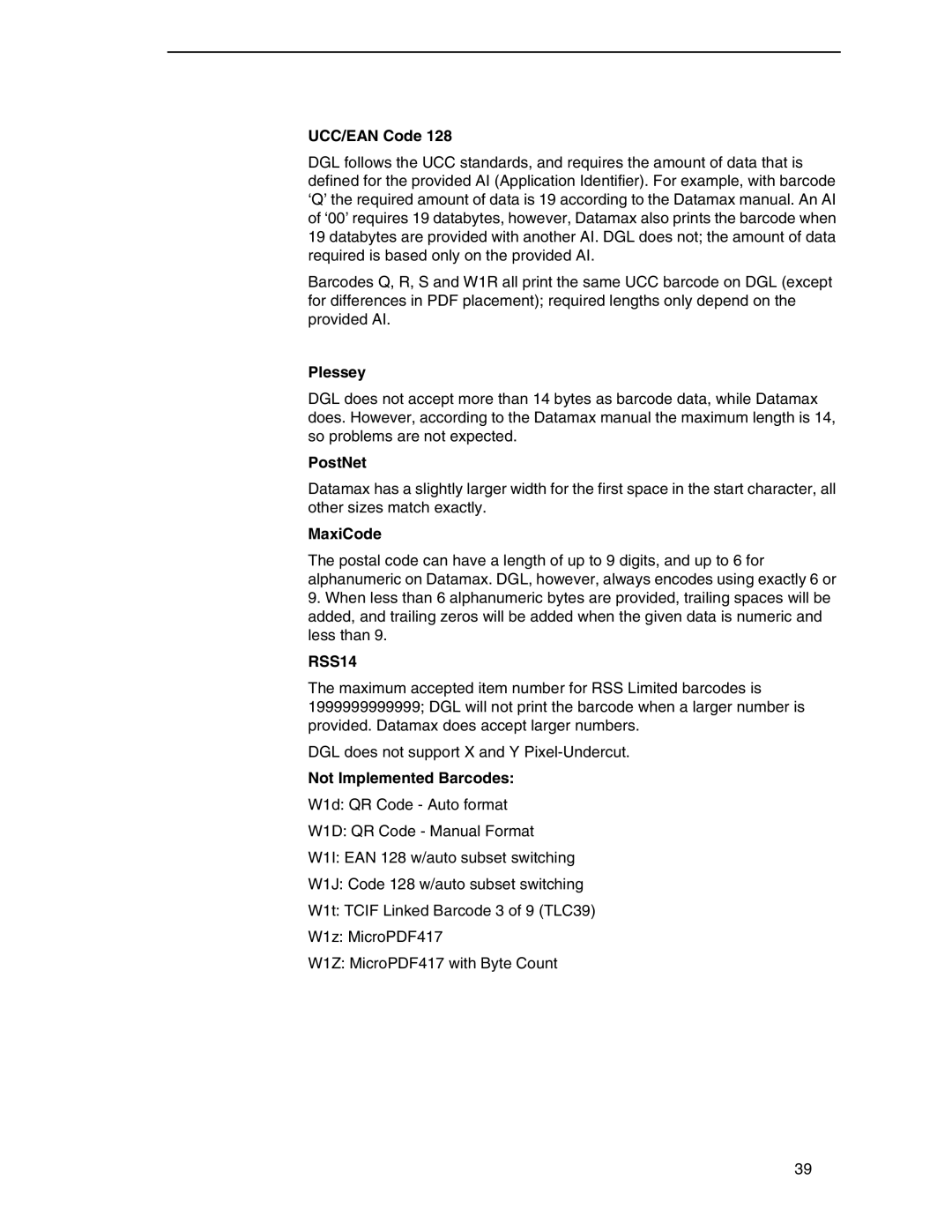UCC/EAN Code 128
DGL follows the UCC standards, and requires the amount of data that is defined for the provided AI (Application Identifier). For example, with barcode ‘Q’ the required amount of data is 19 according to the Datamax manual. An AI of ‘00’ requires 19 databytes, however, Datamax also prints the barcode when 19 databytes are provided with another AI. DGL does not; the amount of data required is based only on the provided AI.
Barcodes Q, R, S and W1R all print the same UCC barcode on DGL (except for differences in PDF placement); required lengths only depend on the provided AI.
Plessey
DGL does not accept more than 14 bytes as barcode data, while Datamax does. However, according to the Datamax manual the maximum length is 14, so problems are not expected.
PostNet
Datamax has a slightly larger width for the first space in the start character, all other sizes match exactly.
MaxiCode
The postal code can have a length of up to 9 digits, and up to 6 for alphanumeric on Datamax. DGL, however, always encodes using exactly 6 or
9.When less than 6 alphanumeric bytes are provided, trailing spaces will be added, and trailing zeros will be added when the given data is numeric and less than 9.
RSS14
The maximum accepted item number for RSS Limited barcodes is 1999999999999; DGL will not print the barcode when a larger number is provided. Datamax does accept larger numbers.
DGL does not support X and Y
Not Implemented Barcodes:
W1d: QR Code - Auto format
W1D: QR Code - Manual Format
W1I: EAN 128 w/auto subset switching
W1J: Code 128 w/auto subset switching
W1t: TCIF Linked Barcode 3 of 9 (TLC39)
W1z: MicroPDF417
W1Z: MicroPDF417 with Byte Count
39