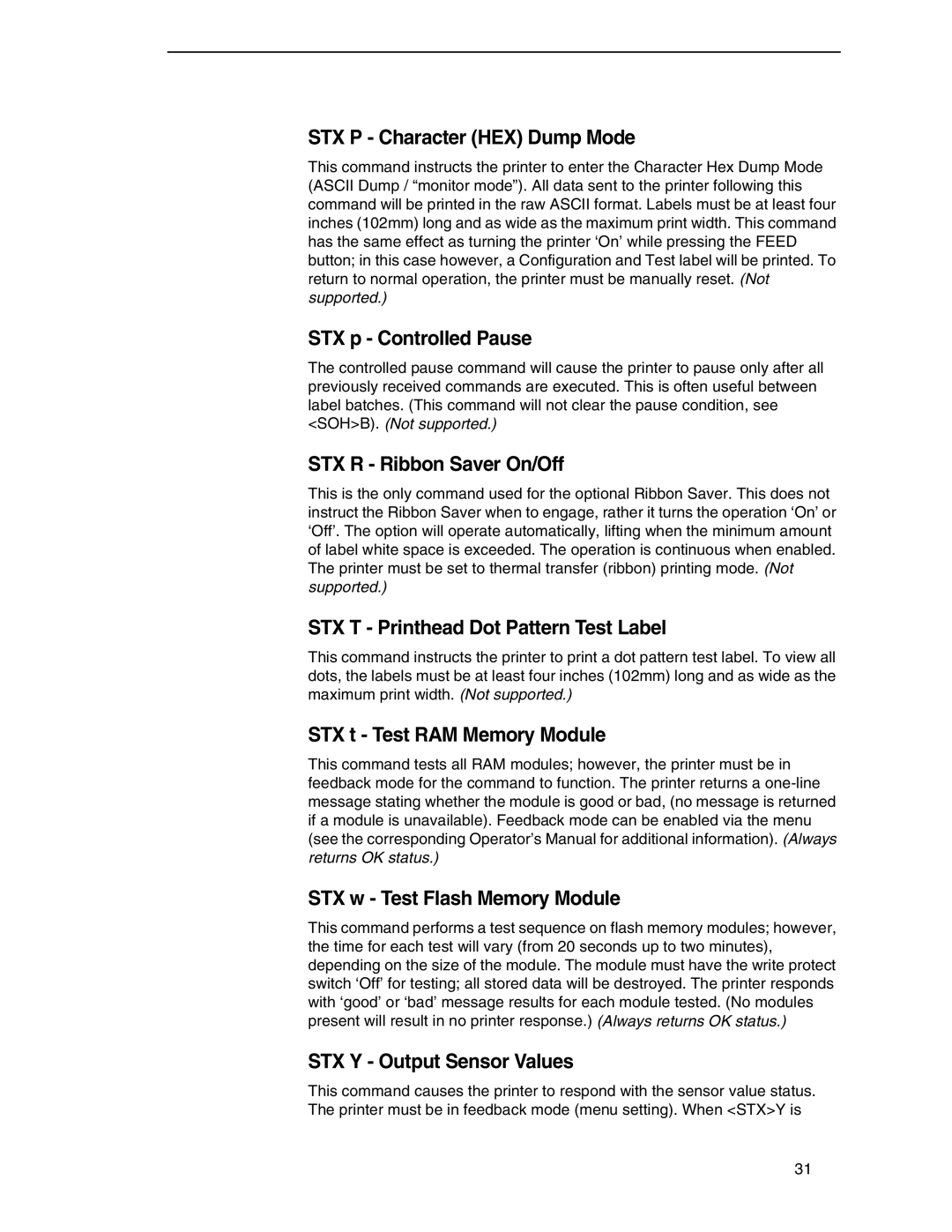STX P - Character (HEX) Dump Mode
This command instructs the printer to enter the Character Hex Dump Mode (ASCII Dump / “monitor mode”). All data sent to the printer following this command will be printed in the raw ASCII format. Labels must be at least four inches (102mm) long and as wide as the maximum print width. This command has the same effect as turning the printer ‘On’ while pressing the FEED button; in this case however, a Configuration and Test label will be printed. To return to normal operation, the printer must be manually reset. (Not supported.)
STX p - Controlled Pause
The controlled pause command will cause the printer to pause only after all previously received commands are executed. This is often useful between label batches. (This command will not clear the pause condition, see <SOH>B). (Not supported.)
STX R - Ribbon Saver On/Off
This is the only command used for the optional Ribbon Saver. This does not instruct the Ribbon Saver when to engage, rather it turns the operation ‘On’ or ‘Off’. The option will operate automatically, lifting when the minimum amount of label white space is exceeded. The operation is continuous when enabled. The printer must be set to thermal transfer (ribbon) printing mode. (Not supported.)
STX T - Printhead Dot Pattern Test Label
This command instructs the printer to print a dot pattern test label. To view all dots, the labels must be at least four inches (102mm) long and as wide as the maximum print width. (Not supported.)
STX t - Test RAM Memory Module
This command tests all RAM modules; however, the printer must be in feedback mode for the command to function. The printer returns a
STX w - Test Flash Memory Module
This command performs a test sequence on flash memory modules; however, the time for each test will vary (from 20 seconds up to two minutes), depending on the size of the module. The module must have the write protect switch ‘Off’ for testing; all stored data will be destroyed. The printer responds with ‘good’ or ‘bad’ message results for each module tested. (No modules present will result in no printer response.) (Always returns OK status.)
STX Y - Output Sensor Values
This command causes the printer to respond with the sensor value status. The printer must be in feedback mode (menu setting). When <STX>Y is
31