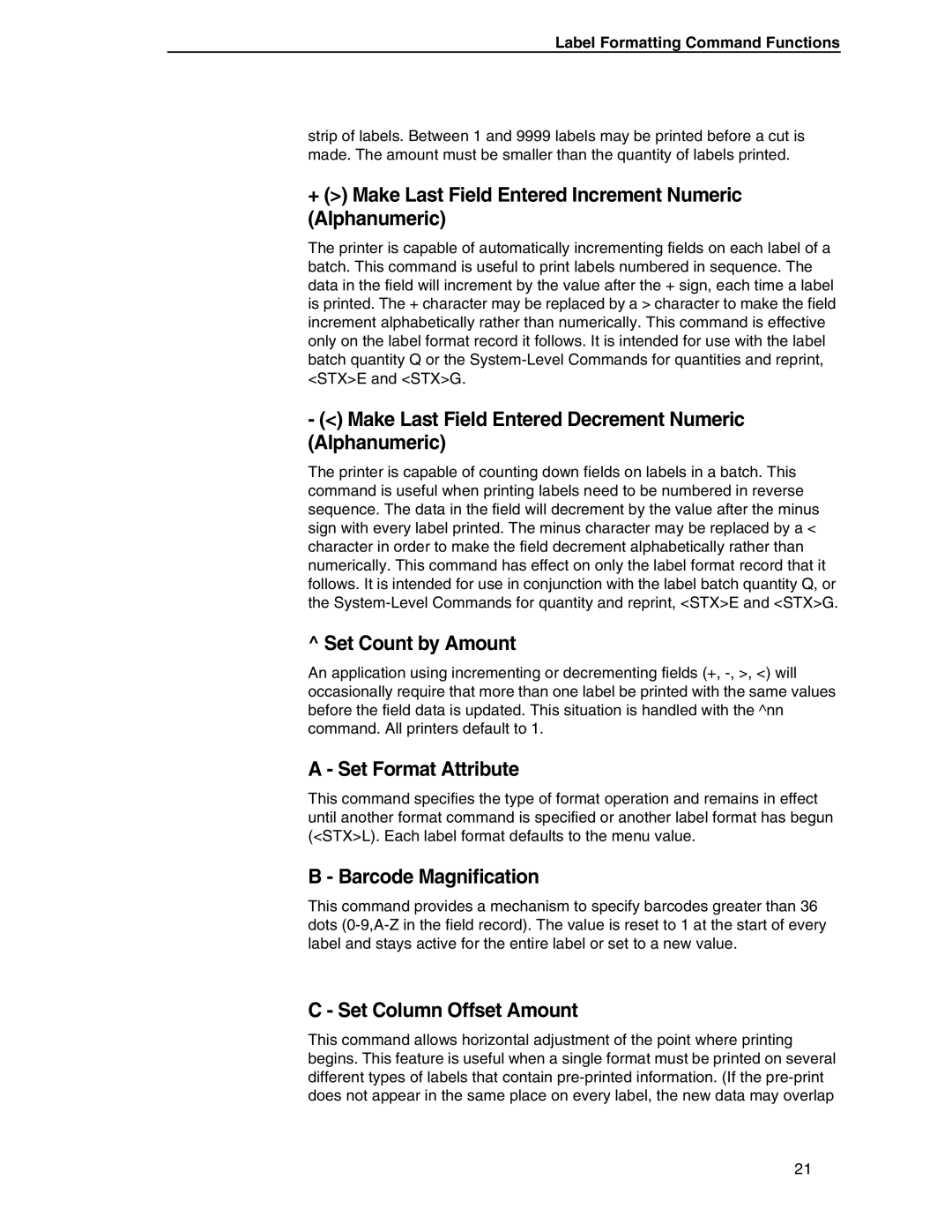Label Formatting Command Functions
strip of labels. Between 1 and 9999 labels may be printed before a cut is made. The amount must be smaller than the quantity of labels printed.
+(>) Make Last Field Entered Increment Numeric (Alphanumeric)
The printer is capable of automatically incrementing fields on each label of a batch. This command is useful to print labels numbered in sequence. The data in the field will increment by the value after the + sign, each time a label is printed. The + character may be replaced by a > character to make the field increment alphabetically rather than numerically. This command is effective only on the label format record it follows. It is intended for use with the label batch quantity Q or the
-(<) Make Last Field Entered Decrement Numeric (Alphanumeric)
The printer is capable of counting down fields on labels in a batch. This command is useful when printing labels need to be numbered in reverse sequence. The data in the field will decrement by the value after the minus sign with every label printed. The minus character may be replaced by a < character in order to make the field decrement alphabetically rather than numerically. This command has effect on only the label format record that it follows. It is intended for use in conjunction with the label batch quantity Q, or the
^ Set Count by Amount
An application using incrementing or decrementing fields (+,
A - Set Format Attribute
This command specifies the type of format operation and remains in effect until another format command is specified or another label format has begun (<STX>L). Each label format defaults to the menu value.
B - Barcode Magnification
This command provides a mechanism to specify barcodes greater than 36 dots
C - Set Column Offset Amount
This command allows horizontal adjustment of the point where printing begins. This feature is useful when a single format must be printed on several different types of labels that contain
21