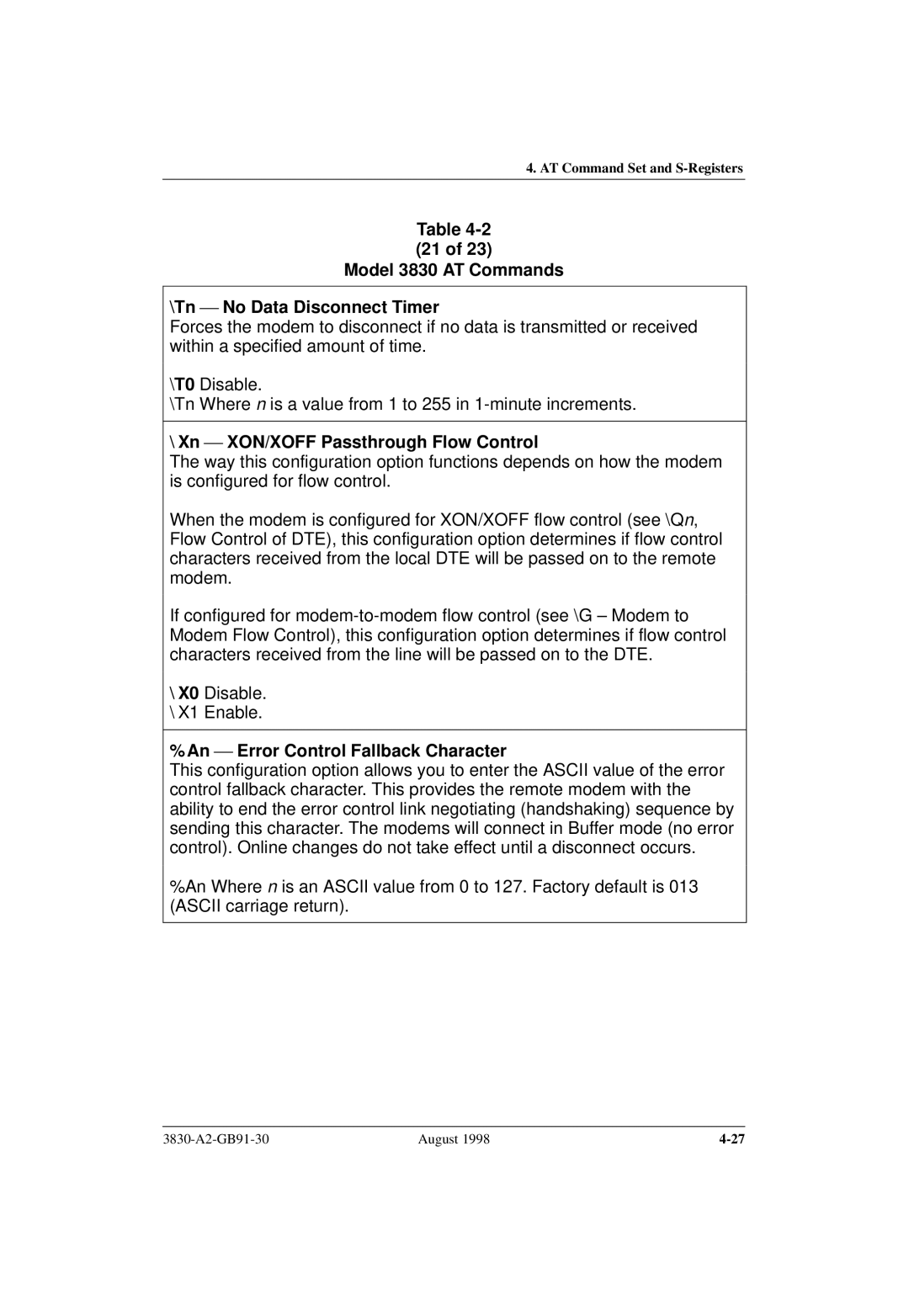4. AT Command Set and
Table
(21 of 23)
Model 3830 AT Commands
\Tn No Data Disconnect Timer
Forces the modem to disconnect if no data is transmitted or received within a specified amount of time.
\T0 Disable.
\Tn Where n is a value from 1 to 255 in
\ Xn XON/XOFF Passthrough Flow Control
The way this configuration option functions depends on how the modem is configured for flow control.
When the modem is configured for XON/XOFF flow control (see \Qn, Flow Control of DTE), this configuration option determines if flow control characters received from the local DTE will be passed on to the remote modem.
If configured for
\X0 Disable.
\X1 Enable.
%An Error Control Fallback Character
This configuration option allows you to enter the ASCII value of the error control fallback character. This provides the remote modem with the ability to end the error control link negotiating (handshaking) sequence by sending this character. The modems will connect in Buffer mode (no error control). Online changes do not take effect until a disconnect occurs.
%An Where n is an ASCII value from 0 to 127. Factory default is 013 (ASCII carriage return).
August 1998 |