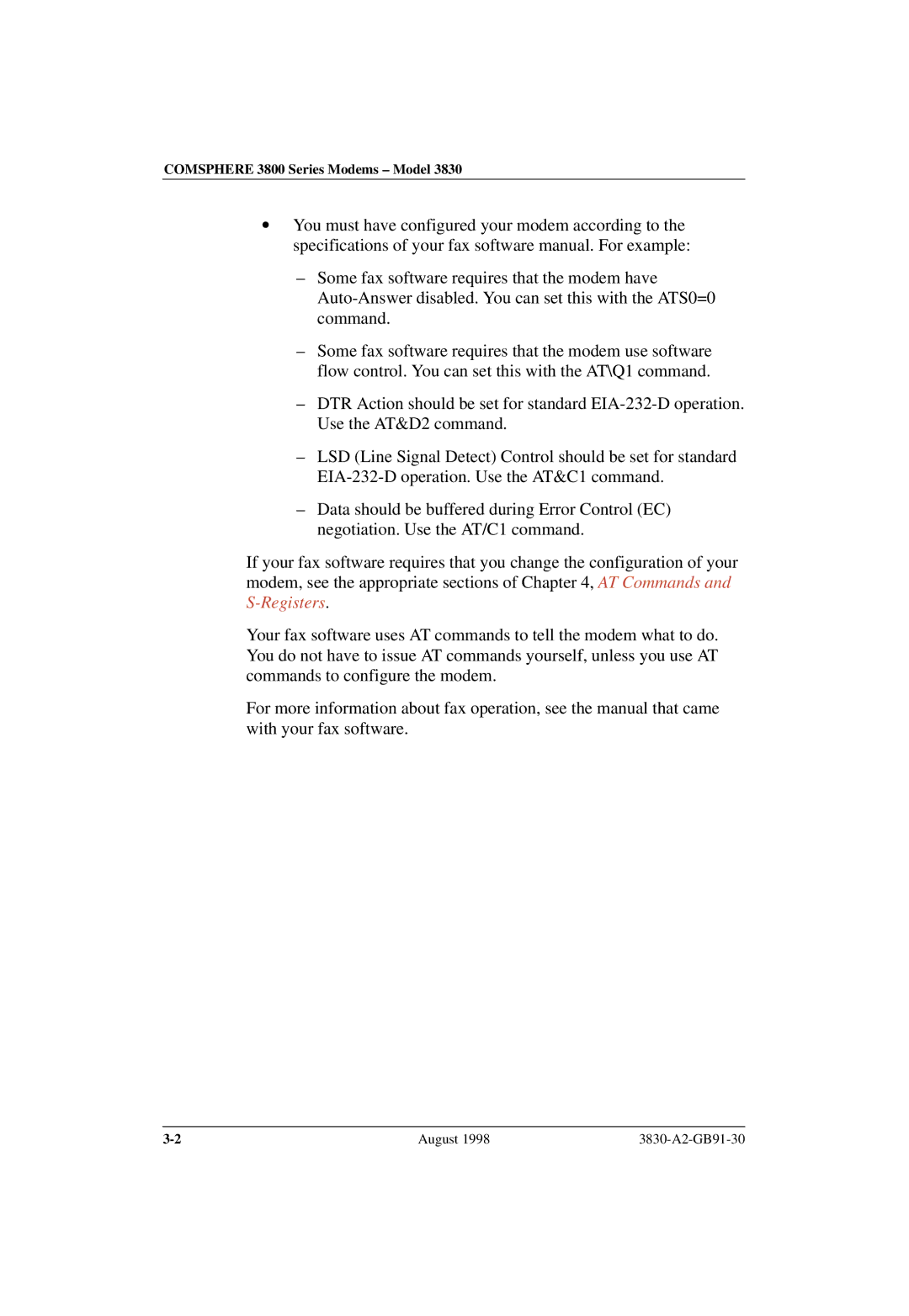COMSPHERE 3800 Series Modems ± Model 3830
•You must have configured your modem according to the specifications of your fax software manual. For example:
±Some fax software requires that the modem have
±Some fax software requires that the modem use software flow control. You can set this with the AT\Q1 command.
±DTR Action should be set for standard
±LSD (Line Signal Detect) Control should be set for standard
±Data should be buffered during Error Control (EC) negotiation. Use the AT/C1 command.
If your fax software requires that you change the configuration of your modem, see the appropriate sections of Chapter 4, AT Commands and
Your fax software uses AT commands to tell the modem what to do. You do not have to issue AT commands yourself, unless you use AT commands to configure the modem.
For more information about fax operation, see the manual that came with your fax software.
August 1998 |