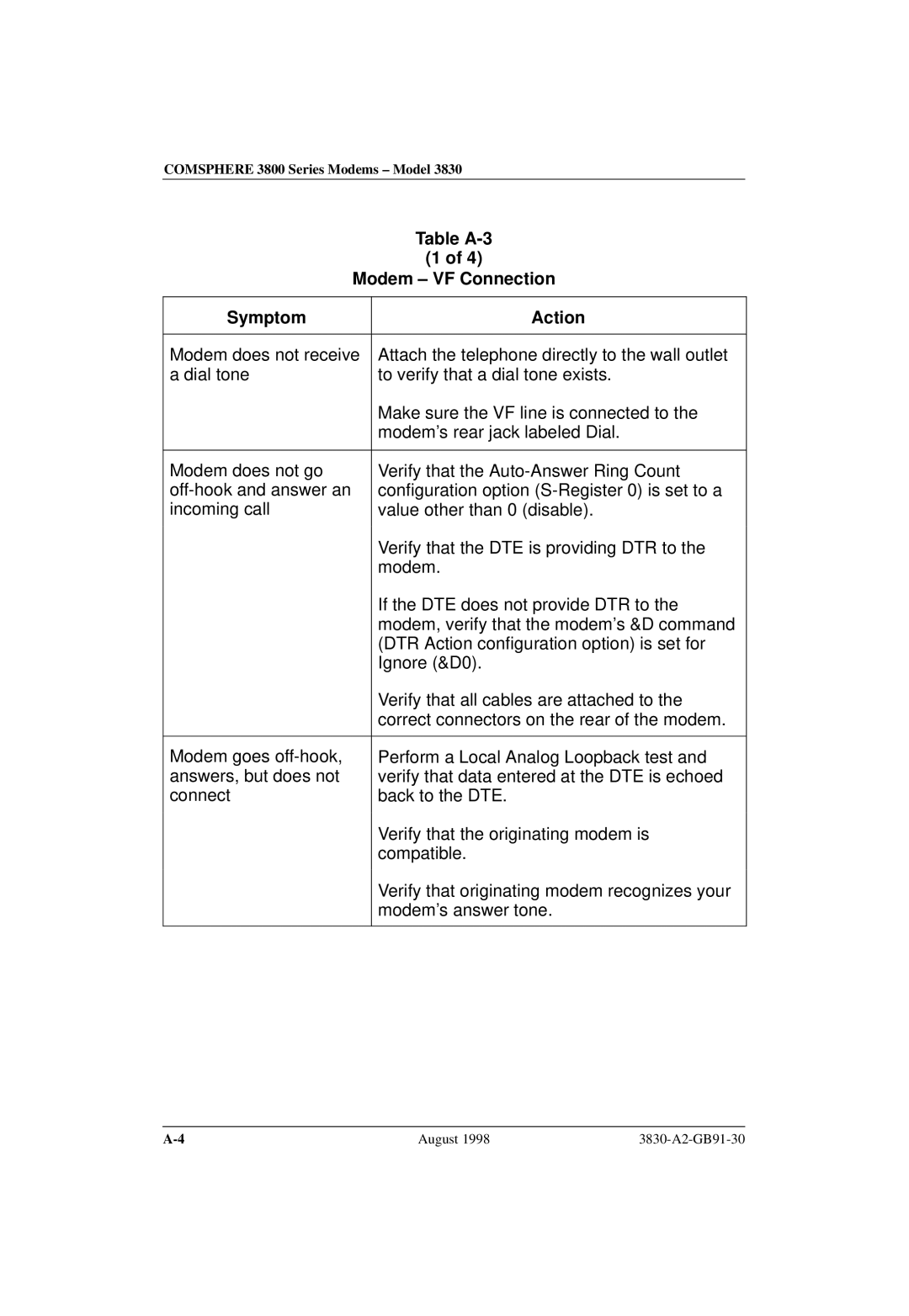COMSPHERE 3800 Series Modems ± Model 3830
Table A-3
(1 of 4)
Modem ± VF Connection
Symptom | Action | |
|
|
|
Modem does not receive | Attach the telephone directly to the wall outlet | |
a dial tone | to verify that a dial tone exists. | |
| Make sure the VF line is connected to the | |
| modem's rear jack labeled Dial. | |
|
|
|
Modem does not go | Verify that the | |
configuration option | ||
incoming call | value other than 0 (disable). | |
| Verify that the DTE is providing DTR to the |
|
|
| |
| modem. |
|
|
|
|
| If the DTE does not provide DTR to the |
|
| modem, verify that the modem's &D command |
|
| (DTR Action configuration option) is set for |
|
| Ignore (&D0). |
|
|
|
|
| Verify that all cables are attached to the | |
| correct connectors on the rear of the modem. | |
|
| |
Modem goes | Perform a Local Analog Loopback test and | |
answers, but does not | verify that data entered at the DTE is echoed | |
connect | back to the DTE. | |
|
| |
| Verify that the originating modem is |
|
| compatible. |
|
|
|
|
| Verify that originating modem recognizes your |
|
| modem's answer tone. |
|
|
|
|
August 1998 |