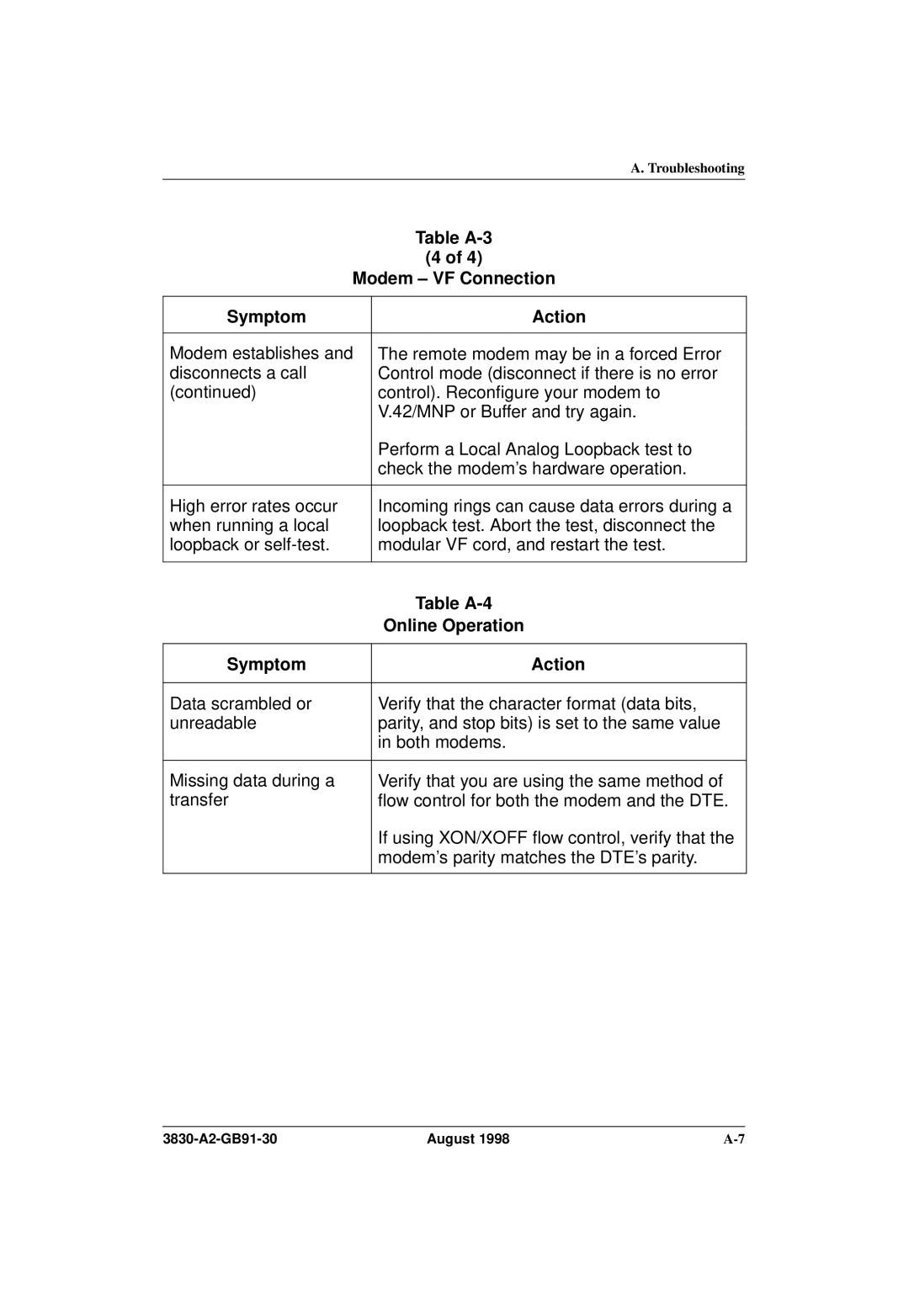A. Troubleshooting
Table A-3
(4 of 4)
Modem ± VF Connection
Symptom | Action |
|
|
Modem establishes and | The remote modem may be in a forced Error |
disconnects a call | Control mode (disconnect if there is no error |
(continued) | control). Reconfigure your modem to |
| V.42/MNP or Buffer and try again. |
| Perform a Local Analog Loopback test to |
| check the modem's hardware operation. |
|
|
High error rates occur | Incoming rings can cause data errors during a |
when running a local | loopback test. Abort the test, disconnect the |
loopback or | modular VF cord, and restart the test. |
|
|
| Table | |
| Online Operation | |
|
|
|
Symptom | Action | |
|
|
|
Data scrambled or | Verify that the character format (data bits, | |
unreadable | parity, and stop bits) is set to the same value | |
| in both modems. | |
|
|
|
Missing data during a | Verify that you are using the same method of | |
transfer | flow control for both the modem and the DTE. | |
| If using XON/XOFF flow control, verify that the |
|
|
| |
| modem's parity matches the DTE's parity. |
|
|
|
|
August 1998 |