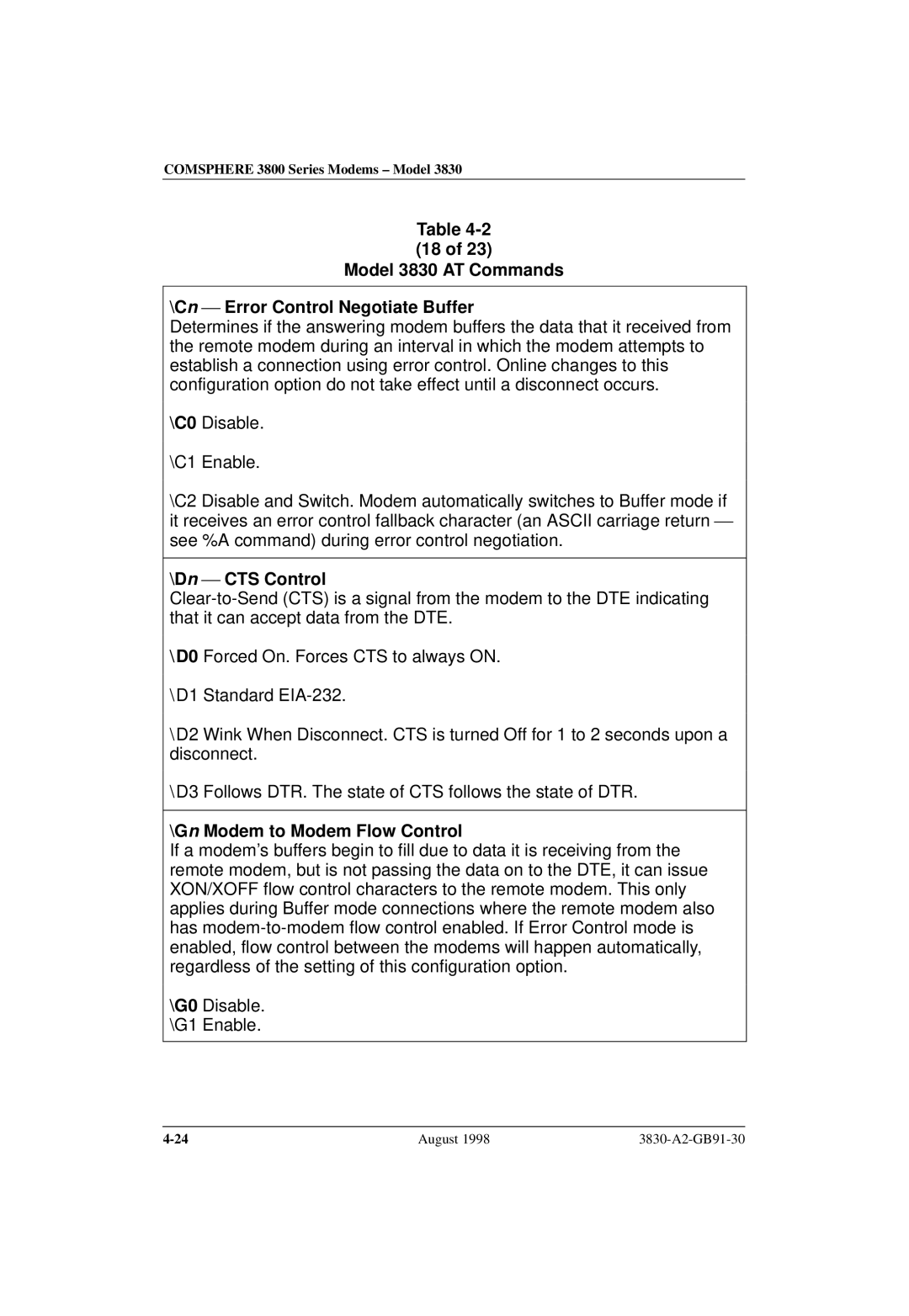COMSPHERE 3800 Series Modems ± Model 3830
Table
(18 of 23)
Model 3830 AT Commands
\Cn Error Control Negotiate Buffer
Determines if the answering modem buffers the data that it received from the remote modem during an interval in which the modem attempts to establish a connection using error control. Online changes to this configuration option do not take effect until a disconnect occurs.
\C0 Disable.
\C1 Enable.
\C2 Disable and Switch. Modem automatically switches to Buffer mode if it receives an error control fallback character (an ASCII carriage return see %A command) during error control negotiation.
\Dn CTS Control
\D0 Forced On. Forces CTS to always ON.
\D1 Standard
\D2 Wink When Disconnect. CTS is turned Off for 1 to 2 seconds upon a disconnect.
\D3 Follows DTR. The state of CTS follows the state of DTR.
\Gn Modem to Modem Flow Control
If a modem's buffers begin to fill due to data it is receiving from the remote modem, but is not passing the data on to the DTE, it can issue XON/XOFF flow control characters to the remote modem. This only applies during Buffer mode connections where the remote modem also has
\G0 Disable.
\G1 Enable.
August 1998 |