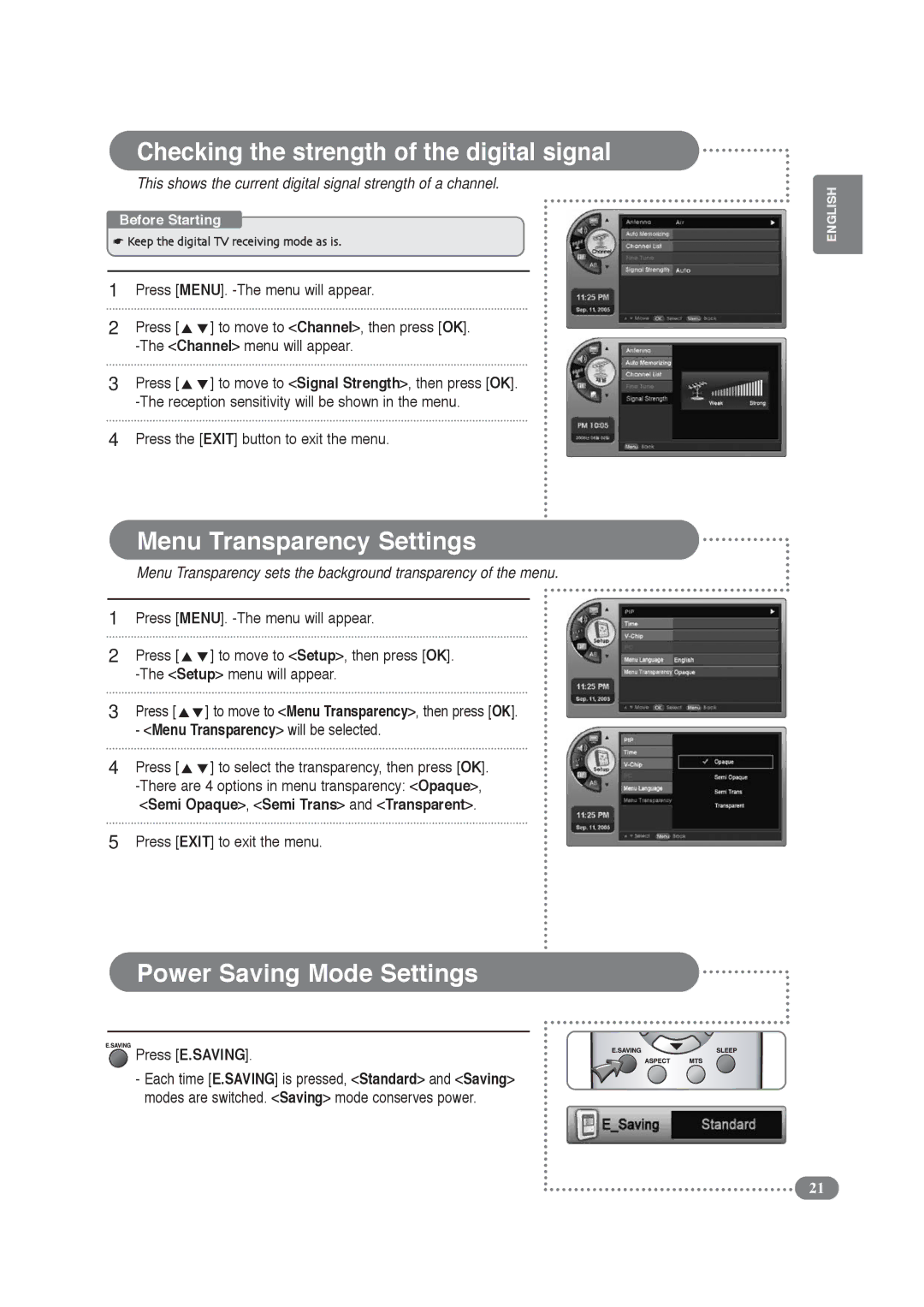Checking the strength of the digital signal
This shows the current digital signal strength of a channel.
Before Starting
☛Keep the digital TV receiving mode as is.
1Press [MENU].
2 | Press [ | ] to move to <Channel>, then press [OK]. |
| ||
3 | Press [ | ] to move to <Signal Strength>, then press [OK]. |
| ||
4Press the [EXIT] button to exit the menu.
Menu Transparency Settings
Menu Transparency sets the background transparency of the menu.
1Press [MENU].
2 | Press [ | ] to move to <Setup>, then press [OK]. |
| ||
3 | Press [ | ] to move to <Menu Transparency>, then press [OK]. |
| - <Menu Transparency> will be selected. | |
4 | Press [ | ] to select the transparency, then press [OK]. |
| ||
| <Semi Opaque>, <Semi Trans> and <Transparent>. | |
5Press [EXIT] to exit the menu.
Power Saving Mode Settings
 Press [E.SAVING].
Press [E.SAVING].
- Each time [E.SAVING] is pressed, <Standard> and <Saving> modes are switched. <Saving> mode conserves power.
ENGLISH
21