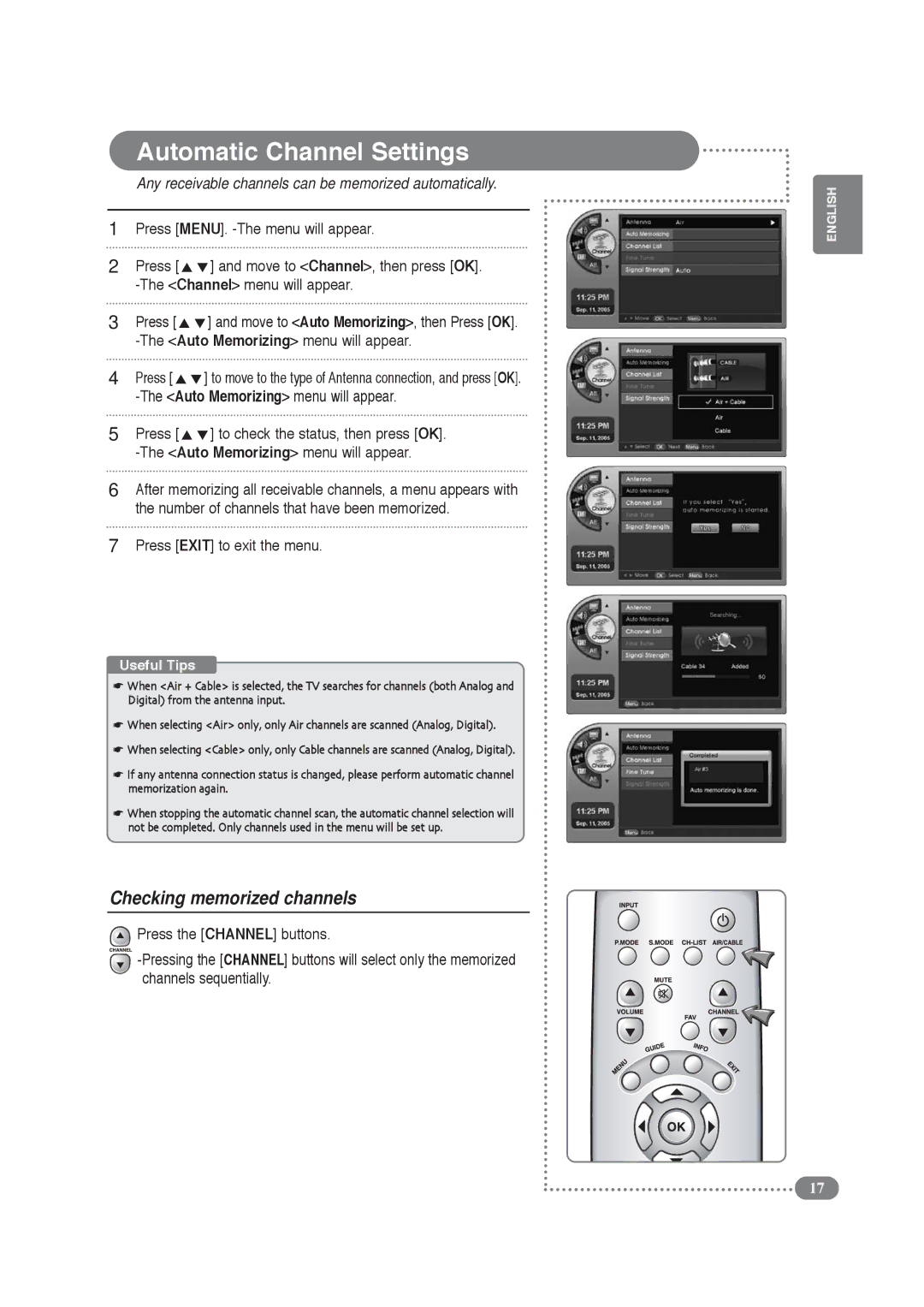Automatic Channel Settings
Any receivable channels can be memorized automatically.
1Press [MENU].
2 | Press [ | ] and move to <Channel>, then press [OK]. |
| ||
3 | Press [ | ] and move to <Auto Memorizing>, then Press [OK]. |
|
| |
4 | Press [ | ] to move to the type of Antenna connection, and press [OK]. |
| ||
5 | Press [ | ] to check the status, then press [OK]. |
| ||
6After memorizing all receivable channels, a menu appears with the number of channels that have been memorized.
7Press [EXIT] to exit the menu.
Useful Tips
☛When <Air + Cable> is selected, the TV searches for channels (both Analog and Digital) from the antenna input.
☛When selecting <Air> only, only Air channels are scanned (Analog, Digital).
☛When selecting <Cable> only, only Cable channels are scanned (Analog, Digital).
☛If any antenna connection status is changed, please perform automatic channel memorization again.
☛When stopping the automatic channel scan, the automatic channel selection will not be completed. Only channels used in the menu will be set up.
Checking memorized channels
![]() Press the [CHANNEL] buttons.
Press the [CHANNEL] buttons.
ENGLISH
17