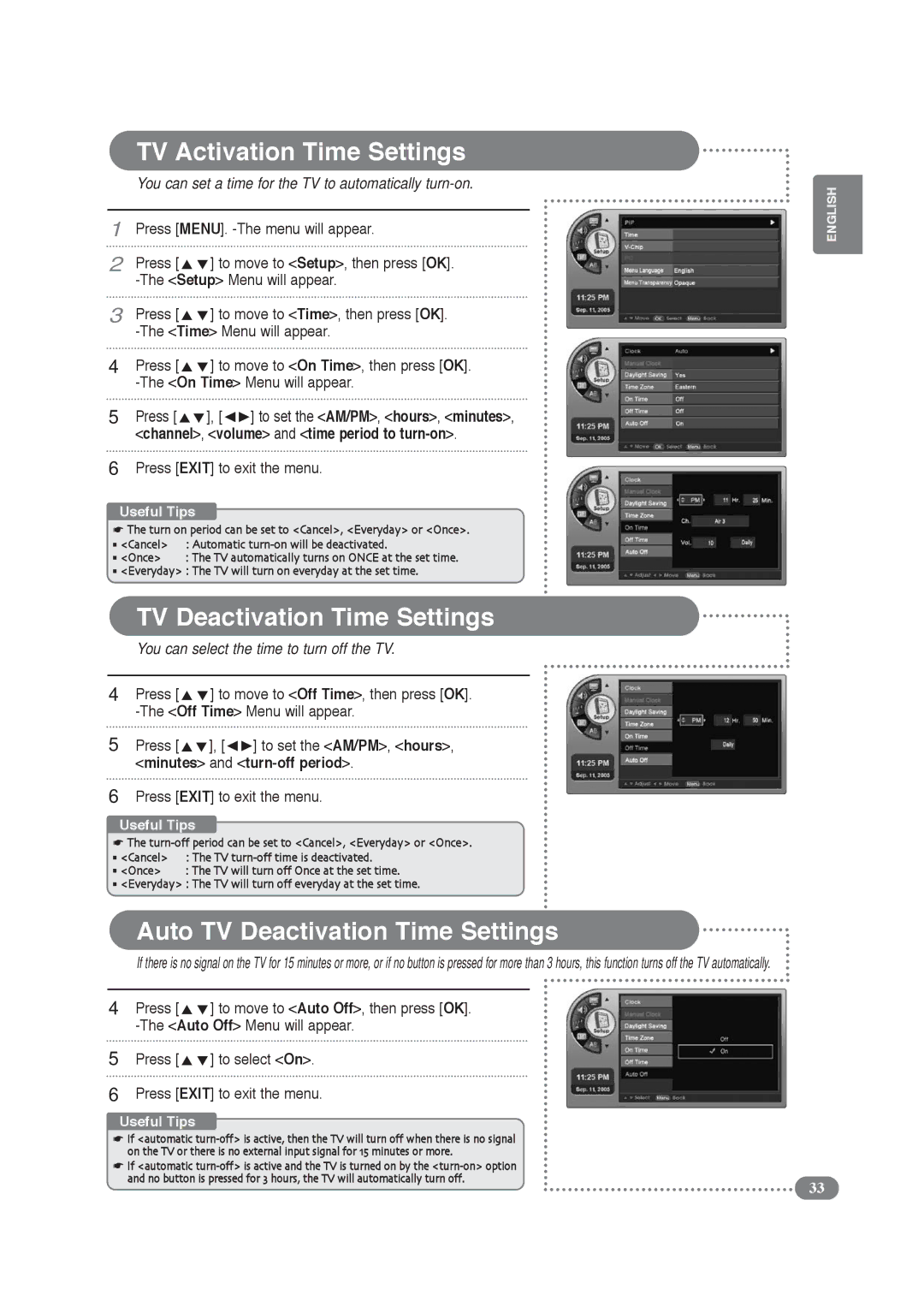TV Activation Time Settings
You can set a time for the TV to automatically turn-on.
1Press [MENU].
2 | Press [ | ] to move to <Setup>, then press [OK]. | |
| |||
3 | Press [ | ] to move to <Time>, then press [OK]. | |
| |||
4 | Press [ | ] to move to <On Time>, then press [OK]. | |
| |||
5 | Press [ | ], [ | ] to set the <AM/PM>, <hours>, <minutes>, |
| <channel>, <volume> and <time period to | ||
6Press [EXIT] to exit the menu.
Useful Tips
☛The turn on period can be set to <Cancel>, <Everyday> or <Once>.
■ <Cancel> | : Automatic |
■ <Once> | : The TV automatically turns on ONCE at the set time. |
■<Everyday> : The TV will turn on everyday at the set time.
TV Deactivation Time Settings
You can select the time to turn off the TV.
4 | Press [ | ] to move to <Off Time>, then press [OK]. | |
| |||
5 | Press [ | ], [ | ] to set the <AM/PM>, <hours>, |
| <minutes> and | ||
6Press [EXIT] to exit the menu.
Useful Tips
☛The
■ <Cancel> | : The TV |
■ <Once> | : The TV will turn off Once at the set time. |
■<Everyday> : The TV will turn off everyday at the set time.
Auto TV Deactivation Time Settings
If there is no signal on the TV for 15 minutes or more, or if no button is pressed for more than 3 hours, this function turns off the TV automatically.
4 | Press [ | ] to move to <Auto Off>, then press [OK]. |
| ||
5 | Press [ | ] to select <On>. |
6Press [EXIT] to exit the menu.
Useful Tips
☛If <automatic
☛If <automatic
ENGLISH
33