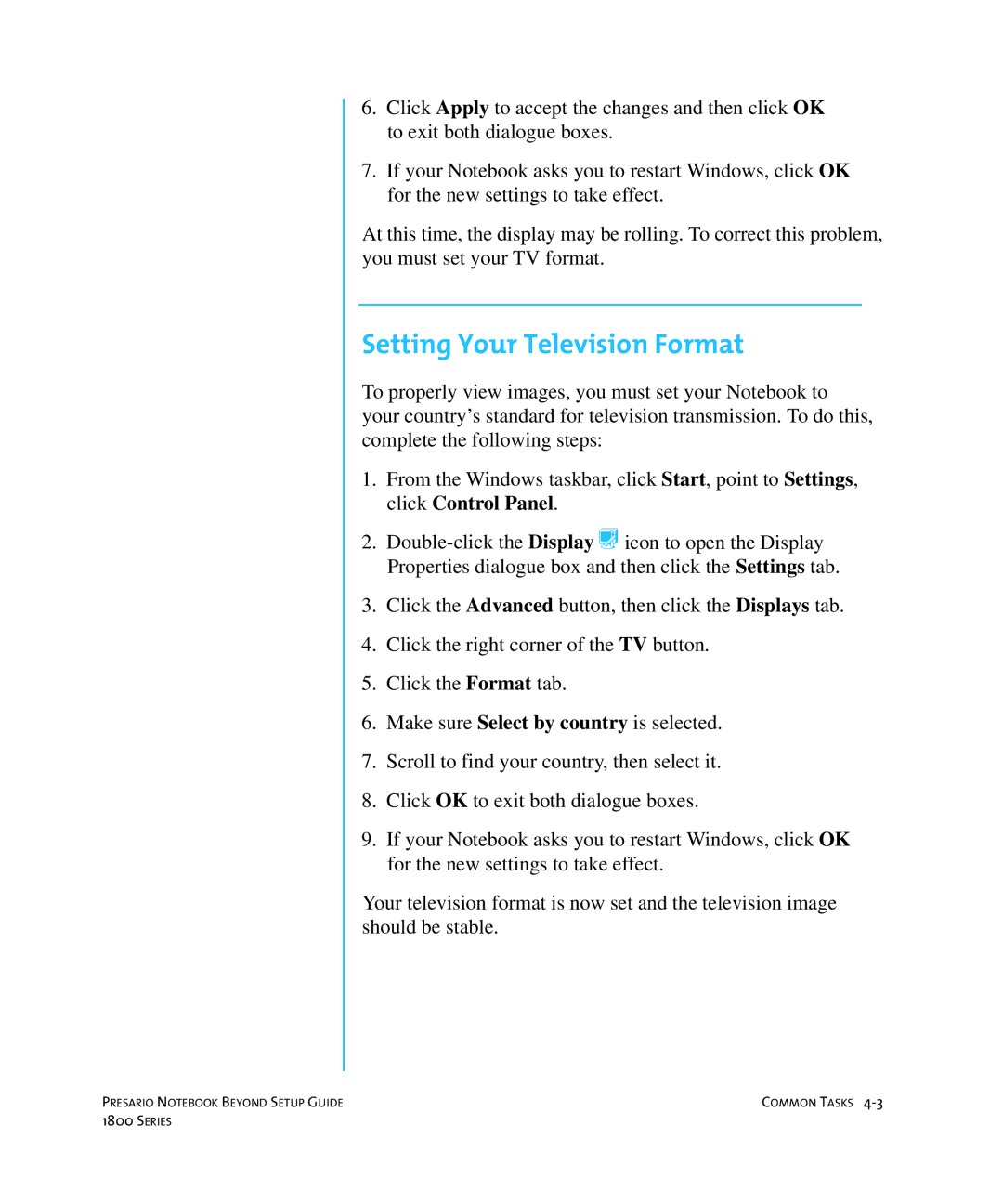6.Click Apply to accept the changes and then click OK to exit both dialogue boxes.
7.If your Notebook asks you to restart Windows, click OK for the new settings to take effect.
At this time, the display may be rolling. To correct this problem, you must set your TV format.
Setting Your Television Format
To properly view images, you must set your Notebook to your country’s standard for television transmission. To do this, complete the following steps:
1.From the Windows taskbar, click Start, point to Settings, click Control Panel.
2.
3.Click the Advanced button, then click the Displays tab.
4.Click the right corner of the TV button.
5.Click the Format tab.
6.Make sure Select by country is selected.
7.Scroll to find your country, then select it.
8.Click OK to exit both dialogue boxes.
9.If your Notebook asks you to restart Windows, click OK for the new settings to take effect.
Your television format is now set and the television image should be stable.
PRESARIO NOTEBOOK BEYOND SETUP GUIDE | COMMON TASKS |
1800 SERIES |
|