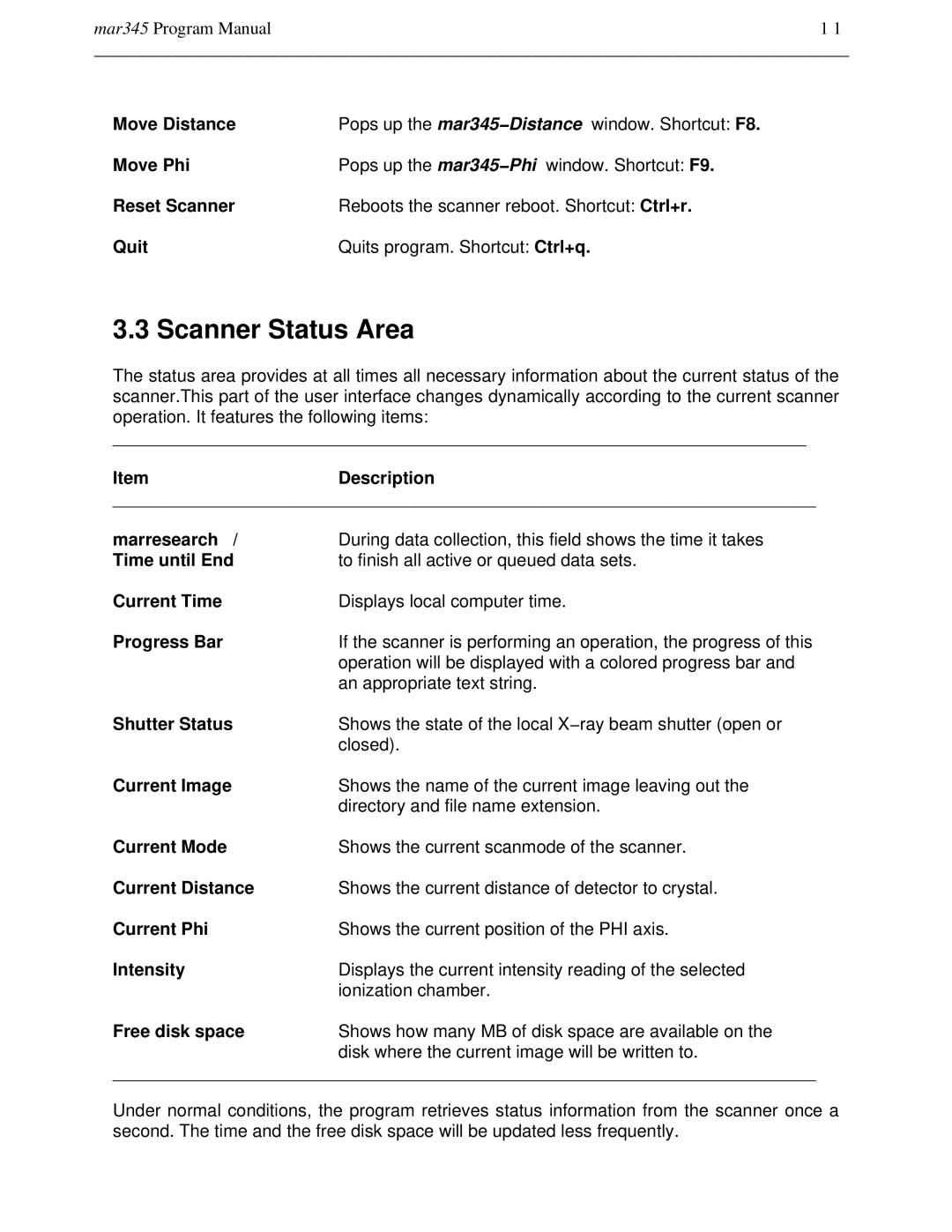mar345 Program Manual | 1 1 |
______________________________________________________________________________________
Move Distance | Pops up the mar345−Distance window. Shortcut: F8. |
Move Phi | Pops up the mar345−Phi window. Shortcut: F9. |
Reset Scanner | Reboots the scanner reboot. Shortcut: Ctrl+r. |
Quit | Quits program. Shortcut: Ctrl+q. |
3.3 Scanner Status Area
The status area provides at all times all necessary information about the current status of the scanner.This part of the user interface changes dynamically according to the current scanner operation. It features the following items:
_______________________________________________________________________
ItemDescription
________________________________________________________________________
marresearch / | During data collection, this field shows the time it takes |
Time until End | to finish all active or queued data sets. |
Current Time | Displays local computer time. |
Progress Bar | If the scanner is performing an operation, the progress of this |
| operation will be displayed with a colored progress bar and |
| an appropriate text string. |
Shutter Status | Shows the state of the local X−ray beam shutter (open or |
| closed). |
Current Image | Shows the name of the current image leaving out the |
| directory and file name extension. |
Current Mode | Shows the current scanmode of the scanner. |
Current Distance | Shows the current distance of detector to crystal. |
Current Phi | Shows the current position of the PHI axis. |
Intensity | Displays the current intensity reading of the selected |
| ionization chamber. |
Free disk space | Shows how many MB of disk space are available on the |
| disk where the current image will be written to. |
________________________________________________________________________
Under normal conditions, the program retrieves status information from the scanner once a second. The time and the free disk space will be updated less frequently.