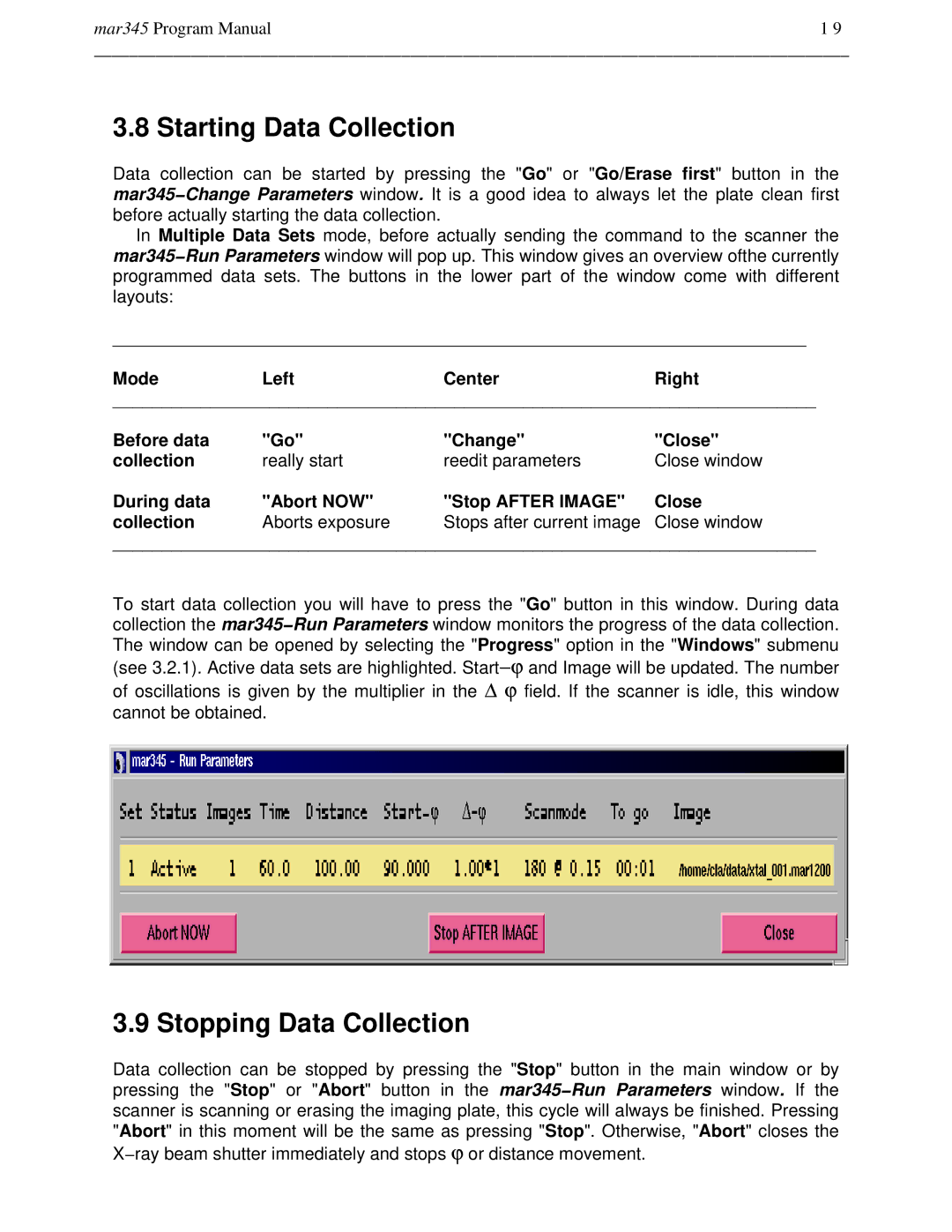mar345 Program Manual | 1 9 |
______________________________________________________________________________________
3.8 Starting Data Collection
Data collection can be started by pressing the "Go" or "Go/Erase first" button in the mar345−Change Parameters window. It is a good idea to always let the plate clean first before actually starting the data collection.
In Multiple Data Sets mode, before actually sending the command to the scanner the mar345−Run Parameters window will pop up. This window gives an overview ofthe currently programmed data sets. The buttons in the lower part of the window come with different layouts:
_______________________________________________________________________
ModeLeftCenterRight
________________________________________________________________________
Before data | "Go" | "Change" | "Close" |
collection | really start | reedit parameters | Close window |
During data | "Abort NOW" | "Stop AFTER IMAGE" | Close |
collection | Aborts exposure | Stops after current image | Close window |
________________________________________________________________________
To start data collection you will have to press the "Go" button in this window. During data collection the mar345−Run Parameters window monitors the progress of the data collection. The window can be opened by selecting the "Progress" option in the "Windows" submenu (see 3.2.1). Active data sets are highlighted. Start−ϕ and Image will be updated. The number of oscillations is given by the multiplier in the ∆ ϕ field. If the scanner is idle, this window cannot be obtained.
3.9 Stopping Data Collection
Data collection can be stopped by pressing the "Stop" button in the main window or by pressing the "Stop" or "Abort" button in the mar345−Run Parameters window. If the scanner is scanning or erasing the imaging plate, this cycle will always be finished. Pressing "Abort" in this moment will be the same as pressing "Stop". Otherwise, "Abort" closes the X−ray beam shutter immediately and stops ϕ or distance movement.