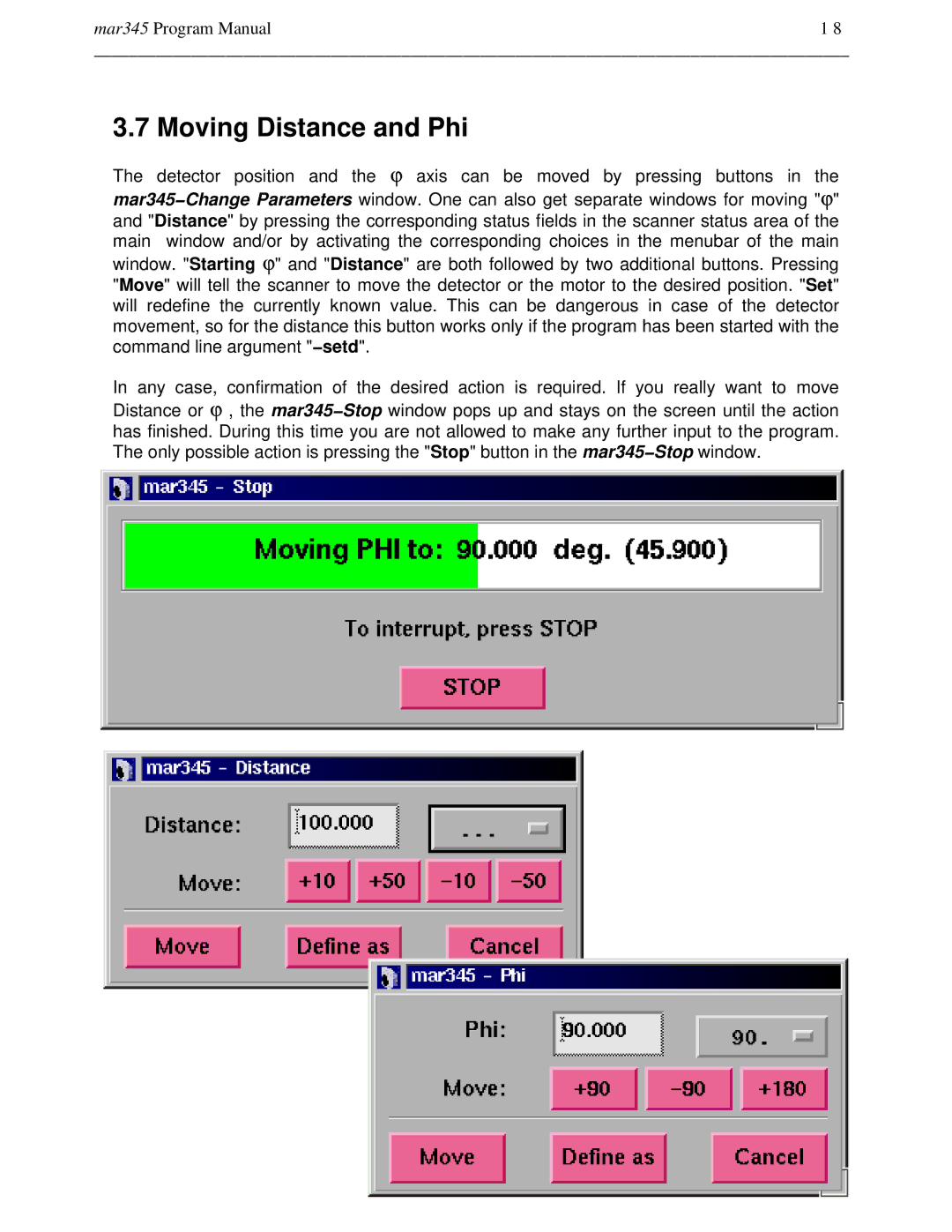mar345 Program Manual | 1 8 |
______________________________________________________________________________________
3.7 Moving Distance and Phi
The detector position and the ϕ axis can be moved by pressing buttons in the mar345−Change Parameters window. One can also get separate windows for moving "ϕ " and "Distance" by pressing the corresponding status fields in the scanner status area of the main window and/or by activating the corresponding choices in the menubar of the main window. "Starting ϕ " and "Distance" are both followed by two additional buttons. Pressing "Move" will tell the scanner to move the detector or the motor to the desired position. "Set" will redefine the currently known value. This can be dangerous in case of the detector movement, so for the distance this button works only if the program has been started with the command line argument "−setd ".
In any case, confirmation of the desired action is required. If you really want to move Distance or ϕ , the mar345−Stop window pops up and stays on the screen until the action has finished. During this time you are not allowed to make any further input to the program. The only possible action is pressing the "Stop" button in the mar345−Stop window.