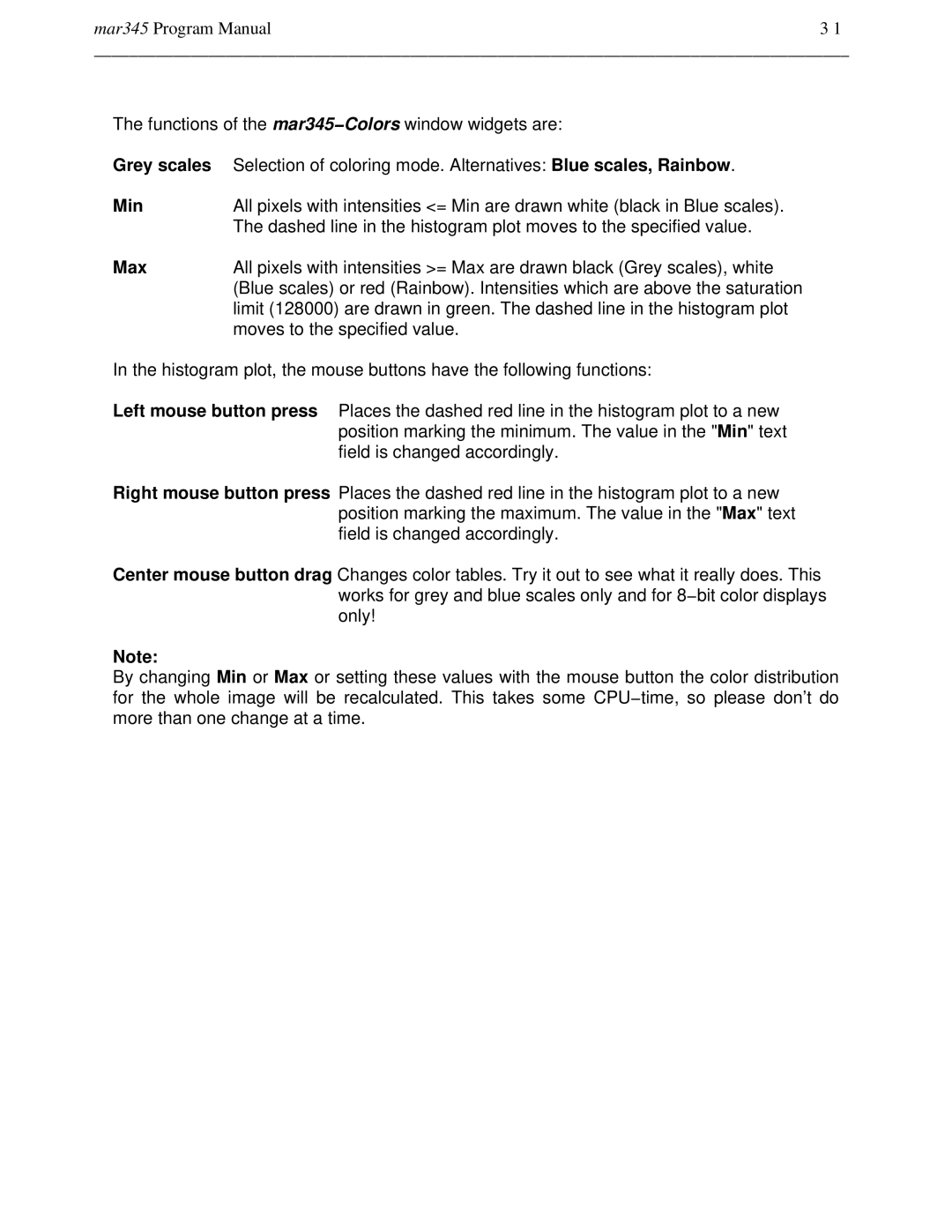mar345 Program Manual | 3 1 |
______________________________________________________________________________________
The functions of the mar345−Colors window widgets are:
Grey scales Selection of coloring mode. Alternatives: Blue scales, Rainbow.
Min | All pixels with intensities <= Min are drawn white (black in Blue scales). |
| The dashed line in the histogram plot moves to the specified value. |
Max | All pixels with intensities >= Max are drawn black (Grey scales), white |
| (Blue scales) or red (Rainbow). Intensities which are above the saturation |
| limit (128000) are drawn in green. The dashed line in the histogram plot |
| moves to the specified value. |
In the histogram plot, the mouse buttons have the following functions:
Left mouse button press Places the dashed red line in the histogram plot to a new position marking the minimum. The value in the "Min" text field is changed accordingly.
Right mouse button press Places the dashed red line in the histogram plot to a new position marking the maximum. The value in the "Max" text field is changed accordingly.
Center mouse button drag Changes color tables. Try it out to see what it really does. This works for grey and blue scales only and for 8−bit color displays only!
Note:
By changing Min or Max or setting these values with the mouse button the color distribution for the whole image will be recalculated. This takes some CPU−time, so please don’t d o more than one change at a time.