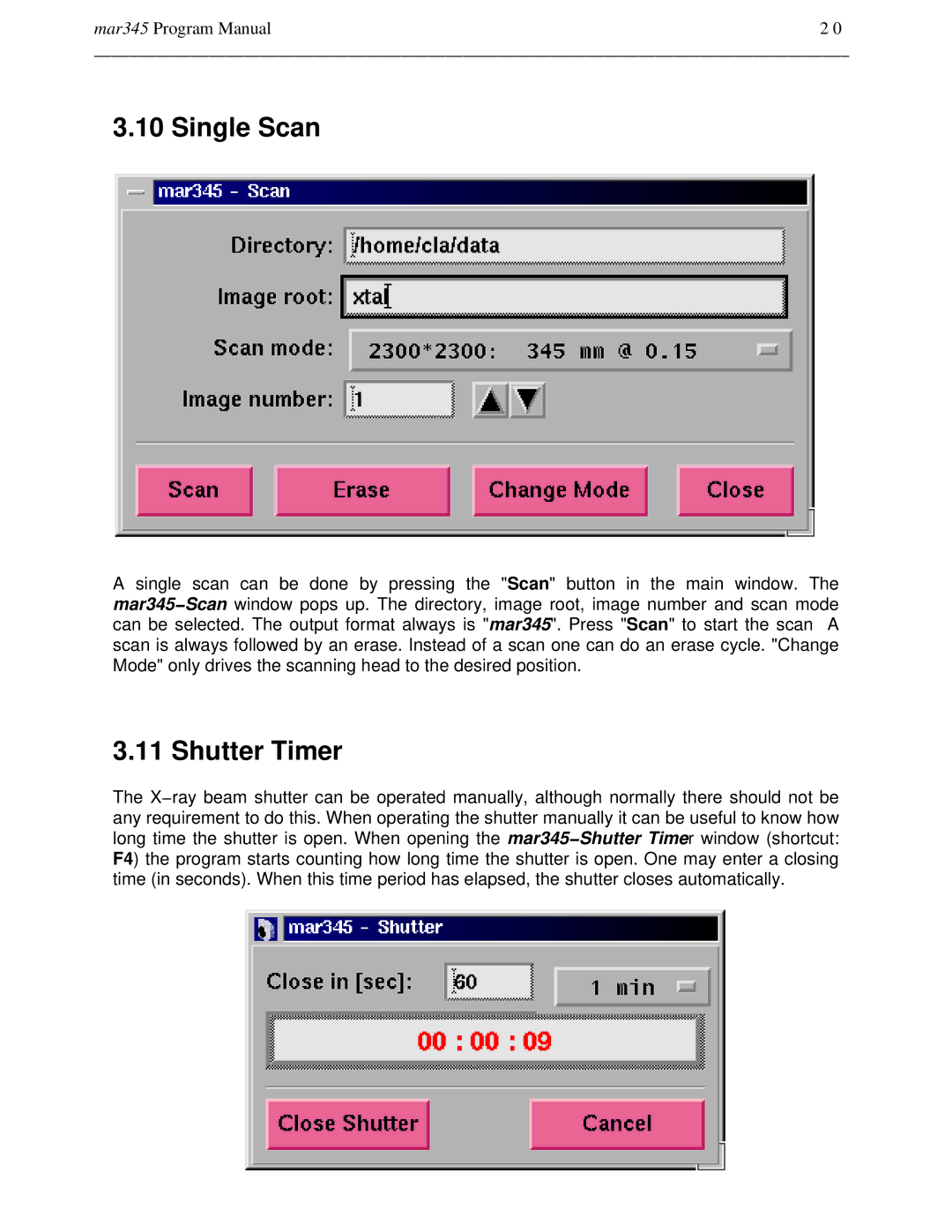mar345 Program Manual | 2 0 |
______________________________________________________________________________________
3.10 Single Scan
A single scan can be done by pressing the "Scan" button in the main window. The mar345−Scan window pops up. The directory, image root, image number and scan mode can be selected. The output format always is "mar345". Press "Scan" to start the scan A scan is always followed by an erase. Instead of a scan one can do an erase cycle. "Change Mode" only drives the scanning head to the desired position.
3.11 Shutter Timer
The X−ray beam shutter can be operated manually, although normally there should not b e any requirement to do this. When operating the shutter manually it can be useful to know how long time the shutter is open. When opening the mar345−Shutter Time r window (shortcut: F4) the program starts counting how long time the shutter is open. One may enter a closing time (in seconds). When this time period has elapsed, the shutter closes automatically.