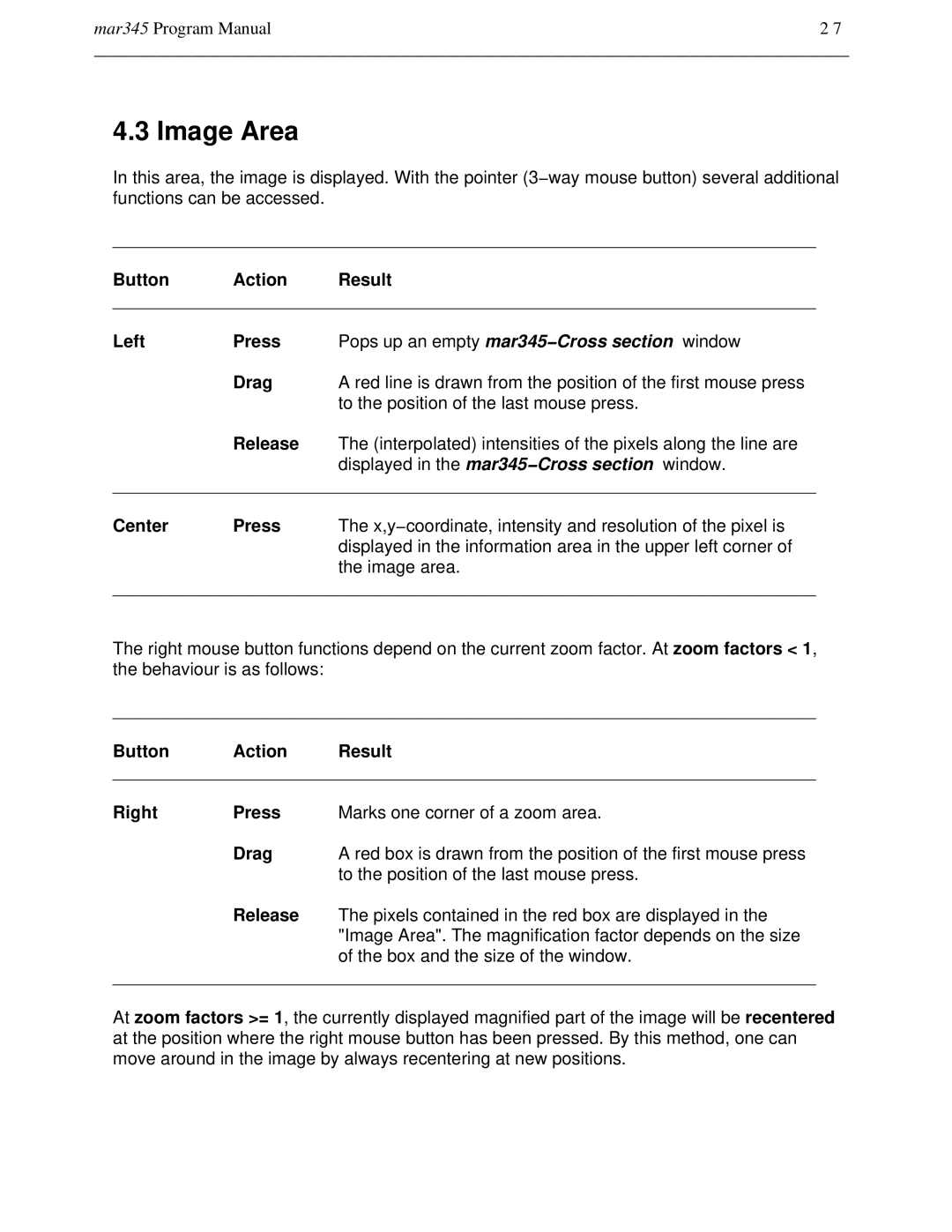mar345 Program Manual | 2 7 |
______________________________________________________________________________________
4.3 Image Area
In this area, the image is displayed. With the pointer (3−way mouse button) several addition al functions can be accessed.
________________________________________________________________________
Button Action Result
________________________________________________________________________
Left | Press | Pops up an empty mar345−Cross section window |
| Drag | A red line is drawn from the position of the first mouse press |
|
| to the position of the last mouse press. |
| Release | The (interpolated) intensities of the pixels along the line are |
|
| displayed in the mar345−Cross section window. |
________________________________________________________________________
Center | Press | The x,y−coordinate, intensity and resolution of the pixel is |
|
| displayed in the information area in the upper left corner of |
the image area.
________________________________________________________________________
The right mouse button functions depend on the current zoom factor. At zoom factors < 1, the behaviour is as follows:
________________________________________________________________________
Button Action Result
________________________________________________________________________
Right | Press | Marks one corner of a zoom area. |
| Drag | A red box is drawn from the position of the first mouse press |
|
| to the position of the last mouse press. |
| Release | The pixels contained in the red box are displayed in the |
|
| "Image Area". The magnification factor depends on the size |
|
| of the box and the size of the window. |
________________________________________________________________________
At zoom factors >= 1, the currently displayed magnified part of the image will be recentered at the position where the right mouse button has been pressed. By this method, one can move around in the image by always recentering at new positions.