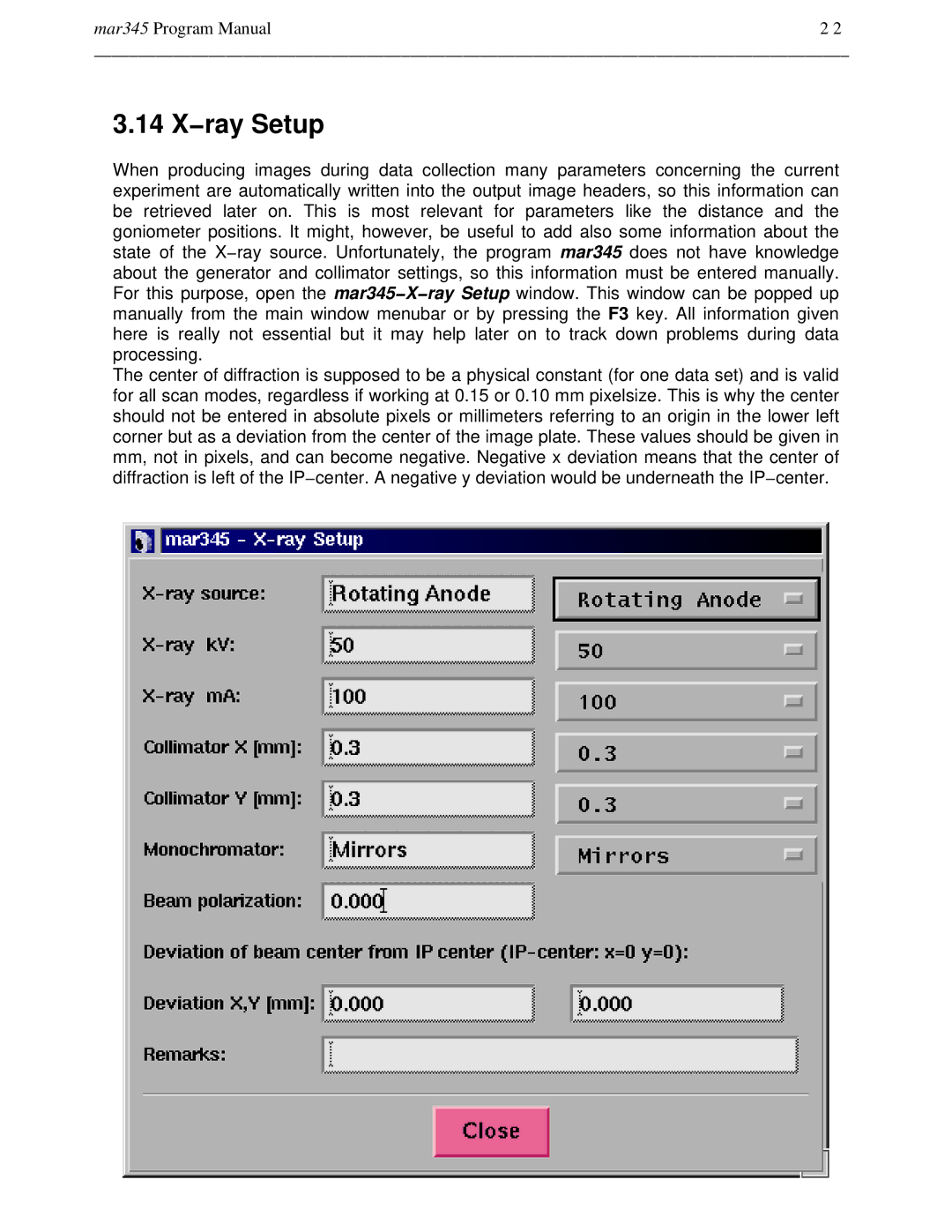mar345 Program Manual | 2 2 |
______________________________________________________________________________________
3.14 X−ray Setup
When producing images during data collection many parameters concerning the current experiment are automatically written into the output image headers, so this information can be retrieved later on. This is most relevant for parameters like the distance and the goniometer positions. It might, however, be useful to add also some information about the state of the X−ray source. Unfortunately, the program mar345 does not have knowledge about the generator and collimator settings, so this information must be entered manually. For this purpose, open the mar345−X−ray Setup window. This window can be popped up manually from the main window menubar or by pressing the F3 key. All information given here is really not essential but it may help later on to track down problems during data processing.
The center of diffraction is supposed to be a physical constant (for one data set) and is valid for all scan modes, regardless if working at 0.15 or 0.10 mm pixelsize. This is why the center should not be entered in absolute pixels or millimeters referring to an origin in the lower left corner but as a deviation from the center of the image plate. These values should be given in mm, not in pixels, and can become negative. Negative x deviation means that the center of diffraction is left of the IP−center. A negative y deviation would be underneath the IP−center .