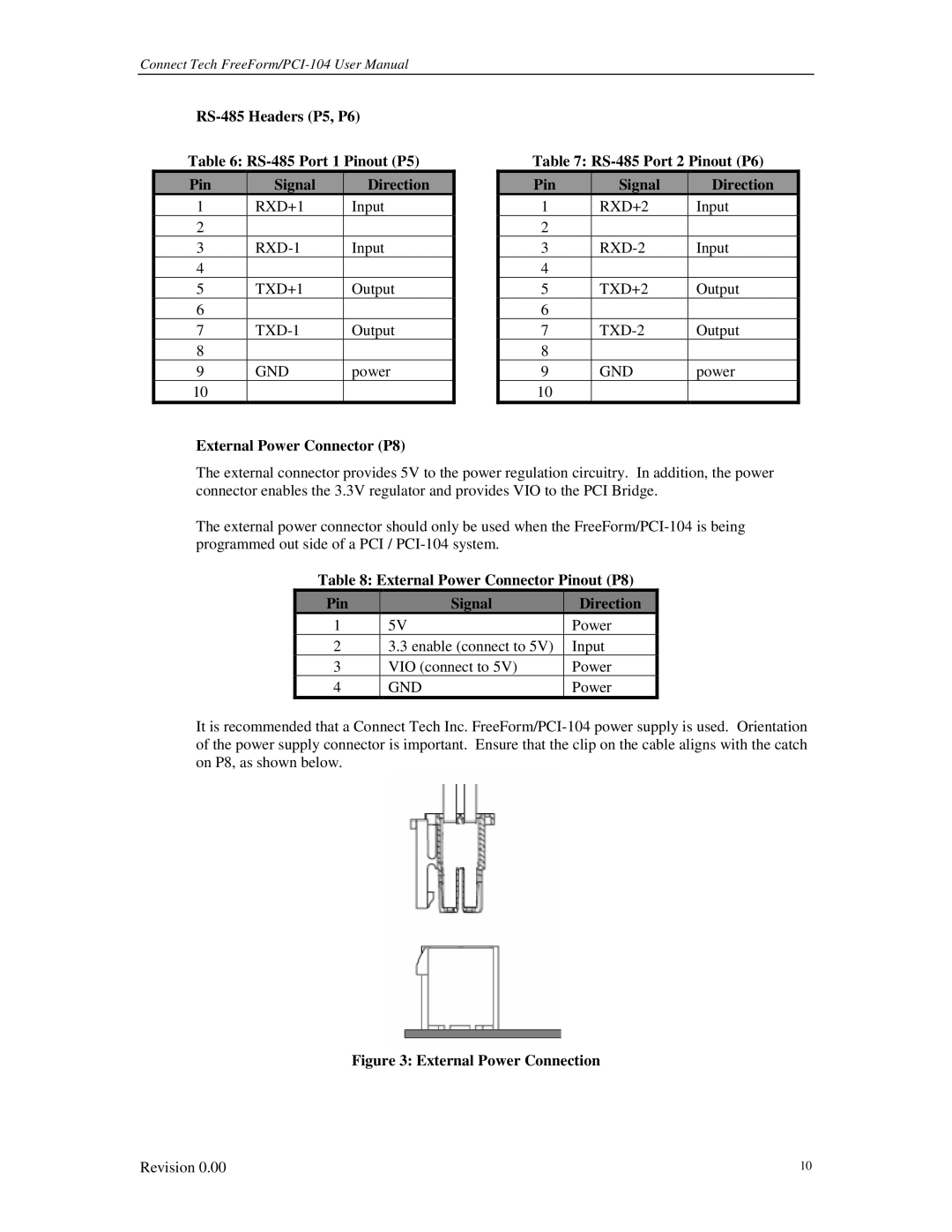Connect Tech
Table 6:
Pin | Signal | Direction |
1 | RXD+1 | Input |
2 |
|
|
3 | Input | |
4 |
|
|
5 | TXD+1 | Output |
6 |
|
|
7 | Output | |
8 |
|
|
9 | GND | power |
10 |
|
|
External Power Connector (P8)
Table 7:
Pin | Signal | Direction |
1 | RXD+2 | Input |
2 |
|
|
3 | Input | |
4 |
|
|
5 | TXD+2 | Output |
6 |
|
|
7 | Output | |
8 |
|
|
9 | GND | power |
10 |
|
|
The external connector provides 5V to the power regulation circuitry. In addition, the power connector enables the 3.3V regulator and provides VIO to the PCI Bridge.
The external power connector should only be used when the
Table 8: External Power Connector Pinout (P8)
Pin | Signal | Direction |
1 | 5V | Power |
2 | 3.3 enable (connect to 5V) | Input |
3 | VIO (connect to 5V) | Power |
4 | GND | Power |
It is recommended that a Connect Tech Inc.
Figure 3: External Power Connection
Revision 0.00 | 10 |