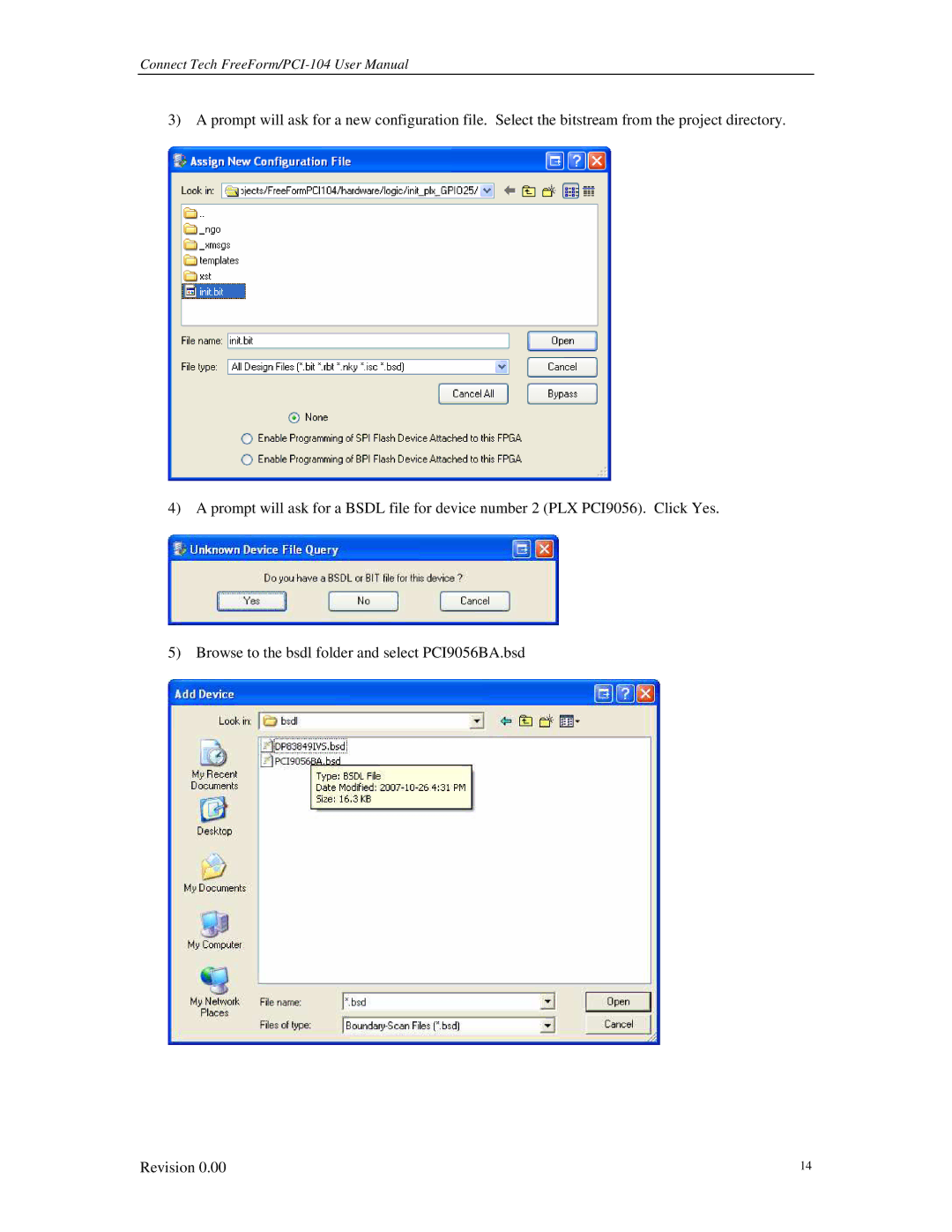Connect Tech
3) A prompt will ask for a new configuration file. Select the bitstream from the project directory.
4) A prompt will ask for a BSDL file for device number 2 (PLX PCI9056). Click Yes.
5) Browse to the bsdl folder and select PCI9056BA.bsd
Revision 0.00 | 14 |