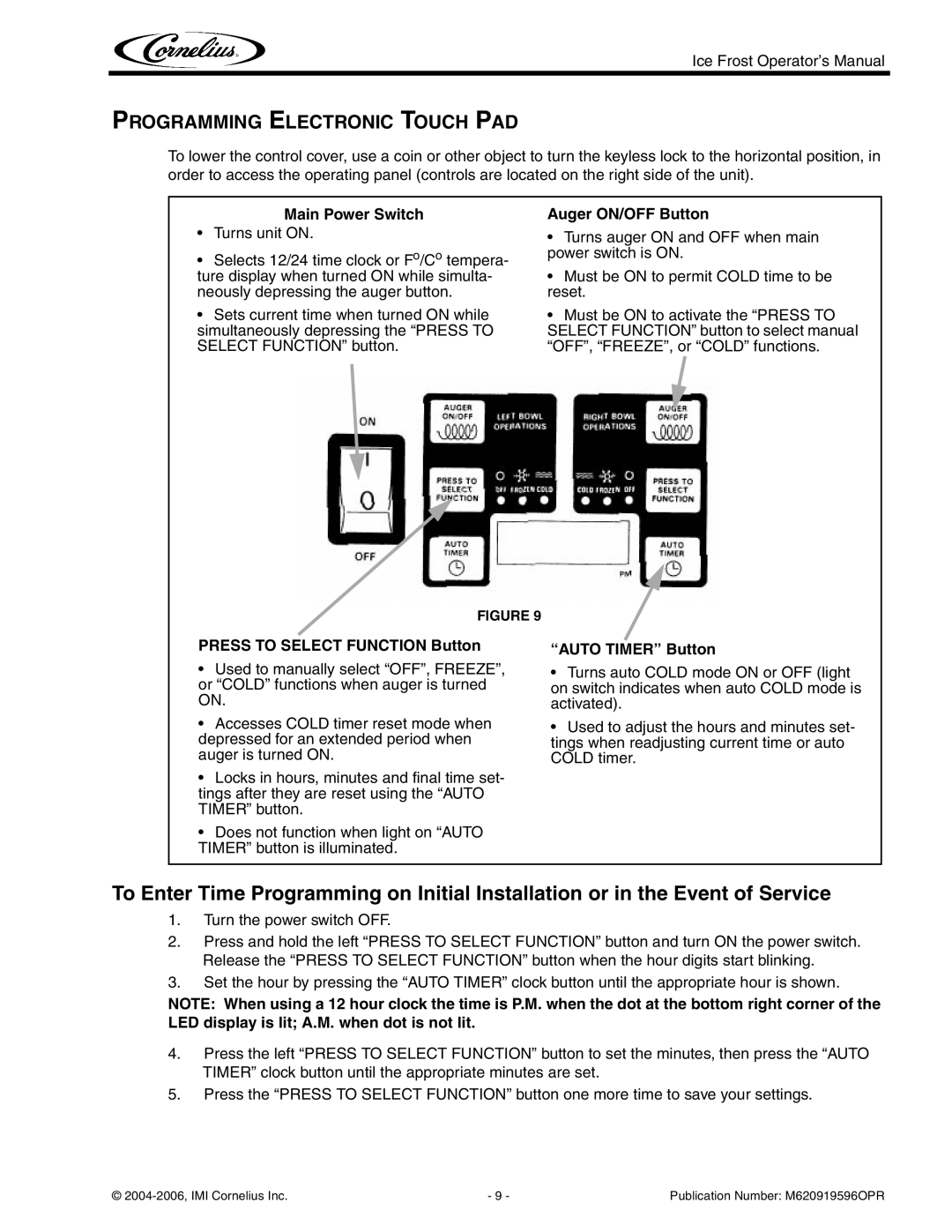ICE FROST specifications
Cornelius ICE FROST is a revolutionary ice dispensing solution that has redefined the way the foodservice industry approaches ice production and distribution. Designed for high-capacity environments, such as restaurants, hotels, and convenience stores, the ICE FROST system delivers consistent, high-quality ice while maximizing efficiency and reliability.One of the standout features of the ICE FROST is its innovative ice-making technology. The system uses a unique air-cooled condenser coupled with a high-efficiency compressor, allowing it to operate effectively at varying ambient temperatures. This means that regardless of the conditions in the kitchen or service area, the ICE FROST ensures a steady supply of ice, minimizing the risk of downtime during peak hours.
In terms of capacity, the ICE FROST can produce a substantial amount of ice daily, tailored to meet the demands of busy establishments. Typically, it can generate up to 1,000 pounds of ice per day, depending on the specific model and configurations. This high output is complemented by a spacious storage bin that holds significant quantities of ice, reducing the frequency of refills and allowing for uninterrupted service.
Another key characteristic of the ICE FROST system is its user-friendly interface. The intuitive controls enable easy operation and allow staff to monitor production levels effortlessly. The machine is also designed for easy access and maintenance, with features such as removable panels and a self-cleaning option that simplifies the upkeep process. This focus on user experience not only enhances operational efficiency but also extends the lifespan of the equipment.
Energy efficiency is a major consideration for the modern foodservice establishment, and the ICE FROST excels in this area. With industry-leading energy consumption ratings, it helps businesses reduce operating costs while maintaining optimal productivity. Furthermore, its eco-friendly refrigerants align with contemporary sustainability practices, making it a responsible choice for environmentally conscious operators.
In conclusion, Cornelius ICE FROST stands out as a versatile, efficient, and reliable ice dispensing solution. Its combination of high production capacity, advanced technology, user-centric design, and energy efficiency makes it an essential asset for any foodservice operation. Whether used for beverages, food preservation, or other applications, the ICE FROST system ensures that businesses can meet the ice demands of their customers without compromise.