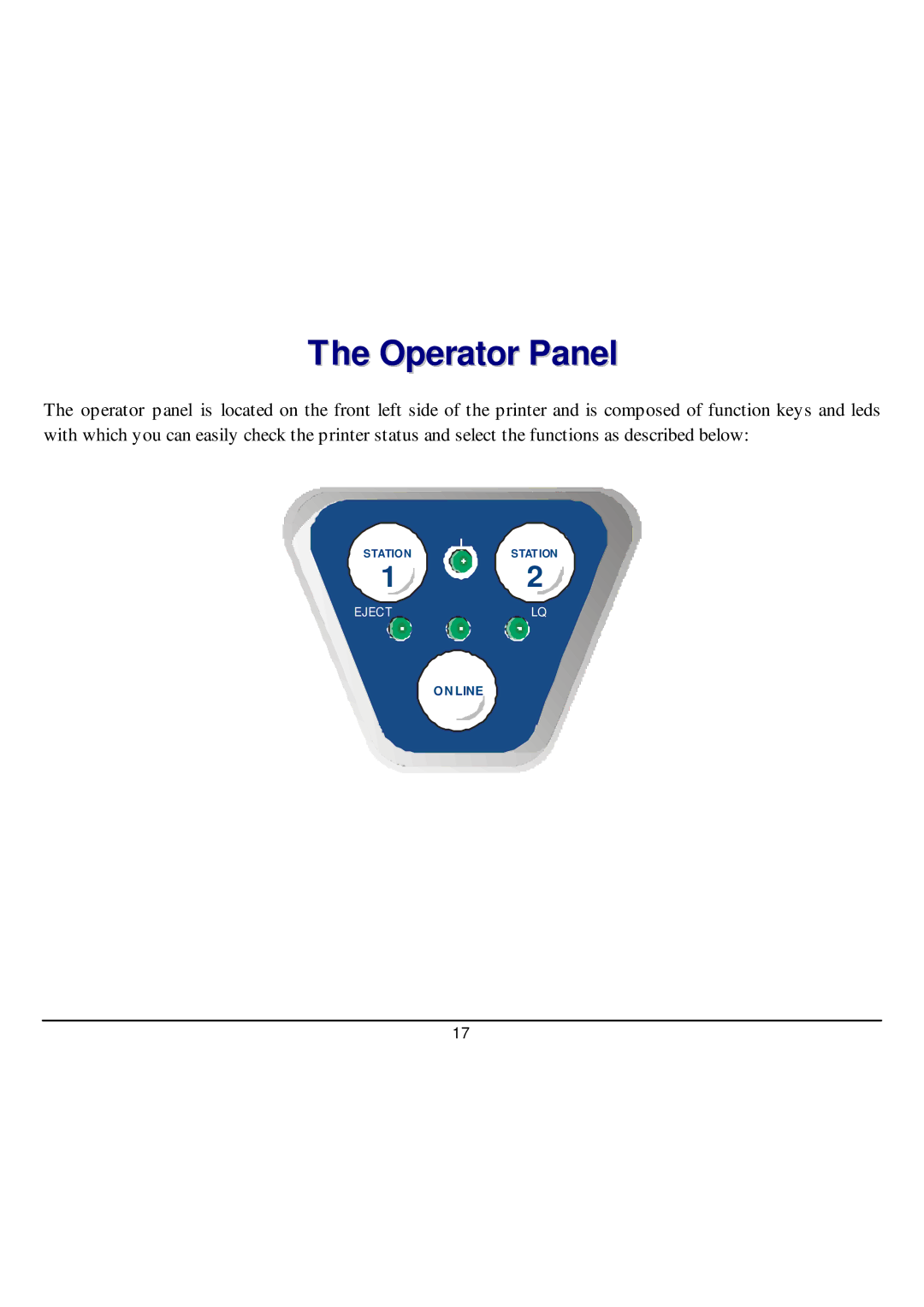The Operator Panel
The operator panel is located on the front left side of the printer and is composed of function keys and leds with which you can easily check the printer status and select the functions as described below:
STATIONSTATION
1 2
EJECTLQ
ON LINE
17