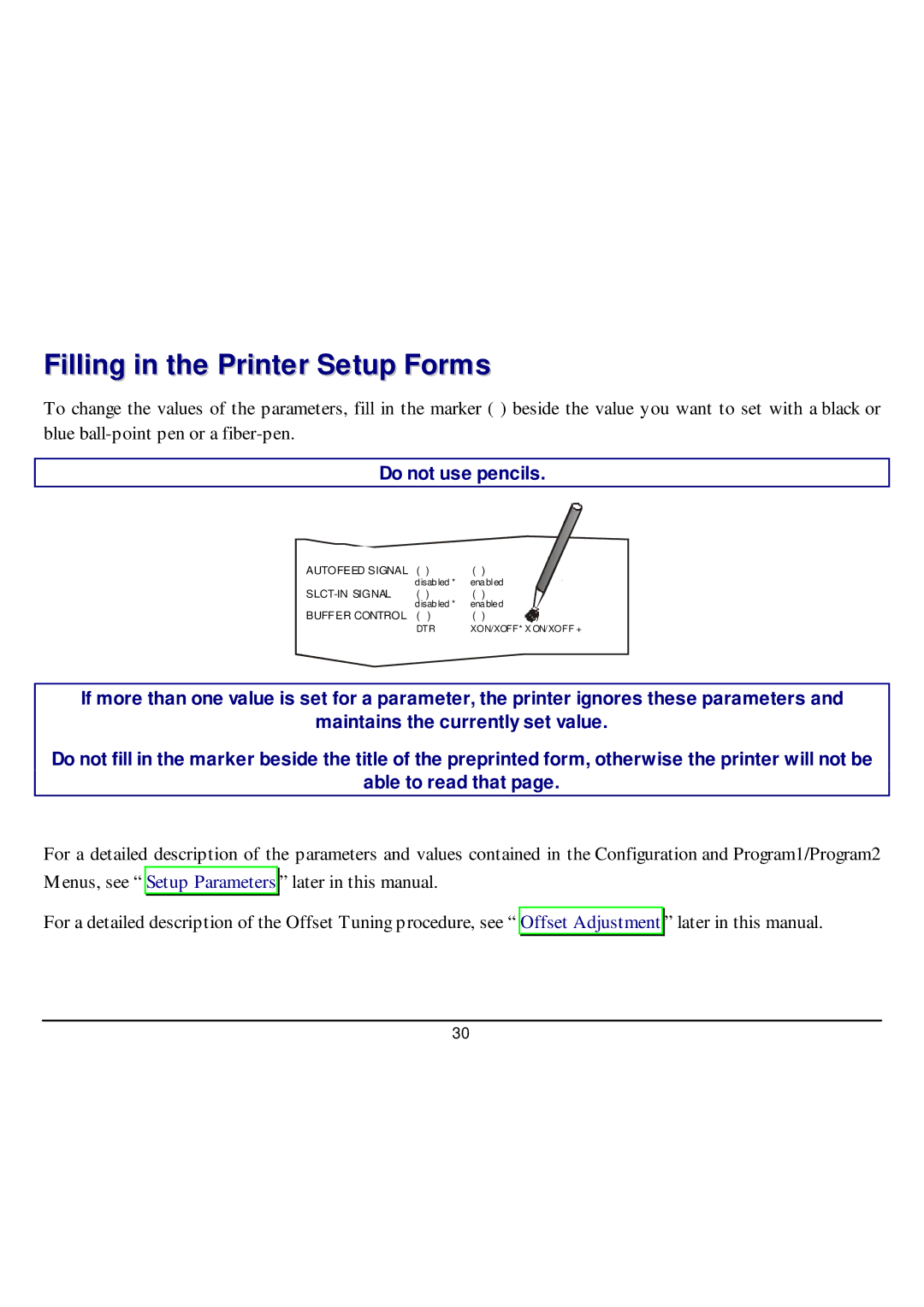Filling in the Printer Setup Forms
To change the values of the parameters, fill in the marker ( ) beside the value you want to set with a black or blue
Do not use pencils.
AUTOFEED SIGNAL | ( ) | ( ) |
|
| disabled * | enabled |
|
( ) | ( ) |
| |
| disabled * | enabled |
|
BUFFER CONTROL | ( ) | ( ) | ( ) |
| DTR | XON/XOFF* X ON/XOFF + | |
|
|
|
|
If more than one value is set for a parameter, the printer ignores these parameters and
maintains the currently set value.
Do not fill in the marker beside the title of the preprinted form, otherwise the printer will not be
able to read that page.
For a detailed description of the parameters and values contained in the Configuration and Program1/Program2 Menus, see “ Setup Parameters![]() ” later in this manual.
” later in this manual.
For a detailed description of the Offset Tuning procedure, see “ Offset Adjustment![]() ” later in this manual.
” later in this manual.
30