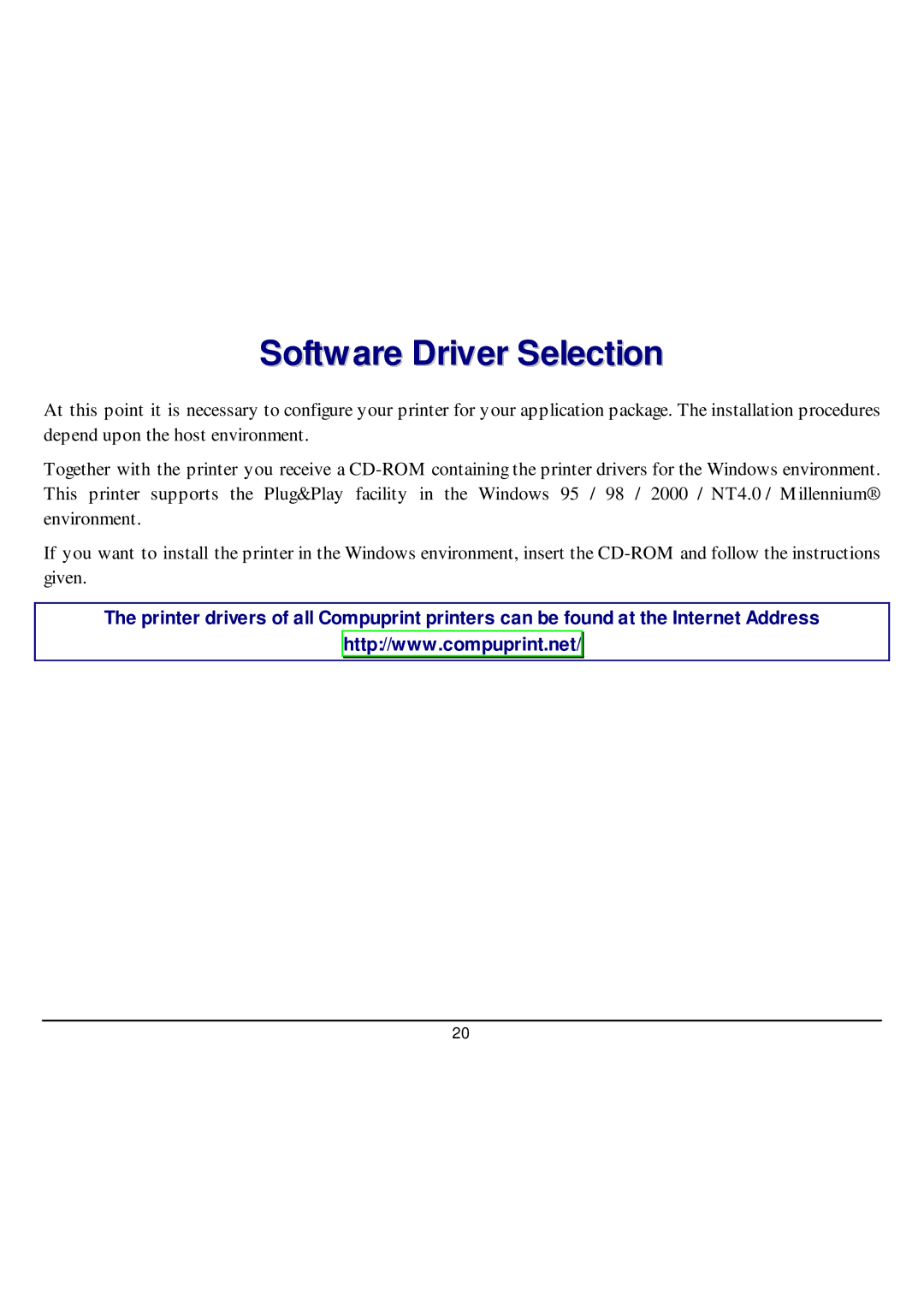Software Driver Selection
At this point it is necessary to configure your printer for your application package. The installation procedures depend upon the host environment.
Together with the printer you receive a
If you want to install the printer in the Windows environment, insert the
The printer drivers of all Compuprint printers can be found at the Internet Address
http://www.compuprint.net/![]()
20