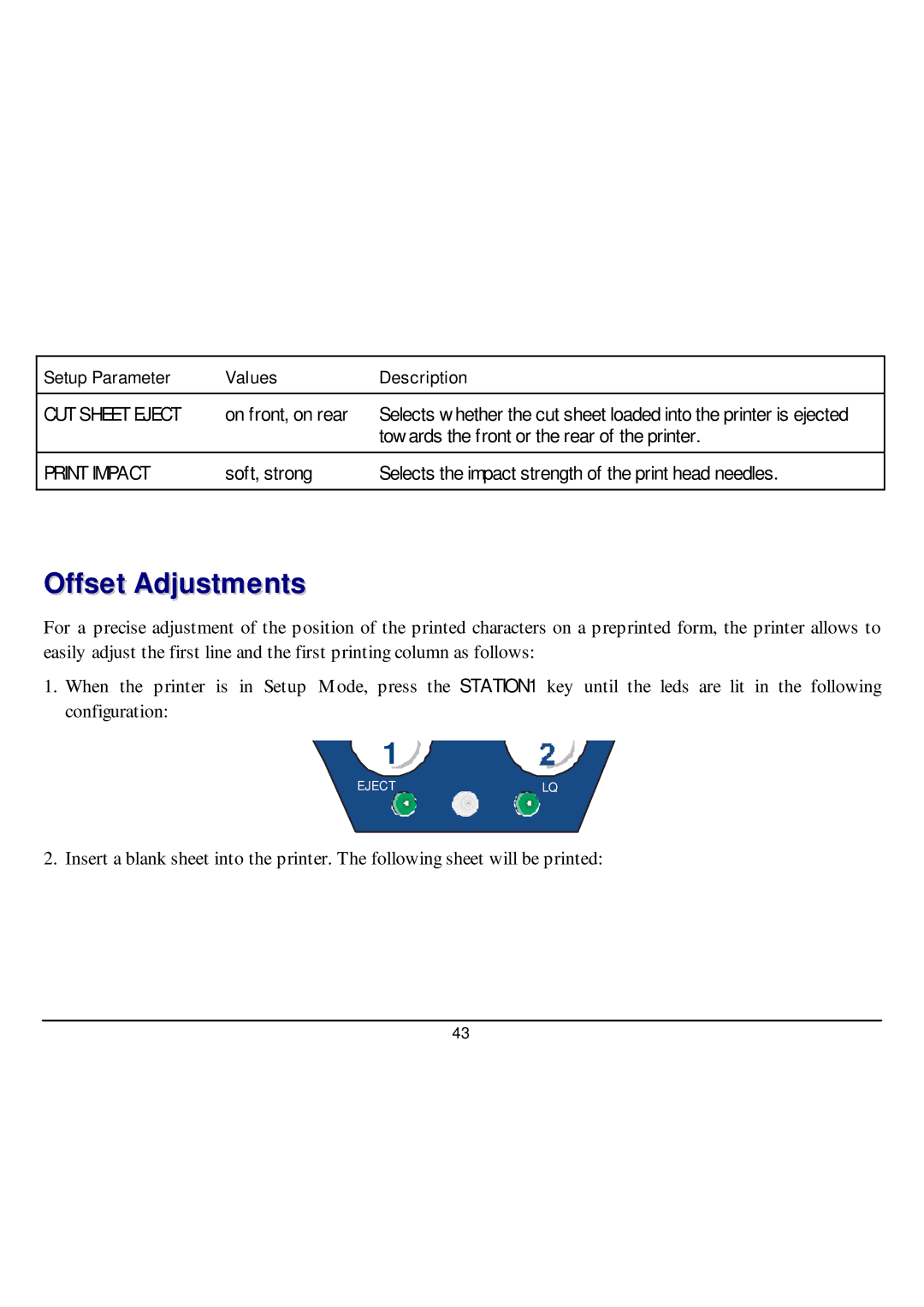Setup Parameter | Values | Description |
|
|
|
CUT SHEET EJECT | on front, on rear | Selects whether the cut sheet loaded into the printer is ejected |
|
| towards the front or the rear of the printer. |
PRINT IMPACT | soft, strong | Selects the impact strength of the print head needles. |
|
|
|
Offset Adjustments
For a precise adjustment of the position of the printed characters on a preprinted form, the printer allows to easily adjust the first line and the first printing column as follows:
1.When the printer is in Setup Mode, press the STATION1 key until the leds are lit in the following configuration:
1
EJECTLQ
2. Insert a blank sheet into the printer. The following sheet will be printed:
43