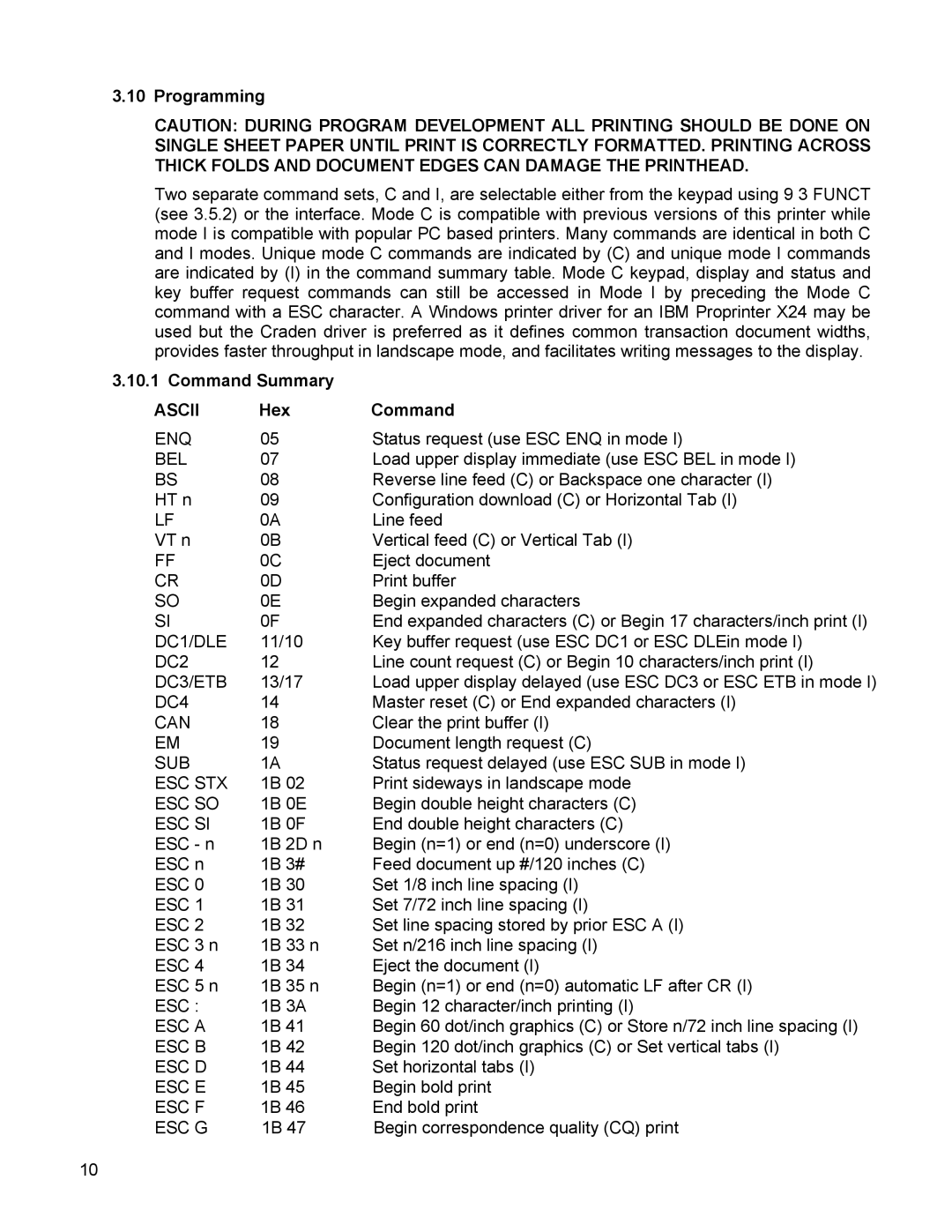3.10Programming
CAUTION: DURING PROGRAM DEVELOPMENT ALL PRINTING SHOULD BE DONE ON SINGLE SHEET PAPER UNTIL PRINT IS CORRECTLY FORMATTED. PRINTING ACROSS THICK FOLDS AND DOCUMENT EDGES CAN DAMAGE THE PRINTHEAD.
Two separate command sets, C and I, are selectable either from the keypad using 9 3 FUNCT (see 3.5.2) or the interface. Mode C is compatible with previous versions of this printer while mode I is compatible with popular PC based printers. Many commands are identical in both C and I modes. Unique mode C commands are indicated by (C) and unique mode I commands are indicated by (I) in the command summary table. Mode C keypad, display and status and key buffer request commands can still be accessed in Mode I by preceding the Mode C command with a ESC character. A Windows printer driver for an IBM Proprinter X24 may be used but the Craden driver is preferred as it defines common transaction document widths, provides faster throughput in landscape mode, and facilitates writing messages to the display.
3.10.1 Command Summary
ASCII | Hex | Command | |
ENQ | 05 |
| Status request (use ESC ENQ in mode I) |
BEL | 07 |
| Load upper display immediate (use ESC BEL in mode I) |
BS | 08 |
| Reverse line feed (C) or Backspace one character (I) |
HT n | 09 |
| Configuration download (C) or Horizontal Tab (I) |
LF | 0A |
| Line feed |
VT n | 0B |
| Vertical feed (C) or Vertical Tab (I) |
FF | 0C |
| Eject document |
CR | 0D |
| Print buffer |
SO | 0E |
| Begin expanded characters |
SI | 0F |
| End expanded characters (C) or Begin 17 characters/inch print (I) |
DC1/DLE | 11/10 | Key buffer request (use ESC DC1 or ESC DLEin mode I) | |
DC2 | 12 |
| Line count request (C) or Begin 10 characters/inch print (I) |
DC3/ETB | 13/17 | Load upper display delayed (use ESC DC3 or ESC ETB in mode I) | |
DC4 | 14 |
| Master reset (C) or End expanded characters (I) |
CAN | 18 |
| Clear the print buffer (I) |
EM | 19 |
| Document length request (C) |
SUB | 1A |
| Status request delayed (use ESC SUB in mode I) |
ESC STX | 1B | 02 | Print sideways in landscape mode |
ESC SO | 1B | 0E | Begin double height characters (C) |
ESC SI | 1B | 0F | End double height characters (C) |
ESC - n | 1B | 2D n | Begin (n=1) or end (n=0) underscore (I) |
ESC n | 1B | 3# | Feed document up #/120 inches (C) |
ESC 0 | 1B | 30 | Set 1/8 inch line spacing (I) |
ESC 1 | 1B | 31 | Set 7/72 inch line spacing (I) |
ESC 2 | 1B | 32 | Set line spacing stored by prior ESC A (I) |
ESC 3 n | 1B | 33 n | Set n/216 inch line spacing (I) |
ESC 4 | 1B | 34 | Eject the document (I) |
ESC 5 n | 1B | 35 n | Begin (n=1) or end (n=0) automatic LF after CR (I) |
ESC : | 1B | 3A | Begin 12 character/inch printing (I) |
ESC A | 1B | 41 | Begin 60 dot/inch graphics (C) or Store n/72 inch line spacing (I) |
ESC B | 1B | 42 | Begin 120 dot/inch graphics (C) or Set vertical tabs (I) |
ESC D | 1B | 44 | Set horizontal tabs (I) |
ESC E | 1B | 45 | Begin bold print |
ESC F | 1B | 46 | End bold print |
ESC G | 1B 47 | Begin correspondence quality (CQ) print | |
10