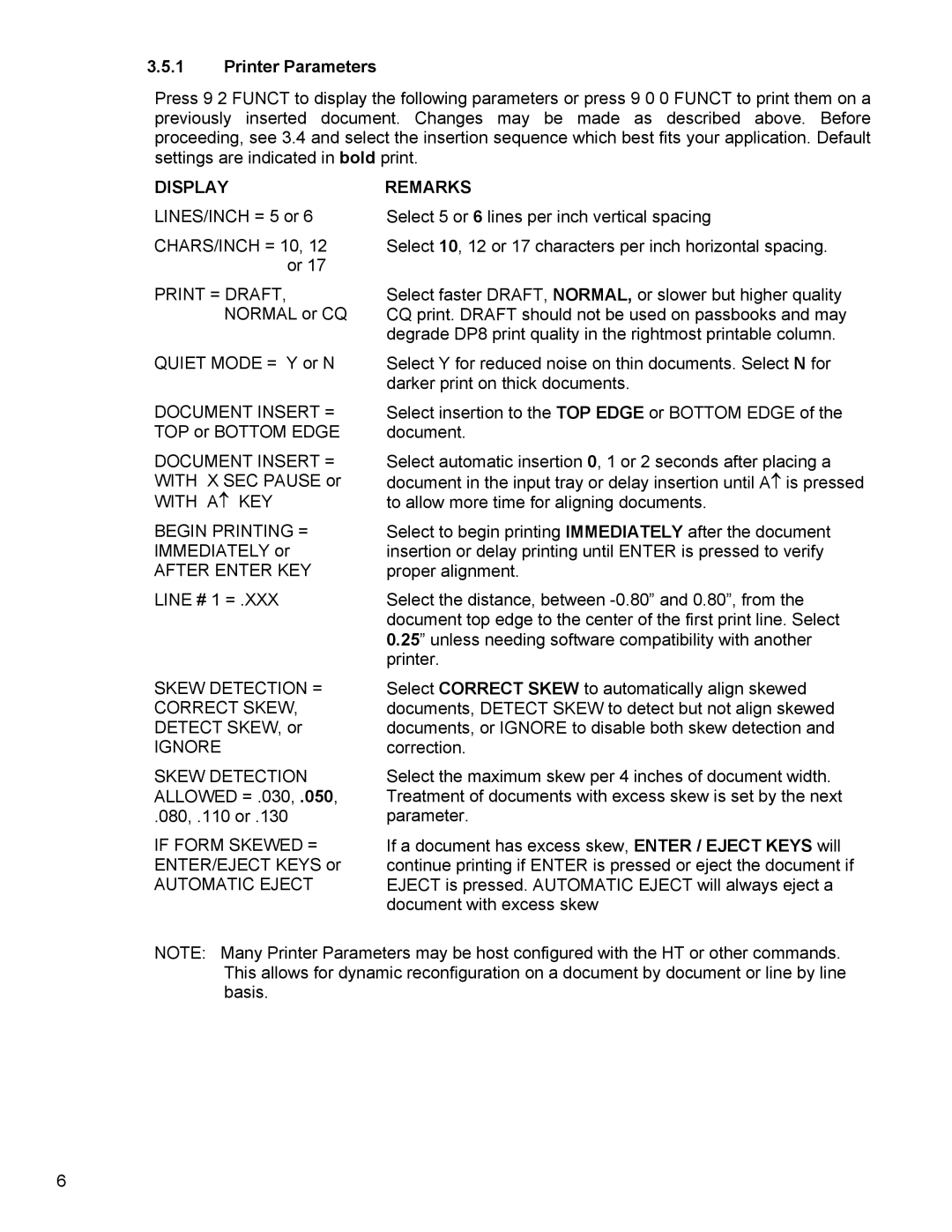3.5.1Printer Parameters
Press 9 2 FUNCT to display the following parameters or press 9 0 0 FUNCT to print them on a previously inserted document. Changes may be made as described above. Before proceeding, see 3.4 and select the insertion sequence which best fits your application. Default settings are indicated in bold print.
DISPLAY
LINES/INCH = 5 or 6
CHARS/INCH = 10, 12 or 17
PRINT = DRAFT, NORMAL or CQ
QUIET MODE = Y or N
DOCUMENT INSERT = TOP or BOTTOM EDGE
DOCUMENT INSERT = WITH X SEC PAUSE or
WITH A↑ KEY
BEGIN PRINTING = IMMEDIATELY or
AFTER ENTER KEY LINE # 1 = .XXX
SKEW DETECTION = CORRECT SKEW, DETECT SKEW, or
IGNORE
SKEW DETECTION ALLOWED = .030, .050,
.080, .110 or .130
IF FORM SKEWED = ENTER/EJECT KEYS or
AUTOMATIC EJECT
REMARKS
Select 5 or 6 lines per inch vertical spacing
Select 10, 12 or 17 characters per inch horizontal spacing.
Select faster DRAFT, NORMAL, or slower but higher quality CQ print. DRAFT should not be used on passbooks and may degrade DP8 print quality in the rightmost printable column.
Select Y for reduced noise on thin documents. Select N for darker print on thick documents.
Select insertion to the TOP EDGE or BOTTOM EDGE of the document.
Select automatic insertion 0, 1 or 2 seconds after placing a document in the input tray or delay insertion until A↑ is pressed to allow more time for aligning documents.
Select to begin printing IMMEDIATELY after the document insertion or delay printing until ENTER is pressed to verify proper alignment.
Select the distance, between
Select CORRECT SKEW to automatically align skewed documents, DETECT SKEW to detect but not align skewed documents, or IGNORE to disable both skew detection and correction.
Select the maximum skew per 4 inches of document width. Treatment of documents with excess skew is set by the next parameter.
If a document has excess skew, ENTER / EJECT KEYS will continue printing if ENTER is pressed or eject the document if EJECT is pressed. AUTOMATIC EJECT will always eject a document with excess skew
NOTE: Many Printer Parameters may be host configured with the HT or other commands. This allows for dynamic reconfiguration on a document by document or line by line basis.
6