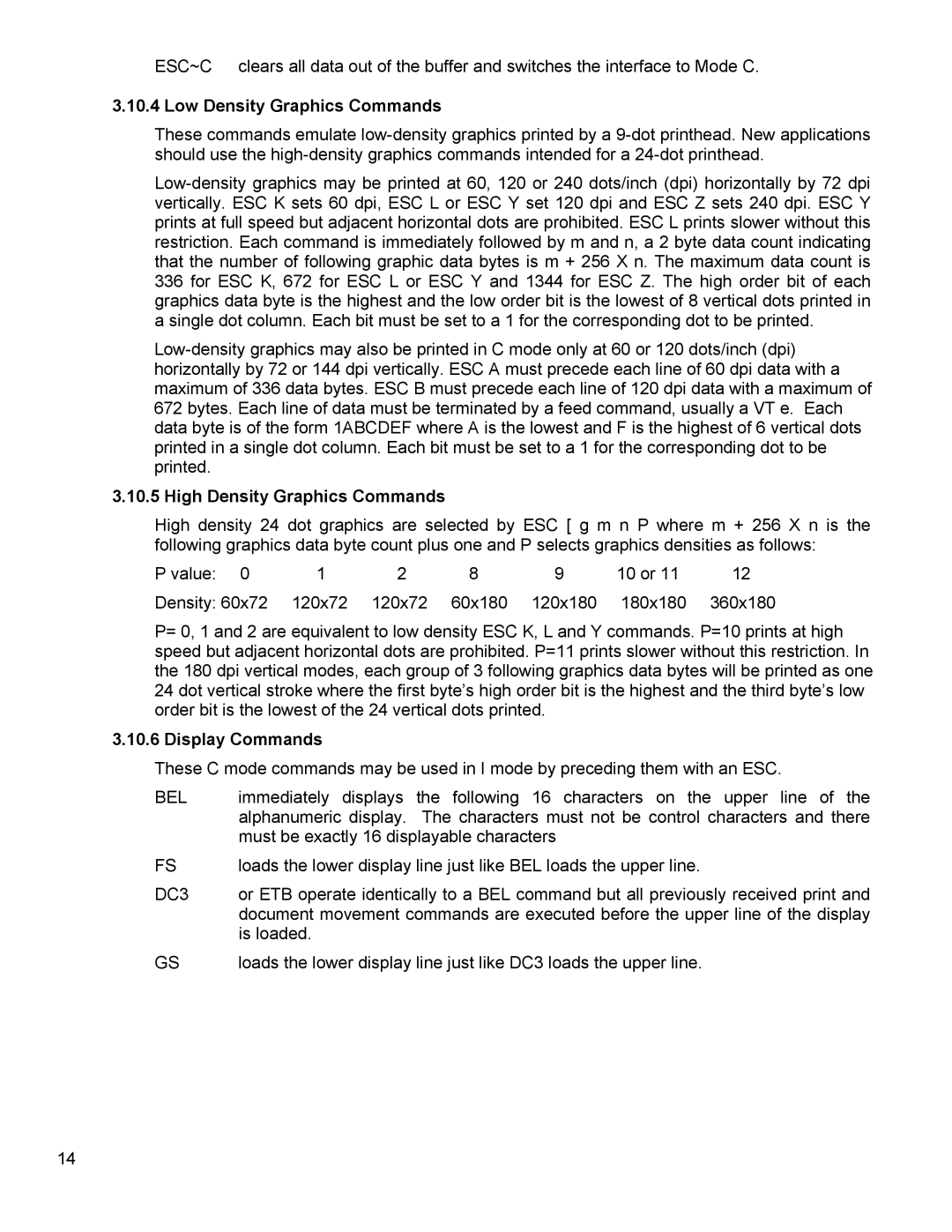ESC~C clears all data out of the buffer and switches the interface to Mode C.
3.10.4 Low Density Graphics Commands
These commands emulate
3.10.5 High Density Graphics Commands
High density 24 dot graphics are selected by ESC [ g m n P where m + 256 X n is the following graphics data byte count plus one and P selects graphics densities as follows:
P value: 0 | 1 | 2 | 8 | 9 | 10 or 11 | 12 |
Density: 60x72 | 120x72 | 120x72 | 60x180 | 120x180 | 180x180 | 360x180 |
P= 0, 1 and 2 are equivalent to low density ESC K, L and Y commands. P=10 prints at high speed but adjacent horizontal dots are prohibited. P=11 prints slower without this restriction. In the 180 dpi vertical modes, each group of 3 following graphics data bytes will be printed as one 24 dot vertical stroke where the first byte’s high order bit is the highest and the third byte’s low order bit is the lowest of the 24 vertical dots printed.
3.10.6 Display Commands
These C mode commands may be used in I mode by preceding them with an ESC.
BEL | immediately displays the following 16 characters on the upper line of the |
| alphanumeric display. The characters must not be control characters and there |
| must be exactly 16 displayable characters |
FS | loads the lower display line just like BEL loads the upper line. |
DC3 | or ETB operate identically to a BEL command but all previously received print and |
| document movement commands are executed before the upper line of the display |
| is loaded. |
GS | loads the lower display line just like DC3 loads the upper line. |
14