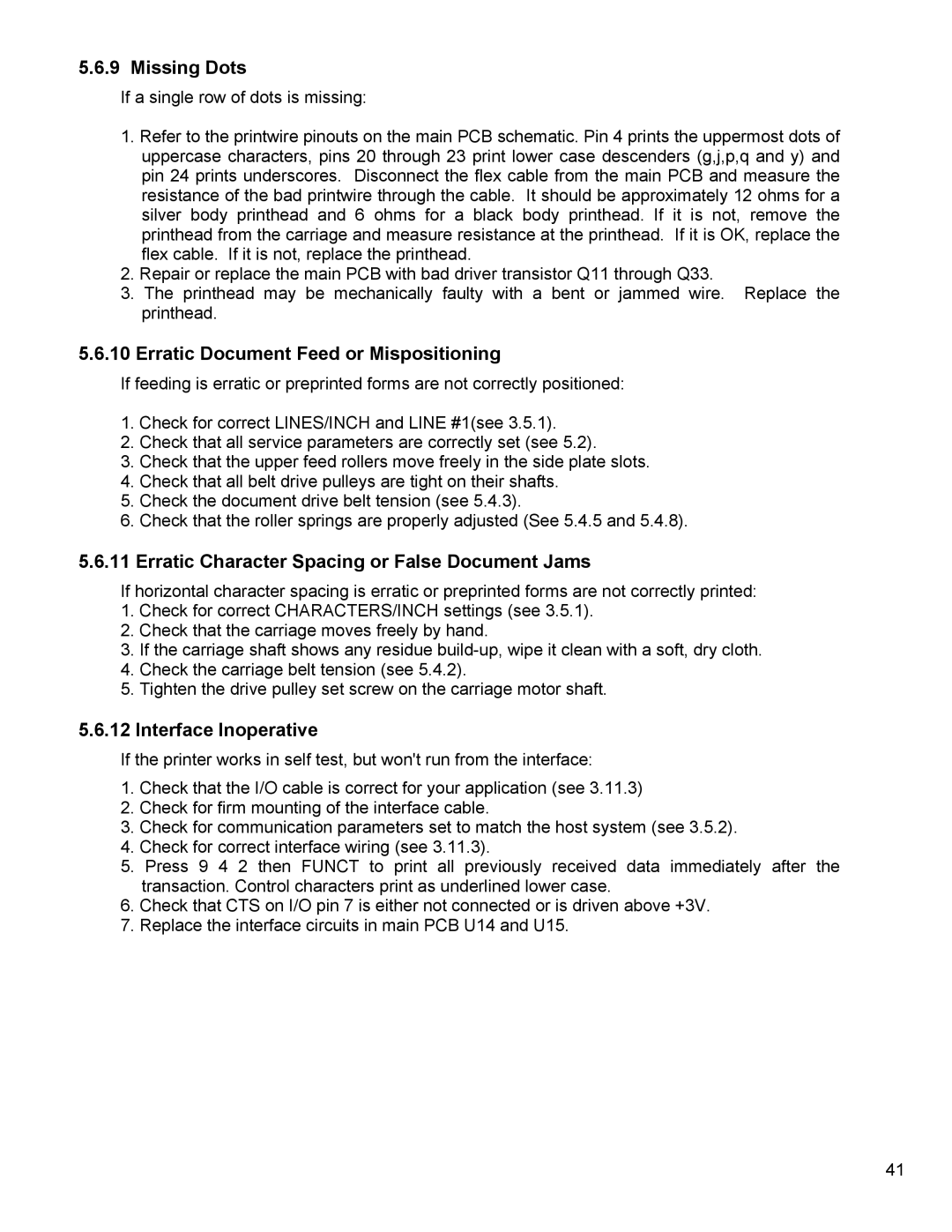5.6.9 Missing Dots
If a single row of dots is missing:
1.Refer to the printwire pinouts on the main PCB schematic. Pin 4 prints the uppermost dots of uppercase characters, pins 20 through 23 print lower case descenders (g,j,p,q and y) and pin 24 prints underscores. Disconnect the flex cable from the main PCB and measure the resistance of the bad printwire through the cable. It should be approximately 12 ohms for a silver body printhead and 6 ohms for a black body printhead. If it is not, remove the printhead from the carriage and measure resistance at the printhead. If it is OK, replace the flex cable. If it is not, replace the printhead.
2.Repair or replace the main PCB with bad driver transistor Q11 through Q33.
3.The printhead may be mechanically faulty with a bent or jammed wire. Replace the printhead.
5.6.10Erratic Document Feed or Mispositioning
If feeding is erratic or preprinted forms are not correctly positioned:
1.Check for correct LINES/INCH and LINE #1(see 3.5.1).
2.Check that all service parameters are correctly set (see 5.2).
3.Check that the upper feed rollers move freely in the side plate slots.
4.Check that all belt drive pulleys are tight on their shafts.
5.Check the document drive belt tension (see 5.4.3).
6.Check that the roller springs are properly adjusted (See 5.4.5 and 5.4.8).
5.6.11Erratic Character Spacing or False Document Jams
If horizontal character spacing is erratic or preprinted forms are not correctly printed:
1.Check for correct CHARACTERS/INCH settings (see 3.5.1).
2.Check that the carriage moves freely by hand.
3.If the carriage shaft shows any residue
4.Check the carriage belt tension (see 5.4.2).
5.Tighten the drive pulley set screw on the carriage motor shaft.
5.6.12Interface Inoperative
If the printer works in self test, but won't run from the interface:
1.Check that the I/O cable is correct for your application (see 3.11.3)
2.Check for firm mounting of the interface cable.
3.Check for communication parameters set to match the host system (see 3.5.2).
4.Check for correct interface wiring (see 3.11.3).
5.Press 9 4 2 then FUNCT to print all previously received data immediately after the transaction. Control characters print as underlined lower case.
6.Check that CTS on I/O pin 7 is either not connected or is driven above +3V.
7.Replace the interface circuits in main PCB U14 and U15.
41