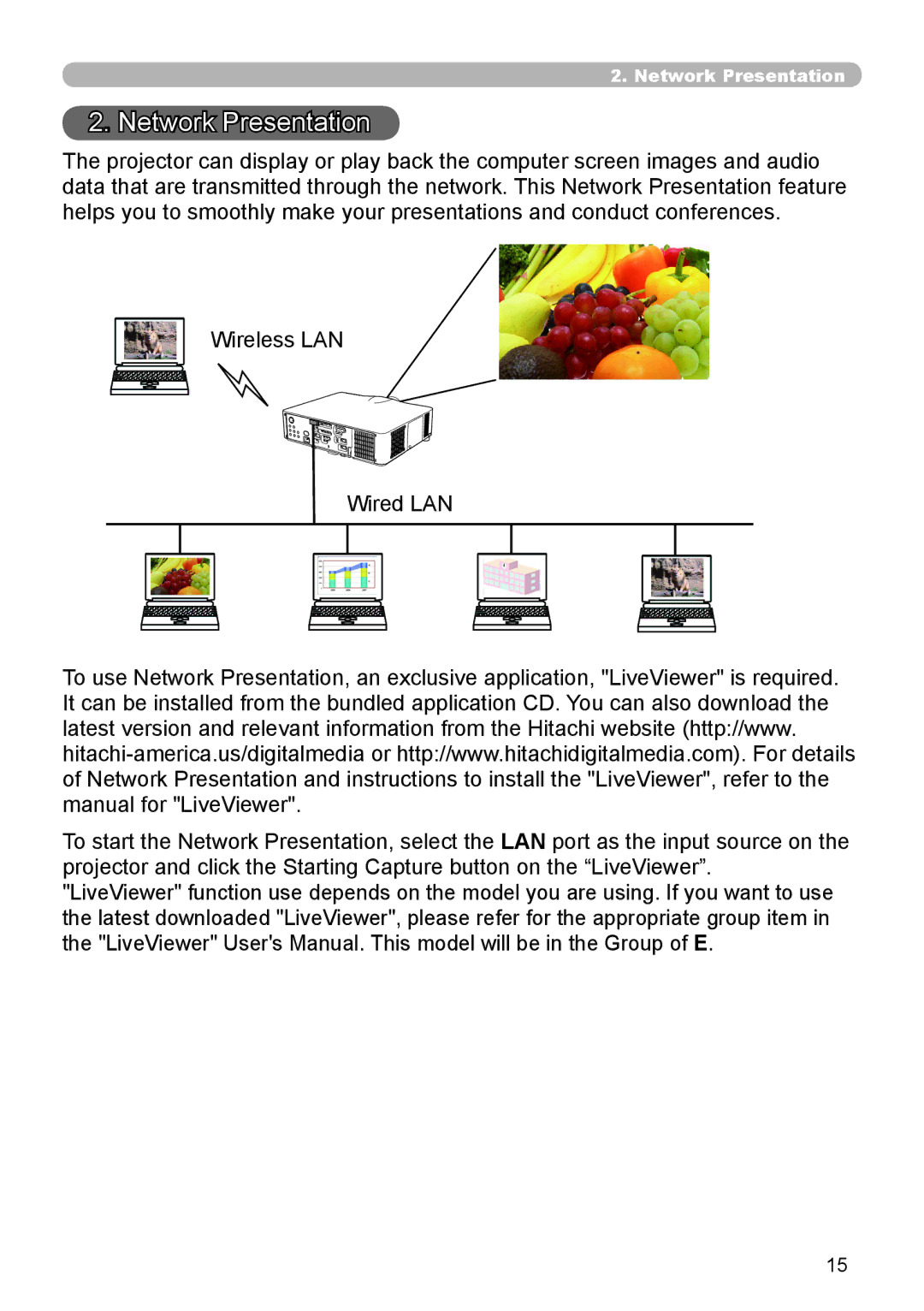2. Network Presentation
2. Network Presentation
The projector can display or play back the computer screen images and audio data that are transmitted through the network. This Network Presentation feature helps you to smoothly make your presentations and conduct conferences.
Wireless LAN
Wired LAN
To use Network Presentation, an exclusive application, "LiveViewer" is required. It can be installed from the bundled application CD. You can also download the latest version and relevant information from the Hitachi website (http://www.
To start the Network Presentation, select the LAN port as the input source on the projector and click the Starting Capture button on the “LiveViewer”.
"LiveViewer" function use depends on the model you are using. If you want to use the latest downloaded "LiveViewer", please refer for the appropriate group item in the "LiveViewer" User's Manual. This model will be in the Group of E.
15