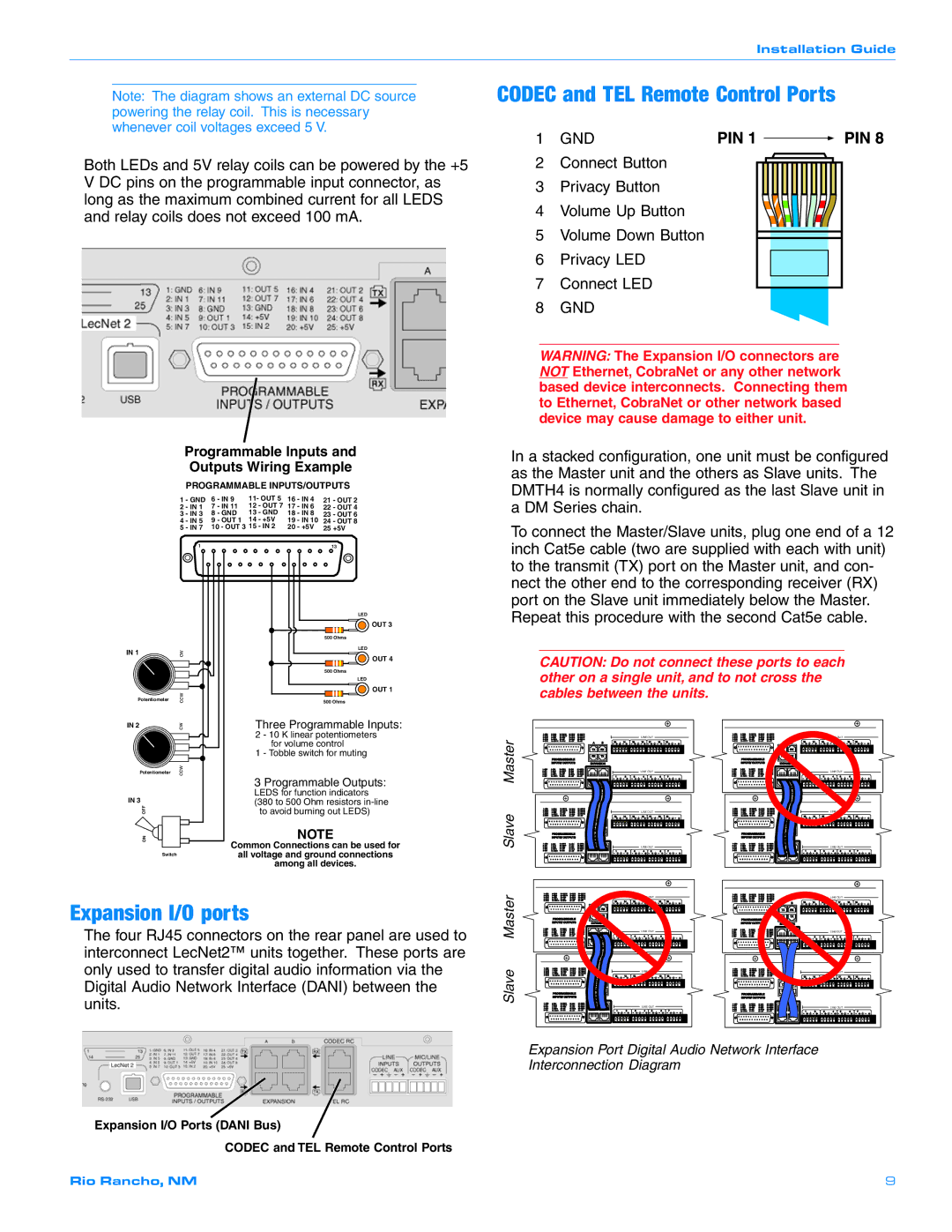Installation Guide
Note: The diagram shows an external DC source powering the relay coil. This is necessary whenever coil voltages exceed 5 V.
Both LEDs and 5V relay coils can be powered by the +5 V DC pins on the programmable input connector, as long as the maximum combined current for all LEDS and relay coils does not exceed 100 mA.
Programmable Inputs and
Outputs Wiring Example
PROGRAMMABLE INPUTS/OUTPUTS
1 | - GND | 6 | - IN 9 | 11- OUT 5 | 16 | - IN 4 | 21 | - OUT 2 | |
2 | - IN 1 | 7 | - IN 11 | 12 | - OUT 7 | 17 | - IN 6 | 22 | - OUT 4 |
3 | - IN 3 | 8 | - GND | 13 | - GND | 18 | - IN 8 | 23 | - OUT 6 |
4 | - IN 5 | 9 | - OUT 1 | 14 | - +5V | 19 | - IN 10 | 24 | - OUT 8 |
5 | - IN 7 | 10 - OUT 3 15 | - IN 2 | 20 | - +5V | 25 | +5V | ||
CODEC and TEL Remote Control Ports
1 GND
2 Connect Button
3 Privacy Button
4 Volume Up Button
5 Volume Down Button
6 Privacy LED
7Connect LED
8GND
WARNING: The Expansion I/O connectors are NOT Ethernet, CobraNet or any other network based device interconnects. Connecting them to Ethernet, CobraNet or other network based device may cause damage to either unit.
In a stacked configuration, one unit must be configured as the Master unit and the others as Slave units. The DMTH4 is normally configured as the last Slave unit in a DM Series chain.
To connect the Master/Slave units, plug one end of a 12
| 1 |
IN 1 | cw |
Potentiometer | ccw |
IN 2 | cw |
Potentiometer | ccw |
IN 3 |
|
OFF |
|
ON
Switch
13
LED
![]() OUT 3
OUT 3
500 Ohms
LED
![]() OUT 4
OUT 4
500 Ohms
LED
![]() OUT 1
OUT 1
500 Ohms
Three Programmable Inputs:
2 - 10 K linear potentiometers for volume control
1 - Tobble switch for muting
3Programmable Outputs:
LEDS for function indicators
(380 to 500 Ohm resistors
NOTE
Common Connections can be used for all voltage and ground connections among all devices.
inch Cat5e cable (two are supplied with each with unit) to the transmit (TX) port on the Master unit, and con- nect the other end to the corresponding receiver (RX) port on the Slave unit immediately below the Master. Repeat this procedure with the second Cat5e cable.
CAUTION: Do not connect these ports to each other on a single unit, and to not cross the cables between the units.
Master |
|
|
| LINE OUT |
|
|
|
| LINE OUT |
| A | B |
| A | B | ||||
| TX | RX |
|
|
| TX | RX |
| |
|
| RX | TX |
|
|
| RX | TX |
|
| PROGRAMMABLE |
|
|
|
| PROGRAMMABLE |
|
|
|
| INPUTS/ OUTPUTS | EXPANSION |
|
| INPUTS/ OUTPUTS | EXPANSION |
| ||
|
|
|
| LINE OUT |
|
|
|
| LINE OUT |
|
|
|
| - 1+ - 2+ - 3+ - 4+ - 5+ - 6+ - 7+ | - + |
|
|
| - 1+ - 2+ - 3+ - 4+ - 5+ - 6+ - 7+ - + |
LINE OUT | LINE OUT |
Slave |
|
| LINE OUT |
| LINE OUT |
|
|
|
|
| |||
|
| X |
|
|
|
|
| PROGRAMMABLE |
|
| PROGRAMMABLE |
|
|
| INPUTS/ OUTPUTS | PA | N | INPUTS/ OUTPUTS | PA |
|
|
|
| - 1+ - 2 + - 3+ - 4 + - 5+ - 6+ - 7 + - + |
| - 1+ - 2 + - 3+ - 4 + - 5+ - 6+ - 7 + - + | |
Expansion I/O ports
The four RJ45 connectors on the rear panel are used to interconnect LecNet2™ units together. These ports are only used to transfer digital audio information via the Digital Audio Network Interface (DANI) between the units.
Expansion I/O Ports (DANI Bus)
CODEC and TEL Remote Control Ports
Slave Master
|
|
| LINE OUT |
|
|
| LINE OUT |
| A | B |
| A | B | ||
| TX | RX |
|
| TX | RX |
|
PROGRAMMABLE | RX | TX |
|
| RX | TX |
|
|
|
| PROGRAMMABLE |
|
|
| |
INPUTS/ OUTPUTS | EXPANSION |
| INPUTS/ OUTPUTS | EXPANSION |
| ||
LINE OUT | LINE OUT |
- 1+ - 2+ - 3+ - 4+ - 5+ - 6+ - 7+ - + | - 1+ - 2+ - 3+ - 4+ - 5+ - 6+ - 7+ - + |
LINE OUT | LINE OUT |
| X | T | X |
PROGRAMMABLE | X | R |
|
| PROGRAMMABLE |
| |
INPUTS/ OUTPUTS | PA | INPUTS/ OUTPUTS |
|
| LINE OUT |
| LINE OUT |
| - 1+ - 2 + - 3+ - 4 + - 5+ - 6+ - 7 + - + |
| - 1+ - 2 + - 3+ - 4 + - 5+ - 6+ - 7 + - + |
Expansion Port Digital Audio Network Interface Interconnection Diagram
Rio Rancho, NM | 9 |