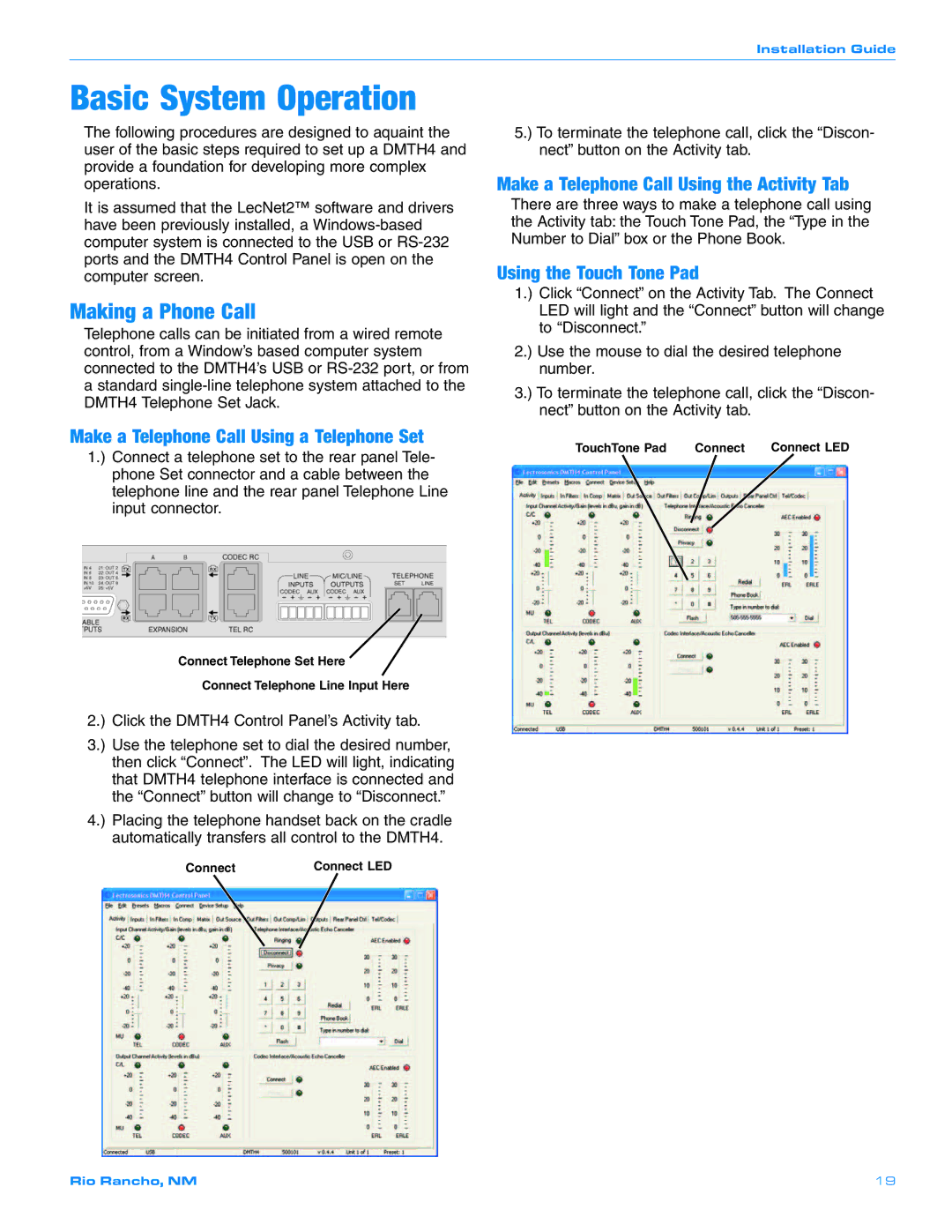Installation Guide
Basic System Operation
The following procedures are designed to aquaint the user of the basic steps required to set up a DMTH4 and provide a foundation for developing more complex operations.
It is assumed that the LecNet2™ software and drivers have been previously installed, a
Making a Phone Call
Telephone calls can be initiated from a wired remote control, from a Window’s based computer system connected to the DMTH4’s USB or
Make a Telephone Call Using a Telephone Set
1.) Connect a telephone set to the rear panel Tele- phone Set connector and a cable between the telephone line and the rear panel Telephone Line input connector.
Connect Telephone Set Here
Connect Telephone Line Input Here
2.) Click the DMTH4 Control Panel’s Activity tab.
3.) Use the telephone set to dial the desired number, then click “Connect”. The LED will light, indicating that DMTH4 telephone interface is connected and the “Connect” button will change to “Disconnect.”
4.) Placing the telephone handset back on the cradle automatically transfers all control to the DMTH4.
Connect | Connect LED |
5.) To terminate the telephone call, click the “Discon- nect” button on the Activity tab.
Make a Telephone Call Using the Activity Tab
There are three ways to make a telephone call using the Activity tab: the Touch Tone Pad, the “Type in the Number to Dial” box or the Phone Book.
Using the Touch Tone Pad
1.) Click “Connect” on the Activity Tab. The Connect LED will light and the “Connect” button will change to “Disconnect.”
2.) Use the mouse to dial the desired telephone number.
3.) To terminate the telephone call, click the “Discon- nect” button on the Activity tab.
TouchTone Pad | Connect | Connect LED |
Rio Rancho, NM | 19 |