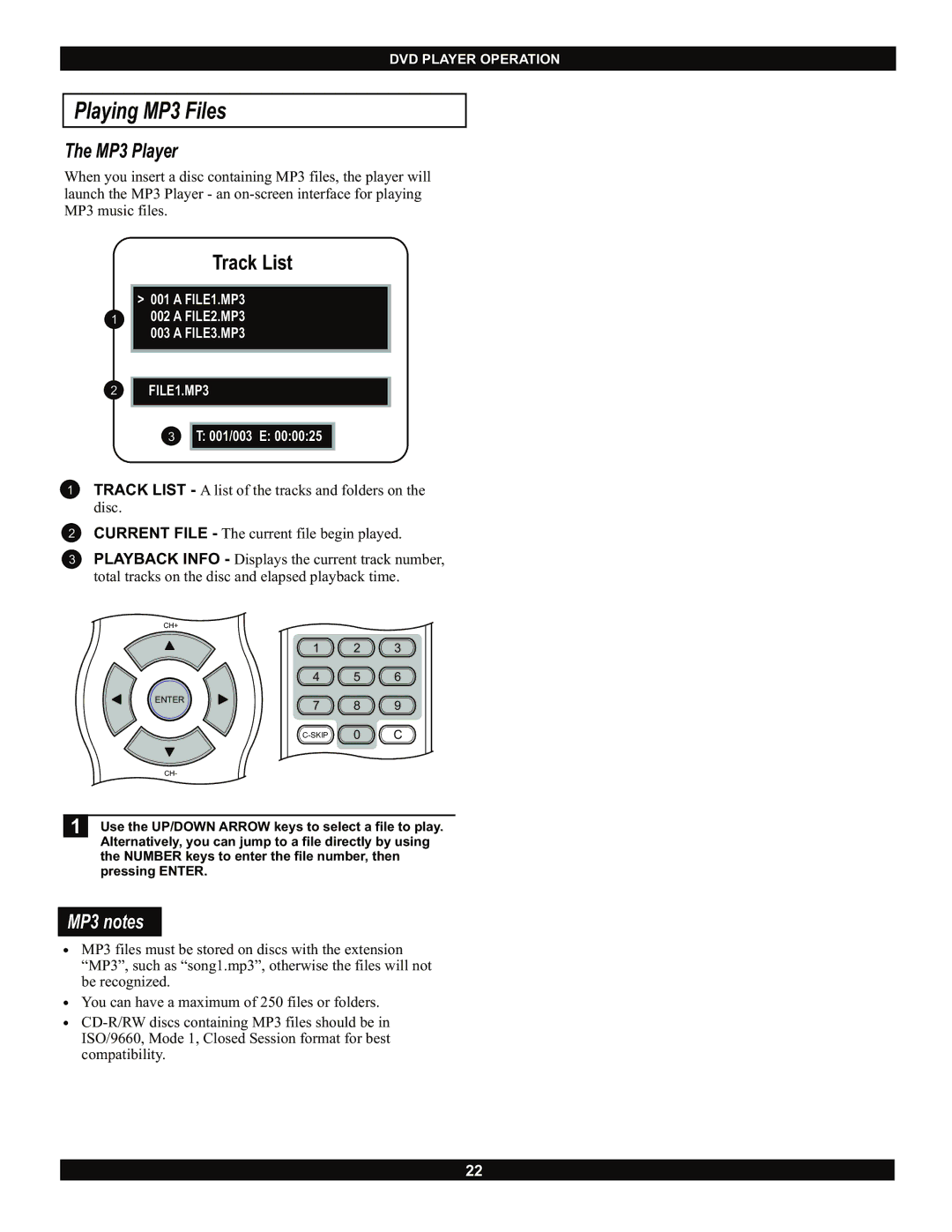DVD PLAYER OPERATION
Playing MP3 Files
The MP3 Player
When you insert a disc containing MP3 files, the player will launch the MP3 Player - an
Track List
1
2
>001 A FILE1.MP3
002 A FILE2.MP3
003 A FILE3.MP3
FILE1.MP3
3
T: 001/003 E: 00:00:25
1TRACK LIST - A list of the tracks and folders on the disc.
2CURRENT FILE - The current file begin played.
3PLAYBACK INFO - Displays the current track number, total tracks on the disc and elapsed playback time.
CH+
ENTER
1 2 3
4 5 6
7 8 9
CH-
1
Use the UP/DOWN ARROW keys to select a file to play. Alternatively, you can jump to a file directly by using the NUMBER keys to enter the file number, then pressing ENTER.
MP3 notes
ŸMP3 files must be stored on discs with the extension “MP3”, such as “song1.mp3”, otherwise the files will not be recognized.
ŸYou can have a maximum of 250 files or folders.
Ÿ
22