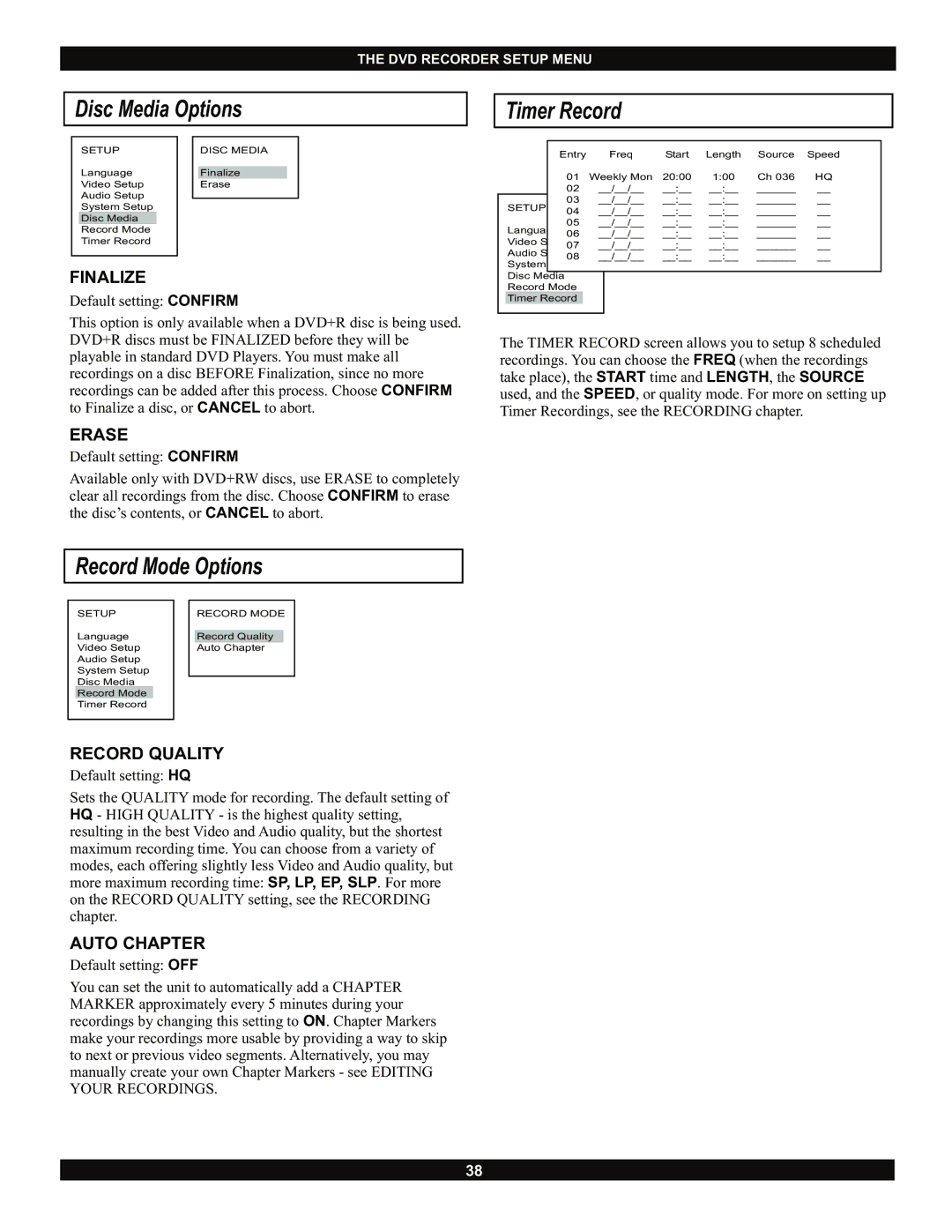THE DVD RECORDER SETUP MENU
Disc Media Options
SETUP |
| DISC MEDIA |
Language |
| Finalize |
Video Setup |
| Erase |
Audio Setup |
|
|
System Setup |
|
|
Disc Media |
|
|
Record Mode |
|
|
Timer Record |
|
|
|
|
|
FINALIZE
Default setting: CONFIRM
This option is only available when a DVD+R disc is being used. DVD+R discs must be FINALIZED before they will be playable in standard DVD Players. You must make all recordings on a disc BEFORE Finalization, since no more recordings can be added after this process. Choose CONFIRM to Finalize a disc, or CANCEL to abort.
ERASE
Default setting: CONFIRM
Available only with DVD+RW discs, use ERASE to completely clear all recordings from the disc. Choose CONFIRM to erase the disc’s contents, or CANCEL to abort.
Record Mode Options
SETUP |
| RECORD MODE |
Language |
| Record Quality |
Video Setup |
| Auto Chapter |
Audio Setup |
|
|
System Setup |
|
|
Disc Media |
|
|
Record Mode |
|
|
Timer Record |
|
|
|
|
|
RECORD QUALITY
Default setting: HQ
Sets the QUALITY mode for recording. The default setting of HQ - HIGH QUALITY - is the highest quality setting, resulting in the best Video and Audio quality, but the shortest maximum recording time. You can choose from a variety of modes, each offering slightly less Video and Audio quality, but more maximum recording time: SP, LP, EP, SLP. For more on the RECORD QUALITY setting, see the RECORDING chapter.
AUTO CHAPTER
Default setting: OFF
You can set the unit to automatically add a CHAPTER MARKER approximately every 5 minutes during your recordings by changing this setting to ON. Chapter Markers make your recordings more usable by providing a way to skip to next or previous video segments. Alternatively, you may manually create your own Chapter Markers - see EDITING YOUR RECORDINGS.
Timer Record
| Entry |
| Freq | Start | Length | Source | Speed | |
| 01 | Weekly Mon | 20:00 | 1:00 | Ch 036 | HQ | ||
| 02 | __/__/__ | __:__ | __:__ | ______ | __ | ||
|
|
|
| __:__ | __:__ | ______ | __ | |
SETUP | 03 | __/__/__ | ||||||
04 | __/__/__ | __:__ | __:__ | ______ | __ | |||
Langua | 05 | __/__/__ | __:__ | __:__ | ______ | __ | ||
06 | __/__/__ | __:__ | __:__ | ______ | __ | |||
Video S | ||||||||
07 | __/__/__ | __:__ | __:__ | ______ | __ | |||
Audio S | 08 | __/__/__ | __:__ | __:__ | ______ | __ | ||
System | ||||||||
|
|
|
|
|
|
| ||
Disc Media |
|
|
|
|
|
| ||
Record Mode |
|
|
|
|
|
| ||
Timer Record |
|
|
|
|
|
| ||
|
|
|
|
|
|
|
| |
The TIMER RECORD screen allows you to setup 8 scheduled recordings. You can choose the FREQ (when the recordings take place), the START time and LENGTH, the SOURCE used, and the SPEED, or quality mode. For more on setting up Timer Recordings, see the RECORDING chapter.
38