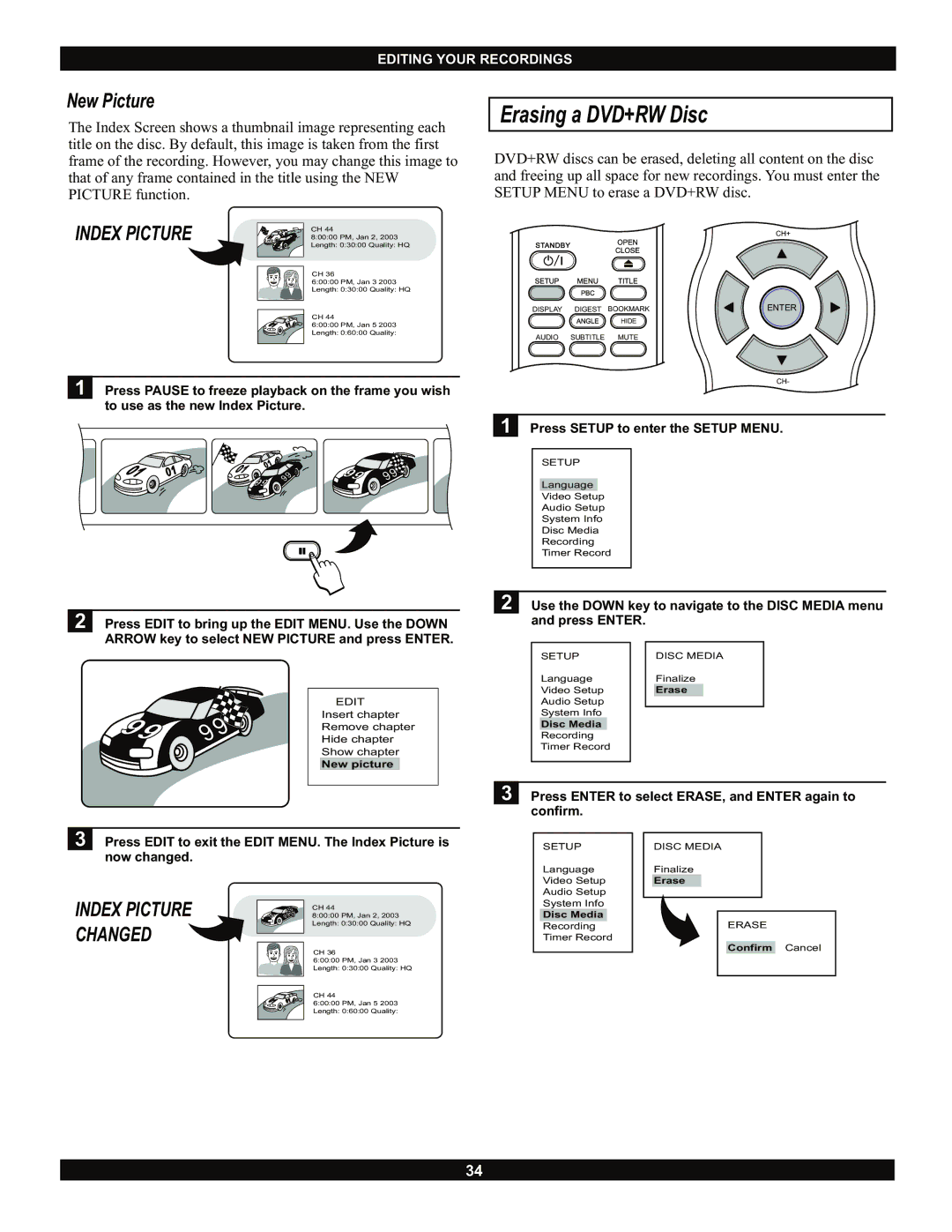EDITING YOUR RECORDINGS
New Picture
The Index Screen shows a thumbnail image representing each title on the disc. By default, this image is taken from the first frame of the recording. However, you may change this image to that of any frame contained in the title using the NEW PICTURE function.
INDEX PICTURE |
| CH 44 |
99 | 99 | |
|
| 8:00:00 PM, Jan 2, 2003 |
|
| Length: 0:30:00 Quality: HQ |
|
| CH 36 |
|
| 6:00:00 PM, Jan 3 2003 |
|
| Length: 0:30:00 Quality: HQ |
|
| CH 44 |
|
| 6:00:00 PM, Jan 5 2003 |
|
| Length: 0:60:00 Quality: |
1 Press PAUSE to freeze playback on the frame you wish to use as the new Index Picture.
9 | 9 |
9 | |
9 |
|
|
|
Erasing a DVD+RW Disc
DVD+RW discs can be erased, deleting all content on the disc and freeing up all space for new recordings. You must enter the SETUP MENU to erase a DVD+RW disc.
CH+
DISPLAY | DIGEST | BOOKMARK | ENTER |
|
| HIDE |
|
AUDIO | SUBTITLE | MUTE |
|
|
|
| CH- |
1 Press SETUP to enter the SETUP MENU.
SETUP
Language
Video Setup
Audio Setup
System Info
Disc Media
Recording
Timer Record
2 Press EDIT to bring up the EDIT MENU. Use the DOWN ARROW key to select NEW PICTURE and press ENTER.
| EDIT | |
9 | Insert chapter | |
Remove chapter | ||
9 | ||
Hide chapter | ||
| ||
| Show chapter | |
| New picture | |
|
|
2 Use the DOWN key to navigate to the DISC MEDIA menu and press ENTER.
SETUP |
| DISC MEDIA |
Language |
| Finalize |
Video Setup |
| Erase |
Audio Setup |
|
|
System Info |
|
|
Disc Media |
|
|
Recording |
|
|
Timer Record |
|
|
|
|
|
3 Press ENTER to select ERASE, and ENTER again to confirm.
3 Press EDIT to exit the EDIT MENU. The Index Picture is now changed.
INDEX PICTURE | 9 | 8:00:00 PM, Jan 2, 2003 |
|
| CH 44 |
| 9 |
|
Length: 0:30:00 Quality: HQ
CHANGED
CH 36
6:00:00 PM, Jan 3 2003
Length: 0:30:00 Quality: HQ
CH 44
6:00:00 PM, Jan 5 2003
Length: 0:60:00 Quality:
SETUP
Language
Video Setup
Audio Setup
System Info
Disc Media
Recording
Timer Record
DISC MEDIA
Finalize
Erase
ERASE
Confirm Cancel
34